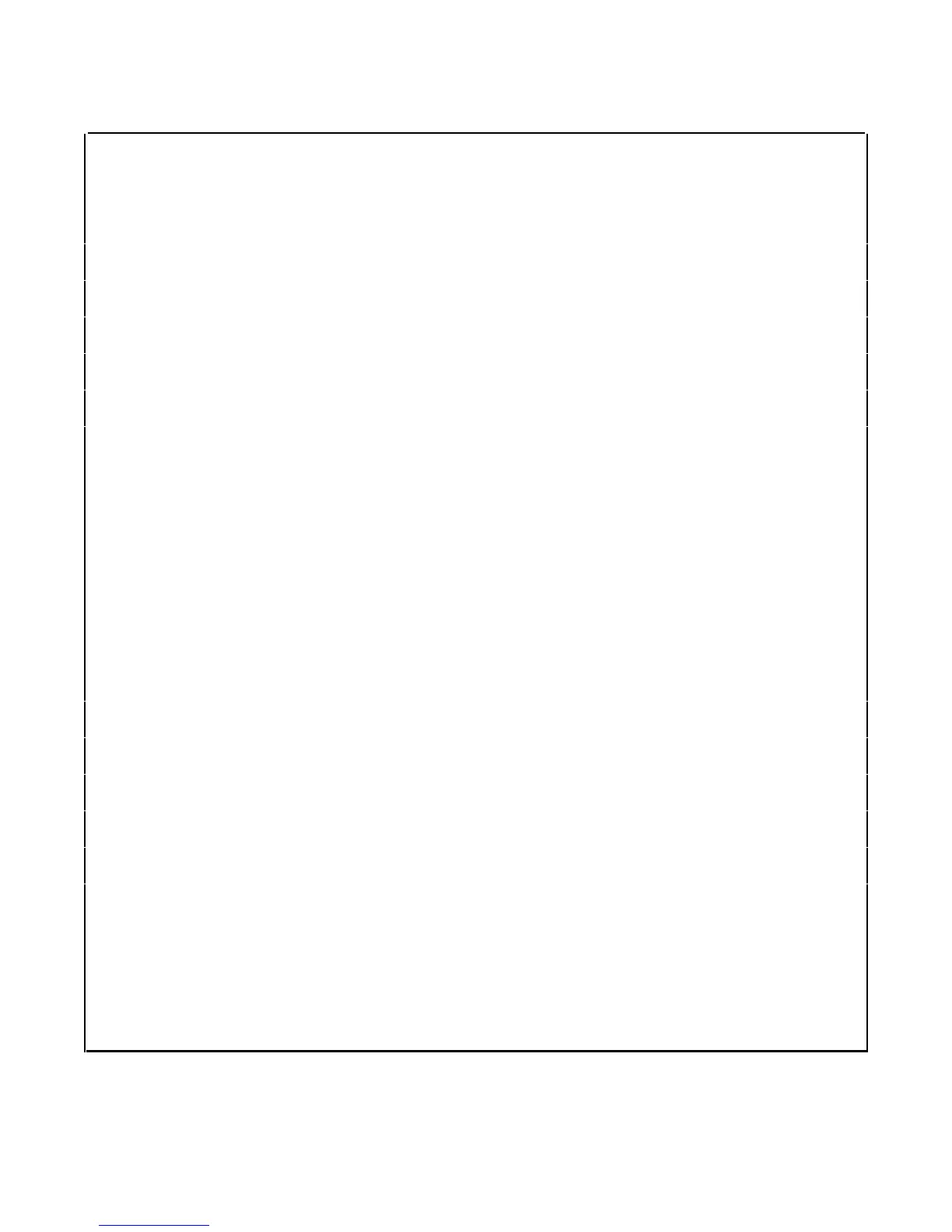66 Troubleshooting
650 !
660 FOR I=l T0 45
670 READ Addr(I)
680 NEXT I
690 !
700 RESTORE Eprom_data_len
710 !
720 FOR I=l T0 45
730 READ Length(I)
740 NEXT I
750 !
760 SELECT Model$
770 !
780 CASE "6571A"
790 RESTORE Eprom_data_6x71
800 CASE "6572A"
810 RESTORE Eprom_data_6x72
820 CASE "6573A"
830 RESTORE Eprom_data_6x73
840 CASE "6574A"
850 RESTORE Eprom_data_6x74
860 CASE "6575A"
870 RESTORE Eprom_data_6x75
880 !
890 CASE "6671A"
900 RESTORE Eprom_data_6x71
910 CASE "6672A"
920 RESTORE Eprom_data_6x72
930 CASE "6673A"
940 RESTORE Eprom_data_6x73
950 CASE "6674A"
960 RESTORE Eprom_data_6x74
970 CASE "6675A"
980 RESTORE Eprom_data_6x75
990 !
1000 CASE ELSE
1010 PRINT "Model number not found. Program is for Agilent Models"
1020 PRINT "6571A, 6572A, 6573A, 6574A and 6575A"
1030 PRINT "6671A, 6672A, 6673A, 6674A and 6675A"
1040 STOP
1050 END SELECT
1060 !
1070 FOR I=1 TO 45 ! Read model dependent data
1080 READ Init_data(I)
1090 IF I=21 OR I=32 THEN Init_data(I)=VAL(Model$)
1100 NEXT I
1110 !
1120 OUTPUT @Ps;"*CLS"
1130 !
1140 OUTPUT @Ps;"CAL:STATE ON," ! Turn on cal mode, "0" passcode
Figure 3-18. Initialization and Factory Preset Replacement Program Listing (Sheet 3 of 6)