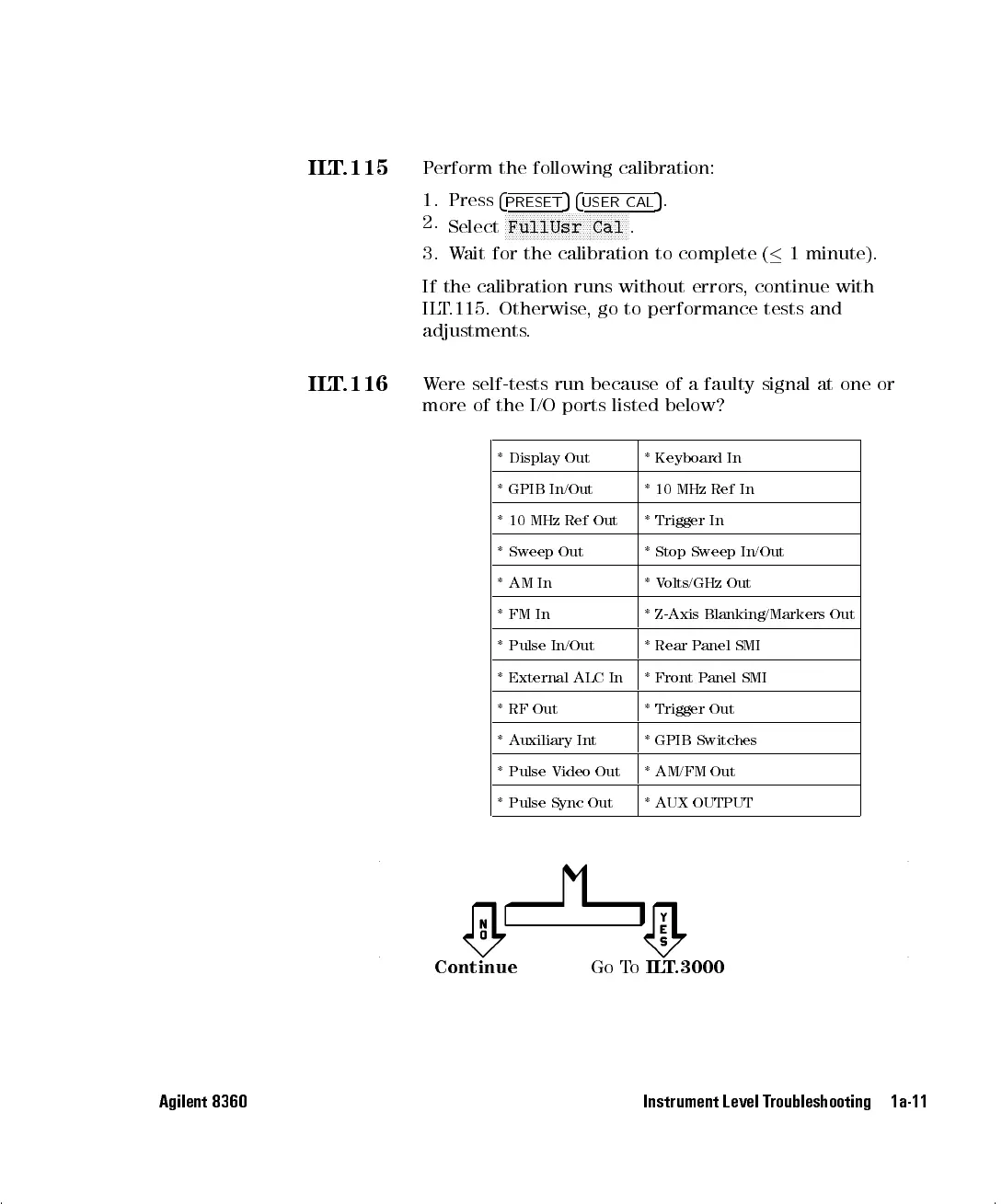ILT.115
Perform the following calibration:
1. Press
4
PRESET
54
USER CAL
5
.
2.
Select
NNNNNNNNNNNNNNNNNNNNNNNNNNNNNNNNNNN
FullUsr Cal
.
3. Wait for the calibration to complete (
1 minute).
If the calibration runs without errors, continue with
ILT.115. Otherwise, go to performance tests and
adjustments.
ILT.116
Were self-tests run because of a faulty signal at one or
more of the I/O ports listed below?
* Display Out * Keyboard In
* GPIB In/Out * 10 MHz Ref In
* 10 MHz Ref Out * Trigger In
* Sweep Out * Stop Sweep In/Out
*AMIn *Volts/GHz Out
*FMIn * Z-Axis Blanking/Markers Out
* Pulse In/Out * Rear Panel SMI
* External ALC In * Front Panel SMI
* RF Out * Trigger Out
*Auxiliary Int * GPIB Switches
* Pulse Video Out * AM/FM Out
* Pulse Sync Out *AUX OUTPUT
Continue
Go To
ILT.3000
Agilent 8360 Instrument Level Troubleshooting 1a-11
