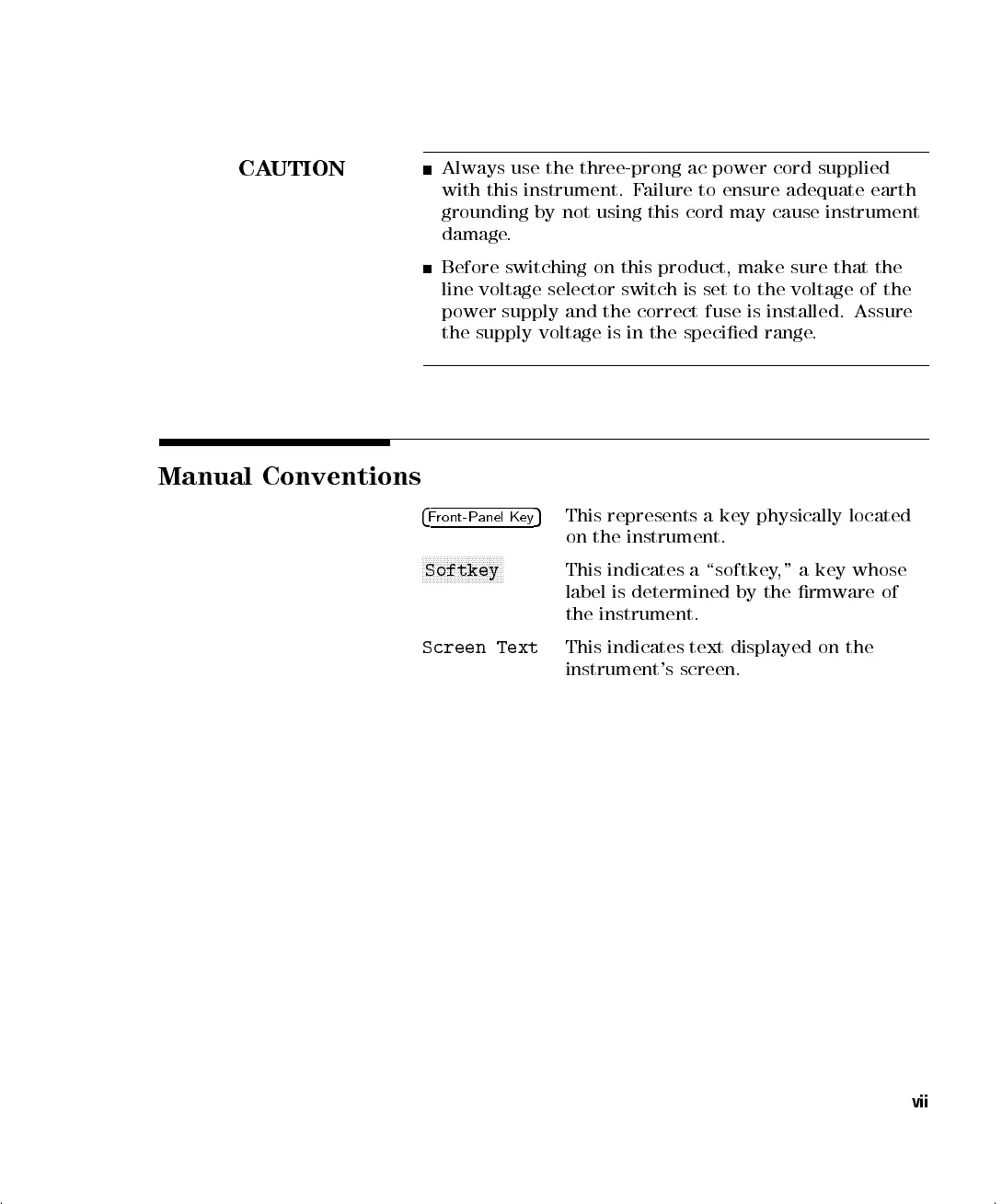CAUTION
Always use the three-prong ac power cord supplied
with this instrument. Failure to ensure adequate earth
grounding by not using this cord may cause instrument
damage.
Before switching on this product, make sure that the
line voltage selector switch is set to the voltage of the
power supply and the correct fuse is installed. Assure
the supply voltage is in the specied range.
Manual Conventions
4
Front-Panel Key
5
This represents a key physically located
on the instrument.
NNNNNNNNNNNNNNNNNNNNNNN
Softkey
This indicates a \softkey," a key whose
label is determined by the rmware of
the instrument.
Screen Text
This indicates text displayed on the
instrument's screen.
vii
