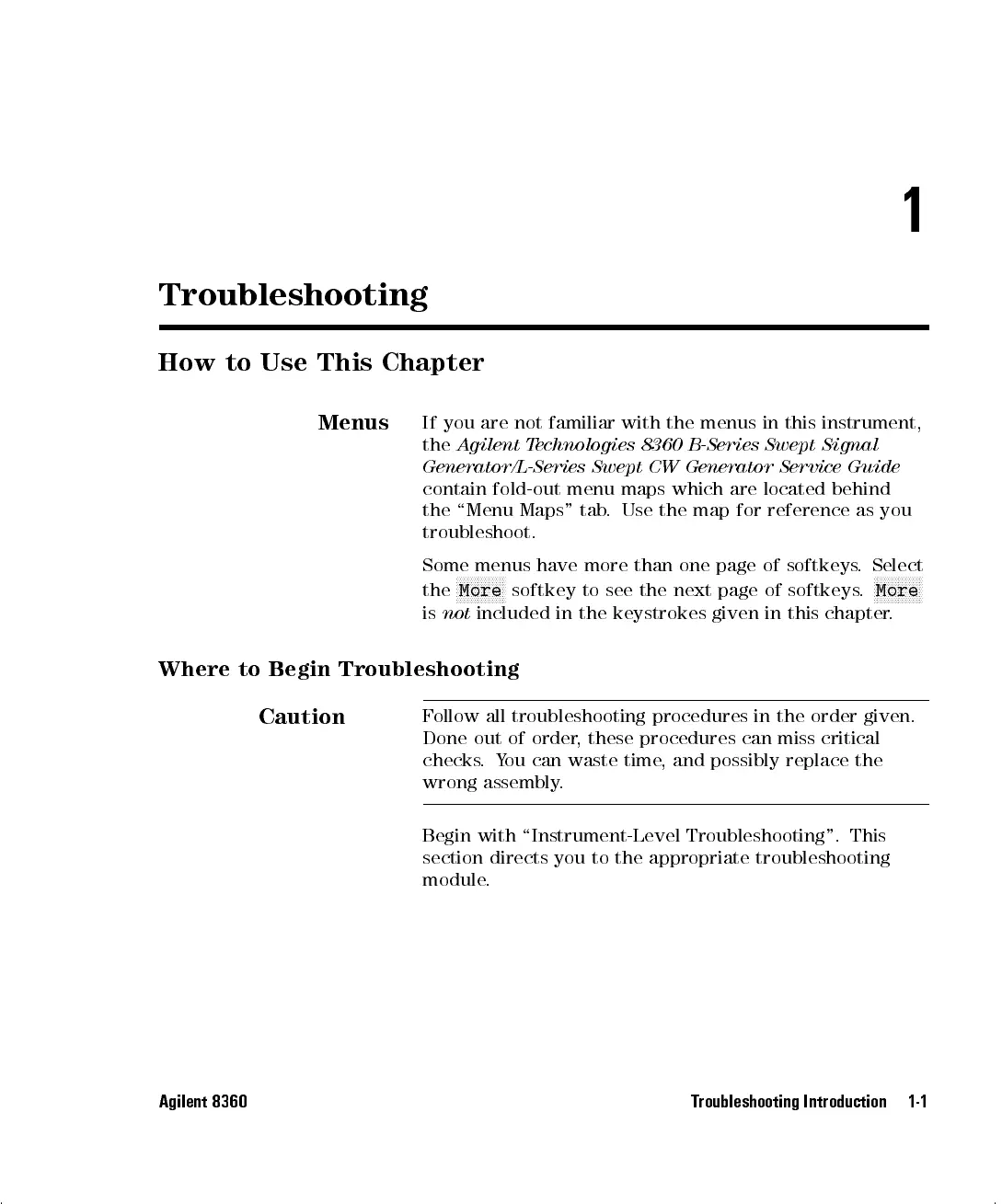1
Troubleshooting
How to Use This Chapter
Menus
If you are not familiar with the menus in this instrument,
the
Agilent Technologies 8360 B-Series Swept Signal
Generator/L-Series Swept CW Generator Service Guide
contain fold-out menu maps which are located behind
the \Menu Maps" tab. Use the map for reference as you
troubleshoot.
Some menus have more than one page of softkeys
. Select
the
NNNNNNNNNNNNNN
More
softkey to see the next page of softkeys.
NNNNNNNNNNNNNN
More
is
not
included in the keystrokes given in this chapter.
Where to Begin Troubleshooting
Caution
Follow all troubleshooting procedures in the order given.
Done out of order, these procedures can miss critical
checks.You can waste time, and possibly replace the
wrong assembly.
Begin with \Instrument-Level Troubleshooting". This
section directs you to the appropriate troubleshooting
module.
Agilent 8360 Troubleshooting Introduction 1-1
