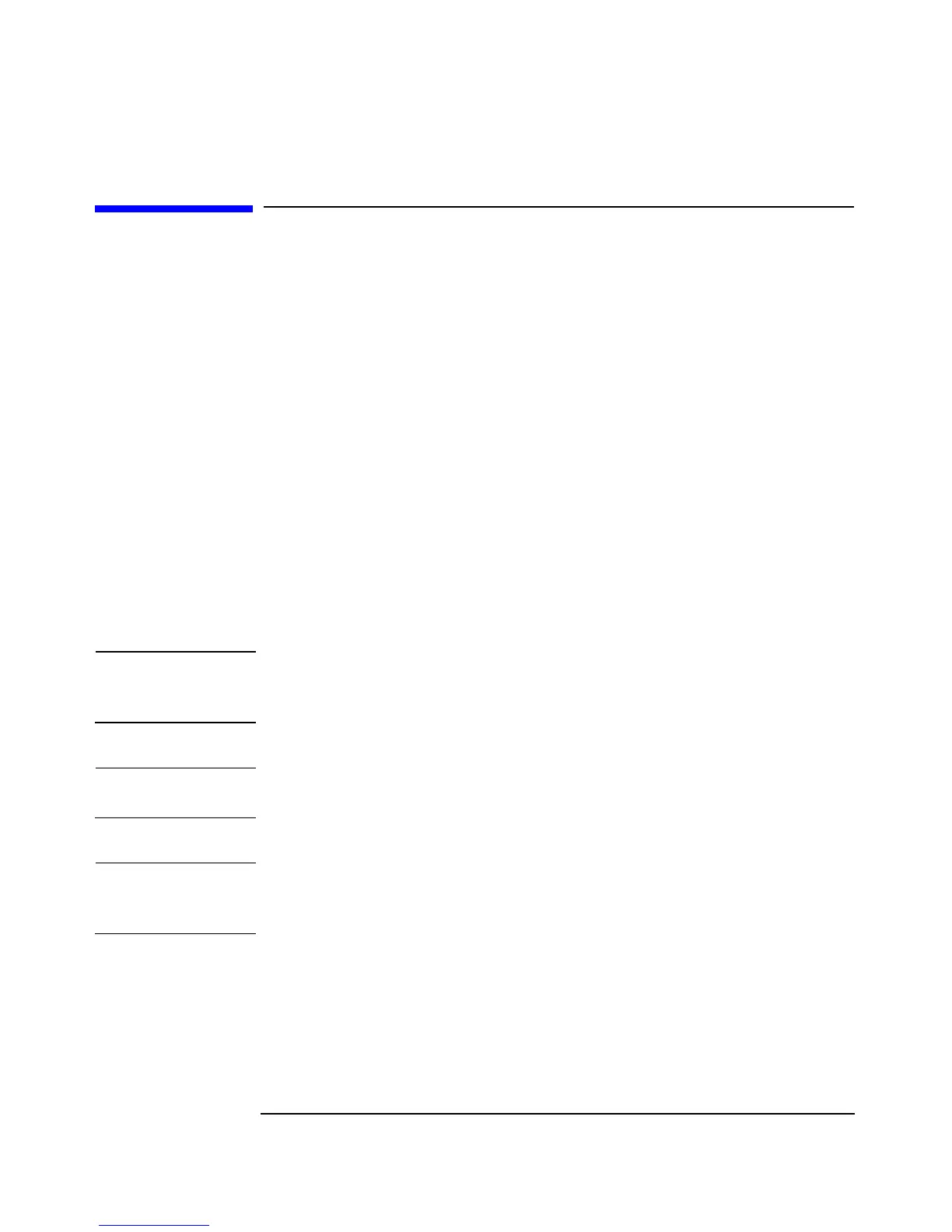Service
Chapter 3 39
Troubleshooting
Troubleshooting information is intended to first isolate the Power Sensor or the
Power Meter as the defective component. When the Power Sensor is isolated,
troubleshooting information is intended to identify the A1 Bulkhead Assembly or
the A2 Power Sensor Board Assembly as the defective component.
Before you open the Power Sensor to continue with the troubleshooting procedures,
try the substitution method of elimination. Use another power meter, known to be in
good operating condition, with the suspected power sensor and cable. If the same
problem occurs with the “known good” power meter, substitute a “known good”
power sensor cable.
Troubleshooting should be performed with the Power Sensor opened, and the
printed circuit board exposed. Refer to the “Disassembly / Reassembly Procedures”
on page 49.
When a failed assembly has been identified, refer to the repair section in either the
“A1 Bulkhead Assembly” on page 43 or the “A2 Power Sensor Board Assembly”
on page 44.
NOTE The FETs in A2U1 are light sensitive, and dc levels are shifted slightly when the
FETs are exposed.
CAUTION Excessive power damages the Power Sensor.
CAUTION Electrostatic discharge renders the Power Sensor inoperative. Troubleshooting and
Repair procedures must be carried out at a static free workstation.
Troubleshooting - Eliminating the Power Meter and Sensor Cable
Where a “known good” power meter and/or sensor cable is unavailable, another
means must be used to isolate the fault to the Power Sensor.
This is done by ensuring the power meter is providing the correct 220Hz drive