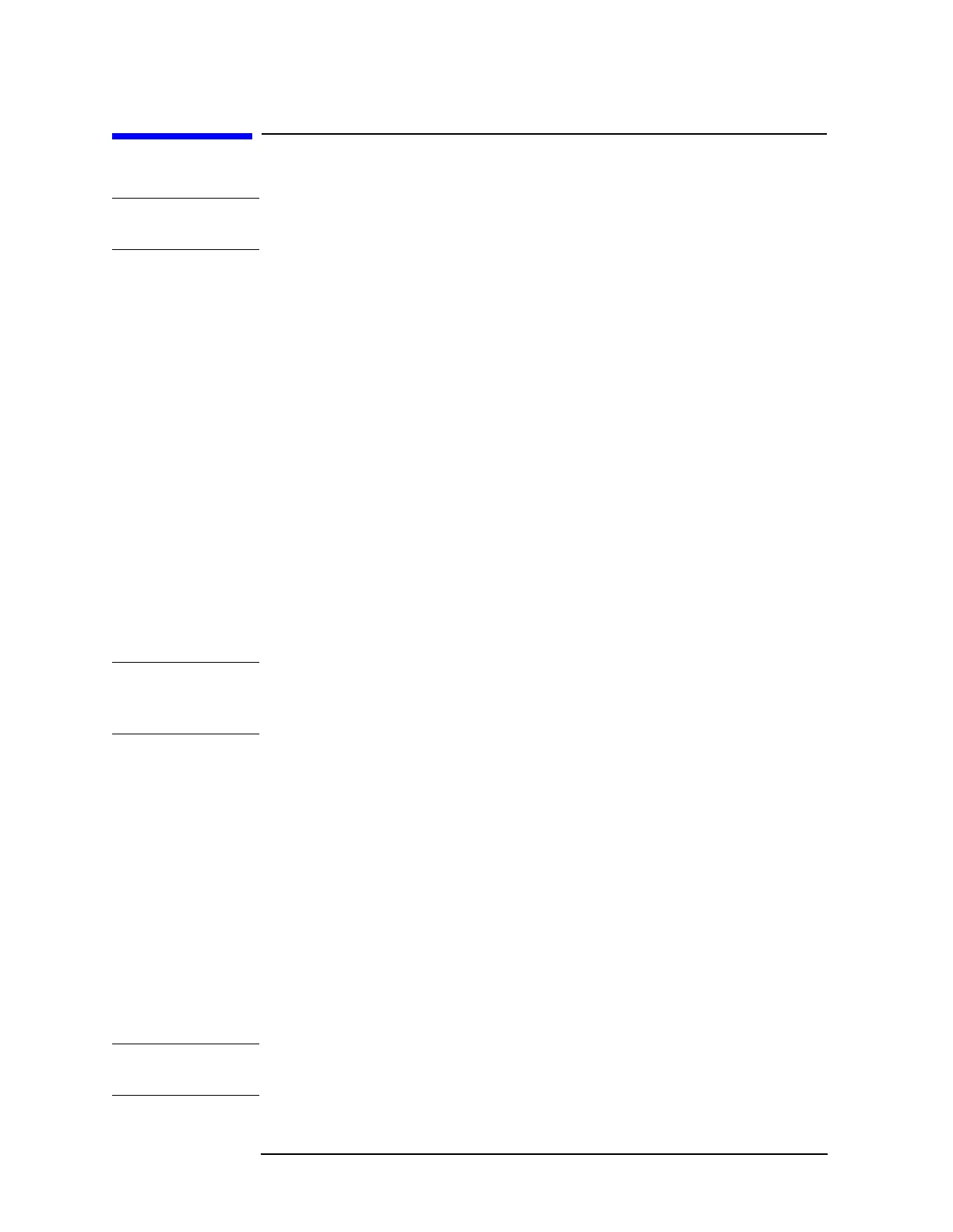612 Chapter12
RF Section
A14 Frequency Control Assembly
A14 Frequency Control Assembly
NOTE The block diagrams for the A14 and A15 assemblies are located in
Chapter 11 , “Synthesizer Section.”
LO Multiplier/Amplifier Drive
Refer to function block Z on the A14 Frequency Control Schematic
Diagram in the 8560 E-Series Spectrum Analyzer Component Level
Information.
1. Set the spectrum analyzer to the following settings:
Center frequency ..................................................... 300MHz
Span ............................................................................. 2MHz
2. On the spectrum analyzer, press
SGL SWP and measure the signal
power at the output of A7J4. See Figure 12-4 on page 614.
3. If the output power is low, the output voltage of A14U602B at
A14J18 pin 14 (item (1) of Figure 12-4 on page 614) should be
greater than 0 V. If the output power is high, the voltage should be
more negative than −10 V. If the voltages do not measure as
indicated, check that the voltages at A14J18 pins 5 and 13 are
consistent with the output of the operational amplifier.
NOTE The voltages on A14J18 pins 5, 13, and 14 are referred to as LOMA PIN
DRV T, RYTHM/LB SENSE, and LOMA INPUT PIN ATTEN
respectively.
4. Set the spectrum analyzer to the following settings:
Center frequency......................................................... 35GHz
Span ............................................................................. 2MHz
5. On the spectrum analyzer, press
SGL SWP and measure the signal
power at the output of A7J2. (See item (1) of Figure 12-4 on page
614.)
6. If the output power is low, the output voltage of A14U602D at
A14J10-21 (item (3) of Figure 12-4 on page 614) should be greater
than 0 V. If the output power is high, the voltage should be more
negative than −10 V. If the voltages do not measure as indicated,
check that the voltages at A14J15 pin 5 and A14U602 pin 13 are
consistent with the output of the operational amplifier.
NOTE The voltages on A14J10 pin 21 and A14J15 pin 5 are referred to as
SBTX PIN ATTEN and SBTX SENSE, respectively.
