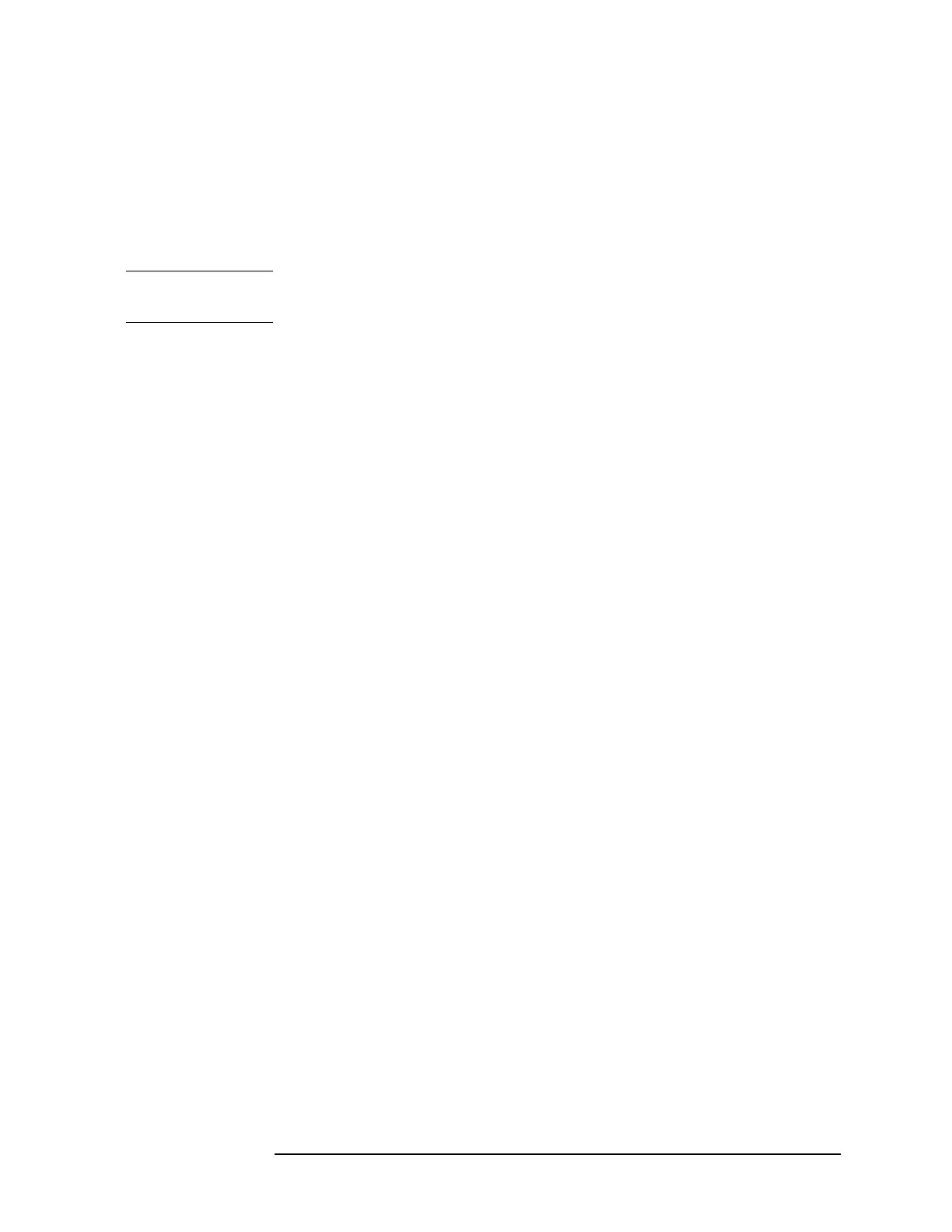Chapter 2 137
Making Adjustments
21. Correcting for External ALC Error for Option 010 or 011
6. Connect the equipment as shown in Figure 2-32. For Option 011
only: Use the 75 Ω power sensor with an adapter, instead of the 50 Ω
power sensor.
Option 011 only: Press
AMPLITUDE, More 1 of 2, AMPTD UNITS, dBm.
7. Set the DMM to measure dc volts.
CAUTION The default values must be entered first for the correction procedure to
be successful.
8. Load the default correction constants for Slope and Offset into
nonvolatile memory by performing the following steps.
a. Press the following analyzer keys.
DISPLAY, CHANGE TITLE
b. Enter the following screen title.
CALTGX 0.3079,3095;
c. Press the following analyzer keys.
CAL, More 1 OF 4, More 2 OF 4, SERVICE CAL, EXECUTE TITLE
CAL, More 1 OF 4, More 2 OF 4, SERVICE DIAG, NEXT PAGE
Verify that the XSLOP and XOFST values are the same as you
entered in the previous step.
9. Set the analyzer by pressing the following keys.
FREQUENCY, 300, MHz
SPAN, 0, Hz
AUX CTRL, TRACK GEN, SRC PWR ON OFF (ON), 2, −dBm.
10.Ensure that the power meter reads −2 ±2 dBm. Press
RANGE HOLD
on the 436A Power Meter.
11.On the analyzer, press
More 1 OF 2, ALC MTR INT XTAL (until MTR is
underlined).
12.Adjust the SRC PWR for 0 dBV as read on the analyzer display. Note
that the display will read the power in dBm.
13.Note the voltage on the DMM. Wait until the reading stabilizes
before recording it in the space provided. This is the ALC voltage at
a source power of 0 dBV (V
High
).
V
High
= ______________volts dc
