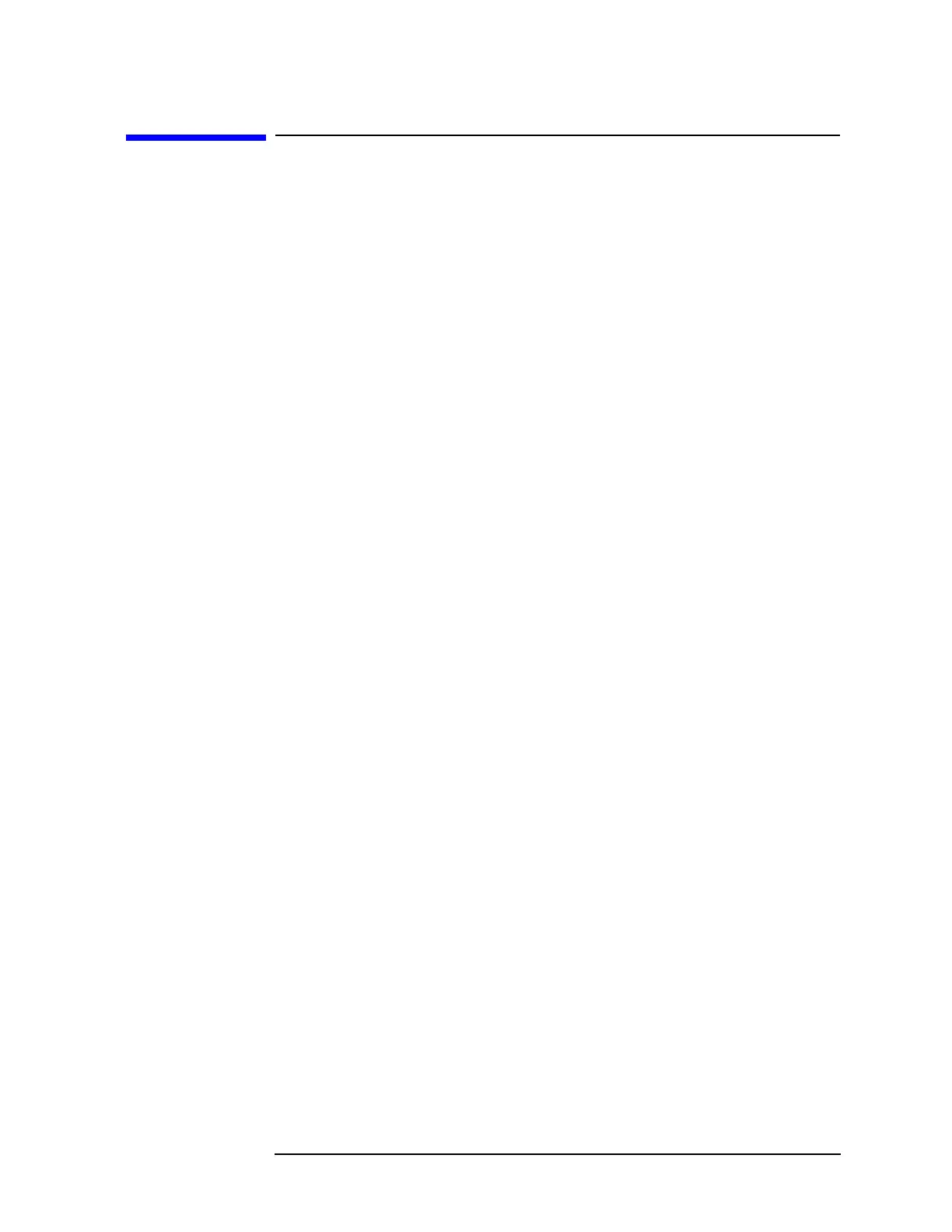Chapter 3 207
Backing Up and Reloading Correction Constants
Reloading the Correction Constants
Reloading the Correction Constants
This procedure assumes that you have valid correction constant data
from a previous backup. Without backup data, new correction constants
must be generated by performing the adjustments in Chapter 2.
Reload the timebase-correction constant
Skip this step for instruments equipped with a precision frequency
reference.
Reload the timebase correction constant by pressing the following
analyzer keys.
PRESET
FREQUENCY, −2001, Hz
CAL, More 1 of 4, More 2 of 4
Service Cal, CAL TIMEBASE
Type the value from the Table (corr backup) using the DATA Keys,
then press
ENTER.
Reload the flatness-correction constants
1. Reload the flatness-correction constants by pressing the following
analyzer keys.
Press
FREQUENCY
Enter −2001, Hz
Press CAL, More 1 of 4, More 2 of 4
Press Service Cal
Flatness Data
INT FLAT For Option 026: Press INIT FLT 26.5 GHz
EDIT FLATNESS
2. Enter each correction constant listed in the Correction Constant
Backup-Data Record, then terminate the entry with the
+dBm or
−dBm key, as appropriate. Each entry is displayed briefly before the
data-entry routine steps to the next correction data point.
Use the ⇑ and ⇓ keys to edit previously entered correction data.
3. When all flatness-correction constants are entered, press
STORE
FLATNESS, More, EXIT.
