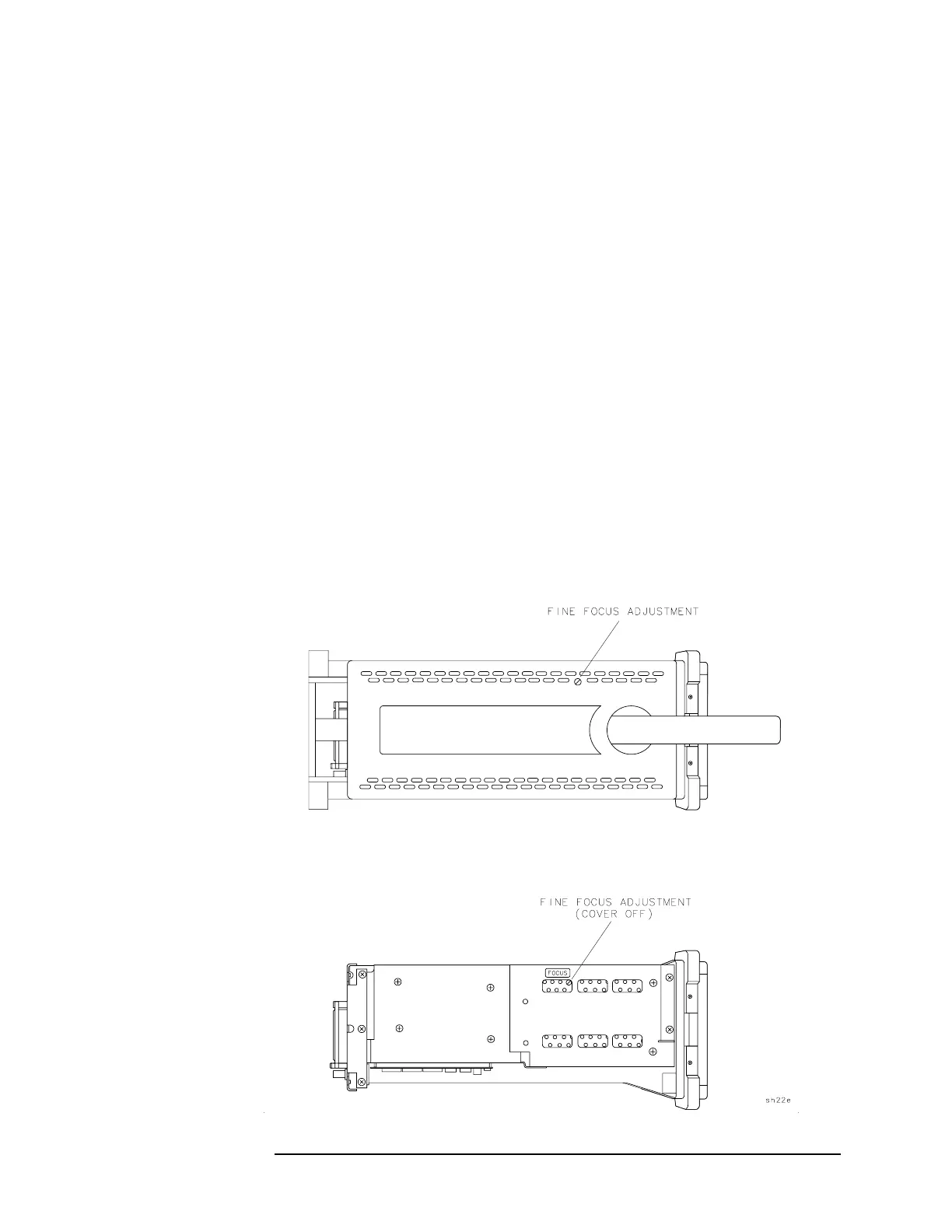Chapter 2 37
Making Adjustments
1b. Display (with eight access holes in top of shield)
Procedures
Before Performing any Adjustment
Before performing any display adjustment, press the following analyzer
keys.
CONFIG, More 1 of 3, More 2 of 3
DEFAULT SYNC
CAL, More 1 of 4, More 2 of 4
DEFAULT CAL DATA
Focus
The Focus potentiometer is located on the left side of the instrument
and can be accessed with the instrument cover on or off. Use the
specified adjustment tool to make this adjustment.
1. Adjust the front-panel INTENSITY control for a comfortable viewing
intensity.
2. Adjust as necessary for a focused display. See Figure 2-1.
Figure 2-3 Focus Adjustment Location
