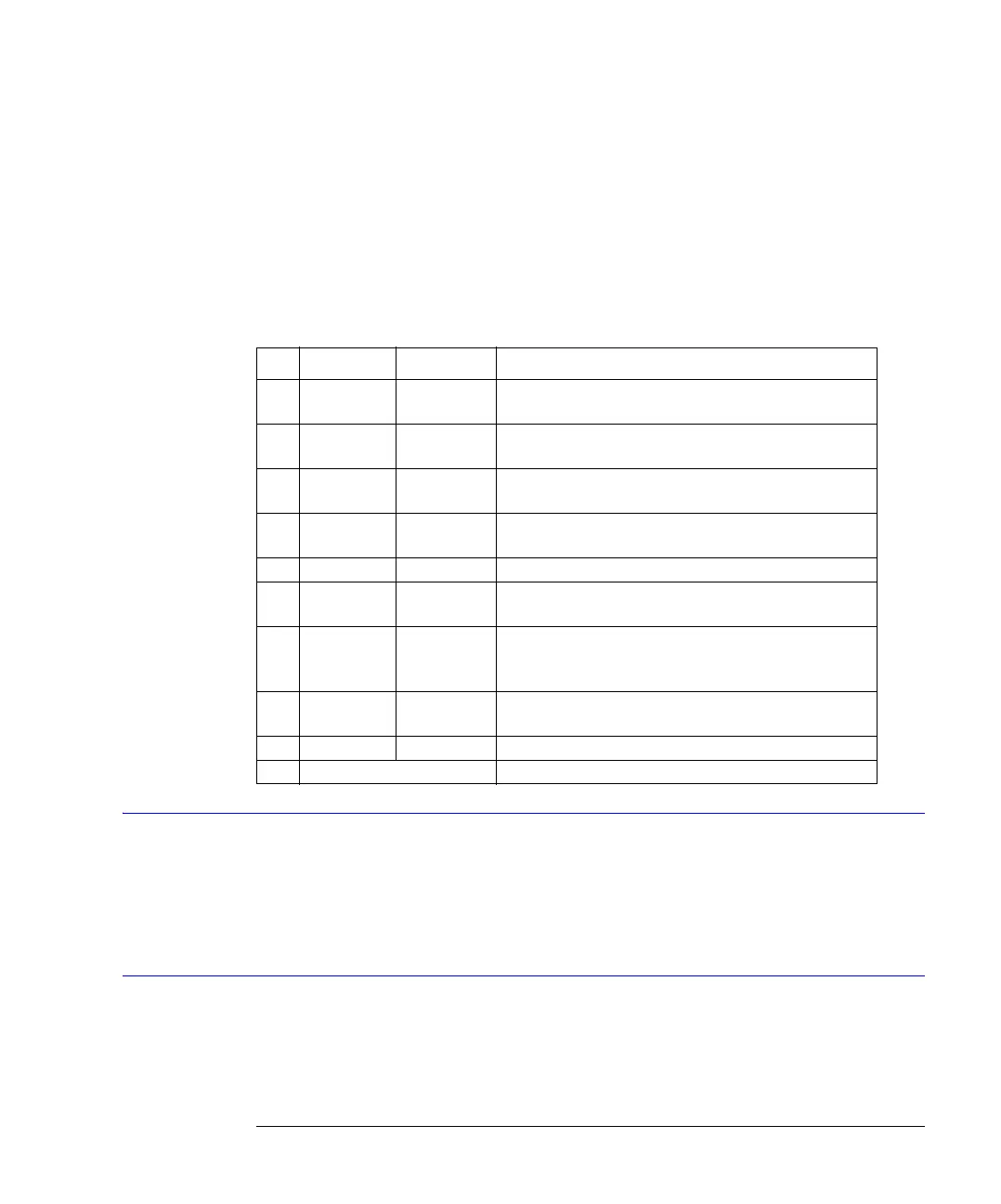3-13
Common Commands
*TRG (Trigger)
10 OUTPUT 707;"*STB?"
20 ENTER 707;Value
In response to a serial poll (SPOLL), Request Service (RQS) is reported on bit 6 of the status
byte. Otherwise, the Master Summary Status bit (MSS) is reported on bit 6. MSS is the inclu-
sive OR of the bitwise combination, excluding bit 6, of the Status Byte Register and the Ser-
vice Request Enable Register. The MSS message indicates that the scope is requesting
service (SRQ).
*TRG (Trigger)
Command *TRG
The *TRG command has the same effect as the Group Execute Trigger message (GET) or
RUN command. It acquires data for the active waveform display, if the trigger conditions are
met, according to the current settings.
Example 10 OUTPUT 707;"*TRG"
*TST? (Test)
Query *TST?
Table 3-6. Status Byte Register Bits
Bit Bit Weight Bit Name Condition
7 128 OPER 0 = no enabled operation status conditions have occurred
1 = an enabled operation status condition has occurred
6 64 RQS/MSS 0 = analyzer has no reason for service
1 = analyzer is requesting service
5 32 ESB 0 = no event status conditions have occurred
1 = an enabled event status condition occurred
4 16 MAV 0 = no output messages are ready
1 = an output message is ready
3 8 — 0 = not used
2 4 MSG 0 = no message has been displayed
1 = message has been displayed
1 2 USR 0 = no enabled user event conditions have occurred
1 = an enabled user event condition has occurred
0 1 TRG 0 = no trigger has occurred
1 = a trigger occurred
0 = False = Low 1 = True = High
