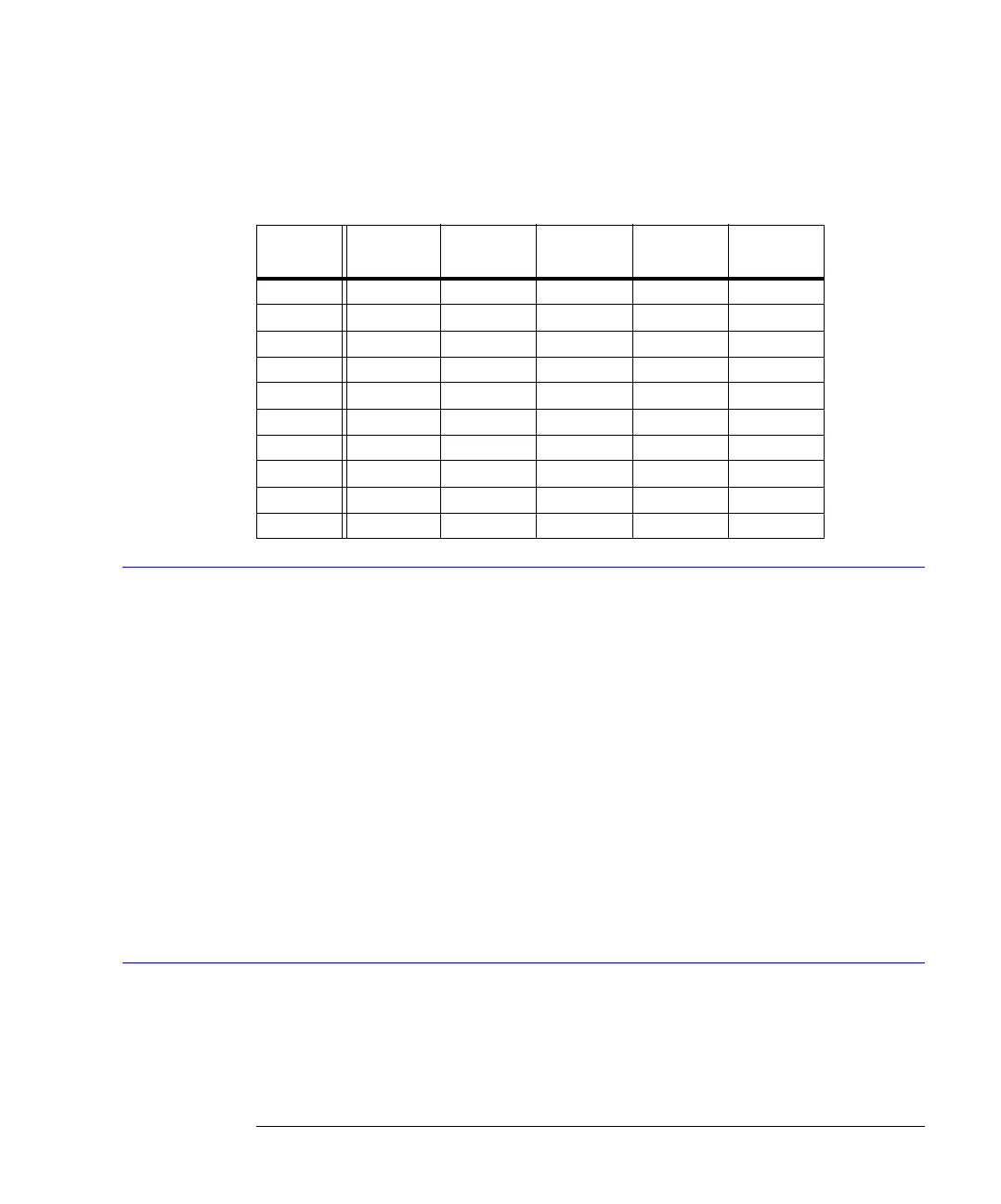4-3
Root Level Commands
ALER?
ALER?
Query :ALER?
This query returns the current value of the Acquisition Limits Event Register as a decimal
number and also clears this register. Bit 0 (COMP) of the Acquisition Limits Event Register is
set when the acquisition completes. The acquisition completion criteria are set by the
:ACQuire:RUNTil command.
Acquistion Limit
Tests on
Individual
Channels
When in independent acquisition mode and a channel finishes the corresponding bit of the
acquisition limit event register (ALER) is set. For example, when channel 1 limit is reached
bit 1 of the ALER is set; when channel 2 limit is reached bit 2 of the ALER is set. Bit 0 of the
ALER is not set until all channels that acquisition limit tests are being performed on have fin-
ished. If the acquisition limit of a channel is set to off then the corresponding bit of the ALER
for that channel is not set during the acquisition limit test. ALER? will return the decimal
weight of the enabled bits of the ALER. For example, if channels 1and 2 have reached their
acquisition limit and no other channels have acquisition limits specified, then the value
returned by the ALER? will be 7 (111 in binary). Bits 0, 1, & 2 of the ALER will then be set.
Returned Format [:ALER] <value><NL>
AUToscale
Restrictions Software revision A.04.10 and above for <data rate> argument.
Command :AUToscale [<data rate>]
Table 4-1. Enabled Bits for Some Useful Example Mask Values
Mask
Value
Bit 4
CH4
Bit 3
CH3
Bit 2
CH2
Bit 1
CH1
Bit 0
COMP
0
1•
2•
3••
4•
5••
6••
7 •••
8•
16 •