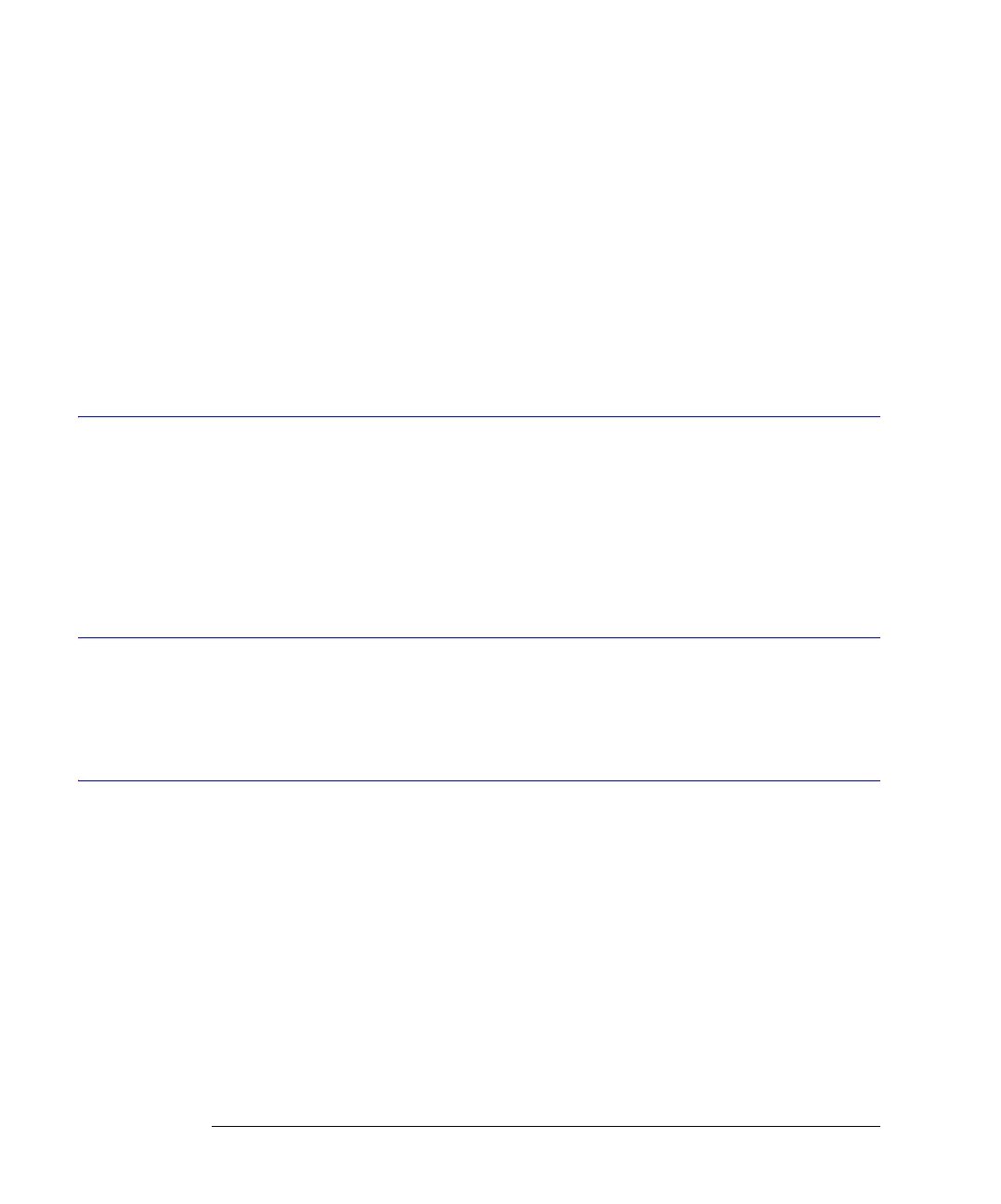7-6
Calibration Commands
MODule:OCONversion?
This command sets the load resistance value used during module calibration of a TDR mod-
ule. The accuracy of the calibration is improved by specifying the exact resistance value of
the load that is connected to the TDR module during the calibration process.
<resistance_value> is the resistance of the load from 47 to 53 ohm. The default value is the
target value of 50 ohm.
Example This example sets the load resistance value to 49.9 ohms.
10 OUTPUT 707;”:CALIBRATE:MODULE:LRESISTANCE 49.9”
Query :CALibrate:MODule:LRESistance?
The query returns the resistance value in ohms for the load used during module calibration of
a TDR module.
Returned Format [:CALibrate:MODule:LRESistance] <resistance_value><NL>
MODule:OCONversion?
Query :CALibrate:MODule:OCONversion? {LMODule | RMODule | CHANnel<N>},{WAVelength 1 | WAVelength 2 |
USER}
This query returns the optical conversion (responsivity) of the specified channel at the spec-
ified wavelength. Wavelength 1 and Wavelength 2 are for factory-calibrated wavelengths.
USER is the result of a user optical calibration. If LMOD or RMOD is specified for a dual opti-
cal module, the optical conversion of channel 1 (for LMOD) or channel 3 (for RMOD) will be
returned. <N> is an integer, from 1 to 4.
Returned Format [:CALibrate:MODule:OCONversion] <value><NL>
MODule:OPOWer
Command :CALibrate:MODule:OPOWer <optical_power_value>
This command sets the optical power level for an optical channel module calibration. This
command should only be used for modules with an optical channel.
Example 10 OUTPUT 707;":CALIBRATE:MODULE:OPOWER 500E–6"
MODule:OPTical
Command :CALibrate:MODule:OPTical {CHANnel<N>}
This command initiates an O/E calibration on the selected channel. The selected channel
must be an optical channel. <N> is an integer, from 1 to 4.
Example 10 DIM Prompt $[64]
20 OUTPUT 707;":CALIBRATE:MODULE:OPTICAL CHAN1"
30 OUTPUT 707;":CALIBRATE:SDONE?"
40 ENTER 707;Prompt$ <Disconnect optical source form channel 1>
50 OUTPUT 707;":CALIBRATE:CONTINUE"
60 OUTPUT 707;":CALIBRATE:SDONE?"
70 ENTER 707;Prompt$ <Enter wavelength and power of optical source>
80 OUTPUT 707;":CALIBRATE:MODULE:OWAVELENGTH 1340E–9"
90 OUTPUT 707;":CALIBRATE:MODULE:OPOWER 500E–6"
100 OUTPUT 707;":CALIBRATE:CONTINUE"
110 OUTPUT 707;":CALIBRATE:SDONE?"
120 ENTER 707;Prompt$ <Connect optical source to channel 1>