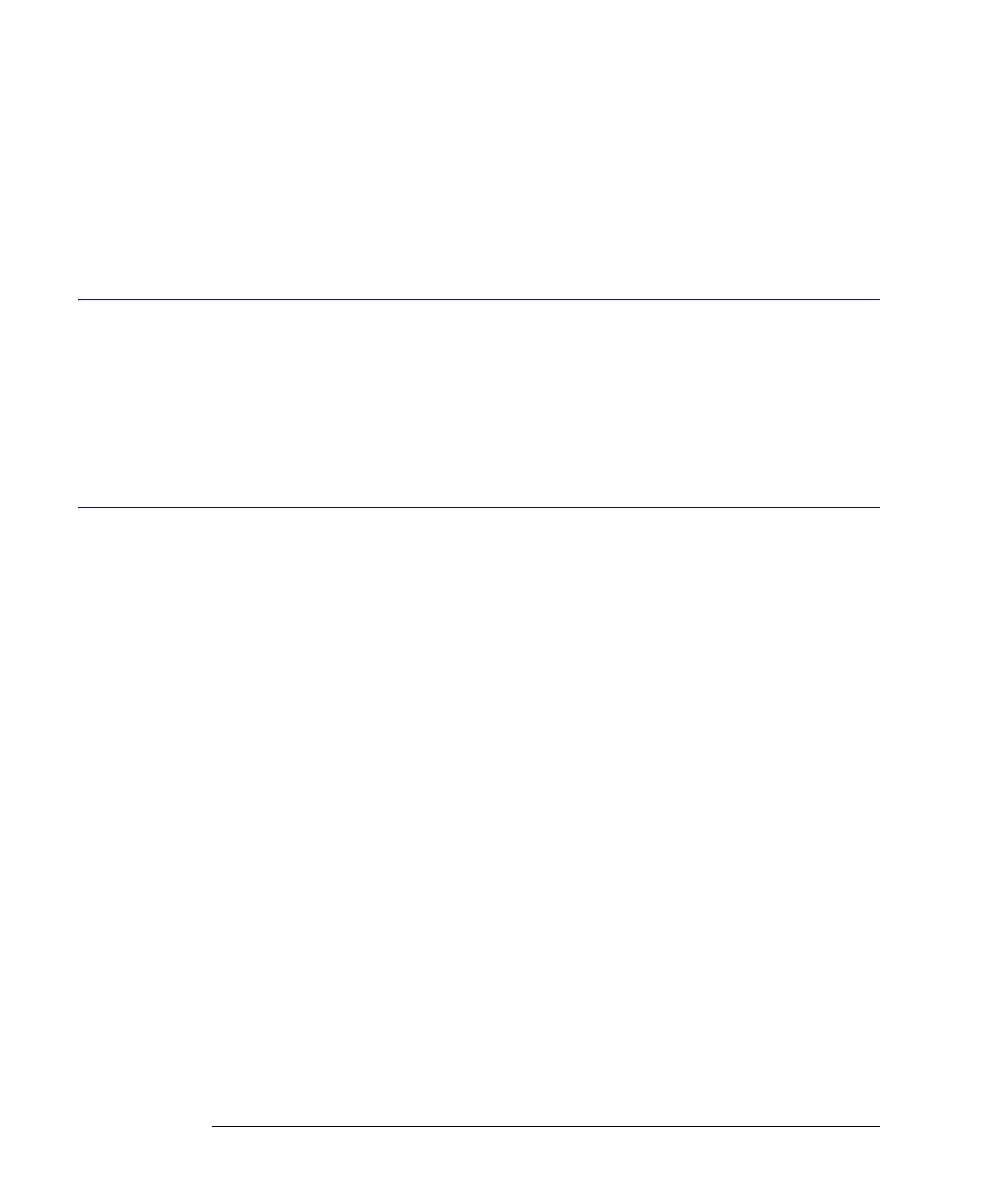8-8
Channel Commands
UNITs:OFFSet
This command sets the transducer conversion factor. It provides the equivalent function of
the Transducer Conversion Factors Gain setting under the Setup menu’s Channel command.
This command is disabled for TDR channels and destinations channels for TDR/TDT mea-
surements. <N> represents the channel number and is an integer 1 to 4.
Query :CHANnel<N>:UNITs:ATTenuation?
Returned Format [:CHANnel<N>:UNITs:ATTenuation] <attenuation><NL>
UNITs:OFFSet
Command :CHANnel<N>:UNITs:OFFSet <offset>
This command sets the transducer offset. It provides the equivalent function of the Trans-
ducer Conversion Factors Offset setting under the Setup menu’s Channel command. This
command is disabled for TDR channels and destinations channels for TDR/TDT measure-
ments. <N> represents the channel number and is an integer 1 to 4.
Query :CHANnel<N>:UNITs:OFFSet?
Returned Format [:CHANnel<N>:UNITs:OFFSet] <offset><NL>
WAVelength
Command :CHANnel<N>:WAVelength {WAVelength1 | WAVelength2 | WAVelength3 | USER}
This command sets the wavelength selection for optical channels. Modules can support one,
two, or three factory-defined wavelengths. The module will have one factory calibration for
each factory-defined wavelength. Invoke these calibrations using WAV1, WAV2, or WAV3. One
user-defined wavelength may also be defined via the Channel Calibrate menu. The USER
selection is only valid if this user-defined calibration has been performed. The calibration will
request the wavelength that the USER choice corresponds to. This command will also recog-
nize W1310 as an equivalent for WAVelength1 and W1550 for WAVelength2, for compatibility
with the Agilent 83480A/54750A.
<N> represents the channel number and is an integer 1 to 4.
When an unsupported wavelength is specified, the instrument ignores the command. For
example, for modules with two factory-defined wavelengths, WAV3 will not change the cur-
rent wavelength selection.
Restrictions For WAV3 argument, software revision A.04.10 and above required.
Query :CHANnel<N>:WAVelength?
The query returns the currently selected wavelength for the channel.
Returned Format [:CHANnel<N>:WAVelength] {WAV1 | WAV2 | WAV3 | USER} <cal wavelength><NL>
The returned <cal wavelength> string can be one of four values: 8.50E-007, 1.310E-006,
1.550E-006, or a user-defined value.
Example 10 OUTPUT 707;":SYSTEM:HEADER OFF” !Response headers off
20 OUTPUT 707;":CHANnel1:WAVELENGTH?"
30 ENTER 707;Setting
