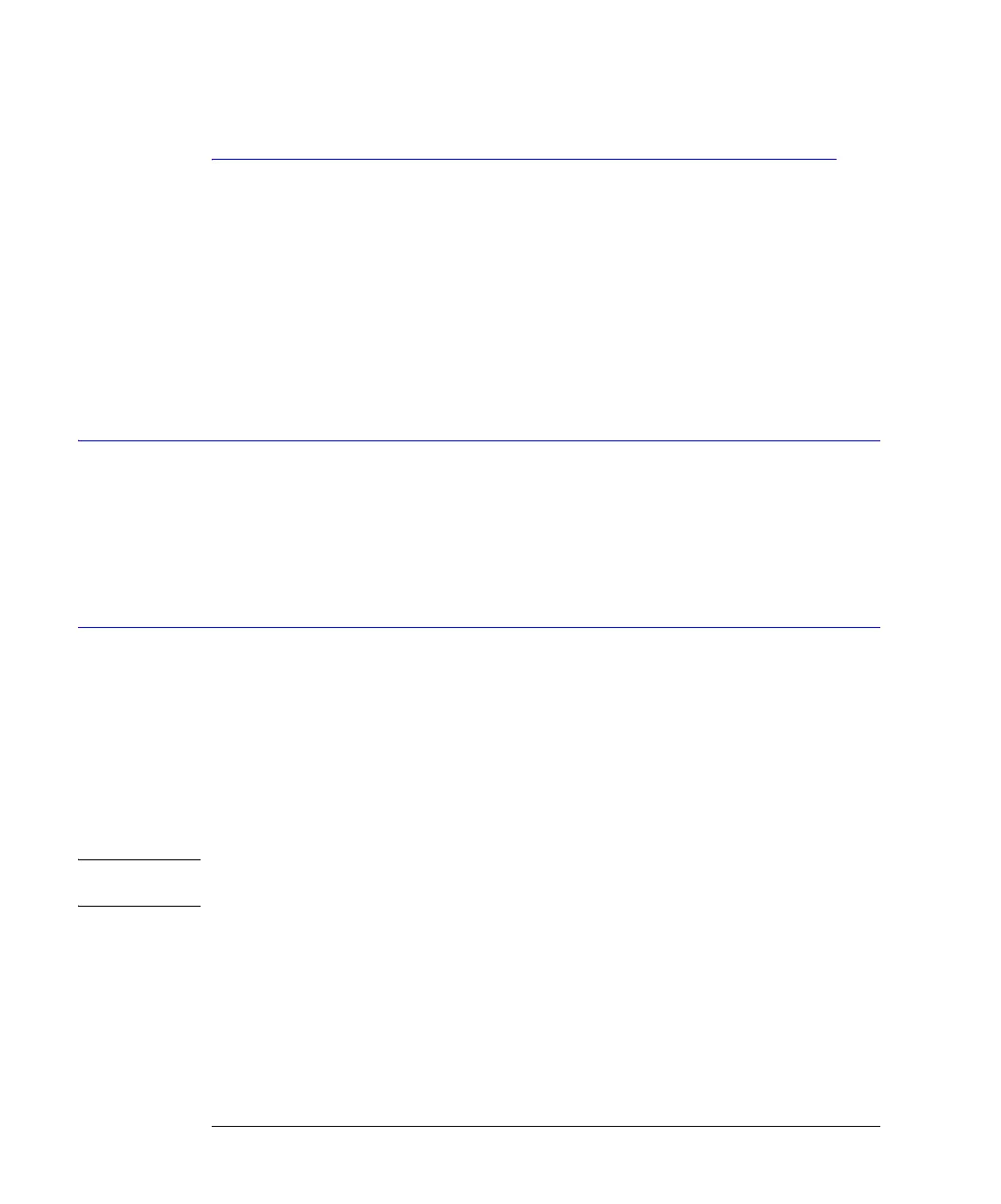10-2
Disk Commands
BFILe?
Disk Commands
The DISK subsystem commands allow storage and retrieval of waveforms and setups, remote
screen captures, as well as formatting the disk. Some commands in this subsystem operate
only on files and directories on “D:\User Files” (C: on 86100A/B) or on any external drive or
mapped network drive. These instances are noted in the command section. When specifying
a file name, you must enclose it in quotation marks.
For information on file naming, folder, and saving conventions, refer to “Files” on page 1-8.
BFILe?
Query :DISK:BFILe? <filename>
Returns the requested file from the instrument using a binary block-transfer of data. There
are no restrictions on file contents or size. To return a text file, use the command “TFILe?” on
page 10-10.
Returned Format [:DISK:BFILe]<filename><NL>
Example 10 OUTPUT 707;":DISK:BFIL?"
CDIRectory
Command :DISK:CDIRectory ["<directory>" | {CGRade | LSUMmaries | ROOT | SETups | SIMages | SMASks | TDRCal |
UMASks | WAVeforms}]
This command changes the present working directory (PWD) to the designated directory
name. If an error occurs, the requested directory does not exist. You can view the error with
the :SYSTem:ERRor? [{NUMBer | STRing}] query. The PWD is set to “D:\User Files” when the
instrument is powered on. The PWD is combined with relative file specifications to produce
absolute path specifications. For example, if the PWD is set to “D:\User Files\My Setup”, the
command :DISK:STORE SETUP, “.\setup1.set” will cause the current setup to be stored in
the file “D:\User Files\My Setup\setup1.set”.
NOTE This command operates only on files and directories on “D:\User Files” (C: on 86100A/B) or on any external drive
or mapped network drive.
<directory> A character-quoted ASCII string, which can include the subdirectory designation. You must
separate the directory name and any subdirectories with a backslash (\).
ROOT This parameter changes the working directory to “D:\User Files”.
Example 10 OUTPUT 707;":DISK:CDIRECTORY ""D:\USER FILES\DATA"""