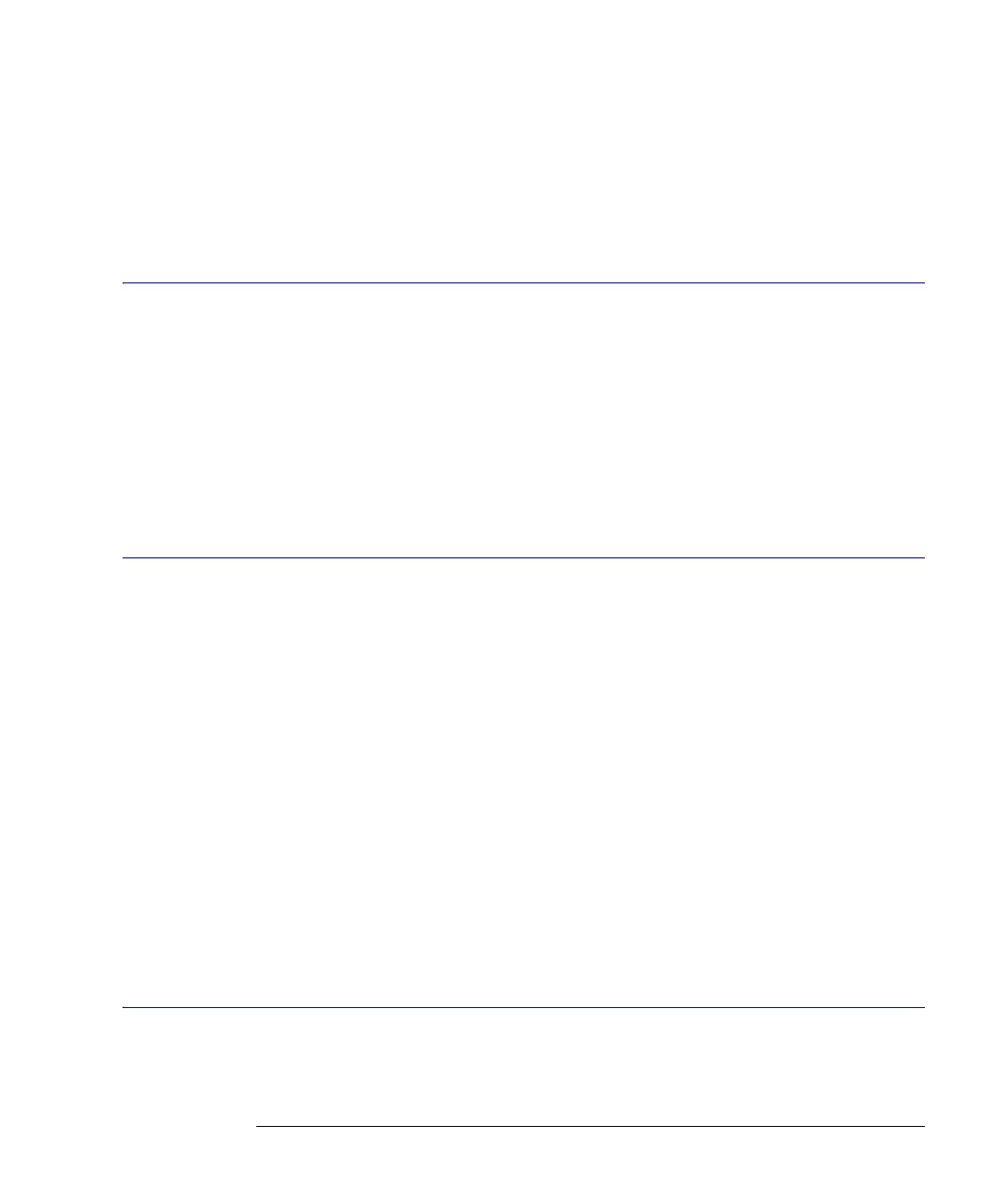11-9
Display Commands
SINTegrity:BATHtub:YSCale
Example This example sets the hue to 50, the saturation to 70, and the luminosity to 90 for the mark-
ers.
10 OUTPUT 707;":DISPLAY:SCOLOR MARKERS,50,70,90"
Query :DISPlay:SCOLor? <color_name>
Returned Format [:DISPlay:SCOLor] <color_name>, <hue>, <saturation>, <luminosity><NL>
SINTegrity:BATHtub:YSCale
Command DISPlay:SINTegrity:BATHtub:YSCale {BER | Q}
Sets the vertical scale of the jitter bathtub graph and the amplitude bathtub graph to BER or
Q. When writing new code, this is the recommended replacement for the command “JIT-
Ter:BATHtub:YSCale” on page 11-4.
Restrictions 86100C (software revision A.07.00 and above) with Jitter Mode including Advanced Ampli-
tude Analysis/RIN/Q-Factor application.
Example 10 OUTPUT 707;”:DISPLAY:SINTEGRITY:YSCALE BER”
Query :DISPlay:SINTegrity:BATHtub:YSCale?
Returned Format [:DISPlay:SINTegrity] {BER | Q}<NL>
SINTegrity:GRAPh
Command :DISPlay:SINTegrity:GRAPh {graph} [,{graph} [,{graph} [,{graph}] ] ]
Turns on the specified graphs. From one to four graphs may be specified, regardless of the
current graph layout. The graphs will be selected in order from last to first. The graph speci-
fied by the first parameter will be the one displayed on single-graph layout, on top for split
layout, and in the upper left corner for quad layout. When writing new code, this is the rec-
ommended replacement for the command “JITTer:GRAPh” on page 11-4.
Valid graph parameters:
{JBAThtub | CDDJhist | CTJHist | DDJHist | DDJVsbit | PJWaveform | RJPJhist | SRJSpectrum | TJHist |
JSPectrum | ABAThtub | CTIHist | ISIHist | ISIVsbit | RNPIhist | TIHist | NSPectrum }
Restrictions 86100C (software revision A.07.00 and above) with Jitter Mode including Advanced Ampli-
tude Analysis/RIN/Q-Factor application.
Example 10 OUTPUT 707;”:DISPLAY:SINTEGRITY:GRAPh ABAThtub, RNPlhist”
Query Returns a list of the currently displayed graphs. The returned values are comma-separated
and listed in the order that they were turned on. The first value is the most recently selected
graph. The possible return values are the short form of the graph parameters listed above.
:DISPlay:SINTegrity:GRAPh?
Returned Format [:DISPlay:SINTegrity:GRAPh] {graph} [,{graph} [,{graph} [,{graph}] ] ]<NL>
SINTegrity:HISTogram:YSCale
Command :DISPlay:SINTegrity:HISTogram:YSCale {LINear | LOGarithmic}