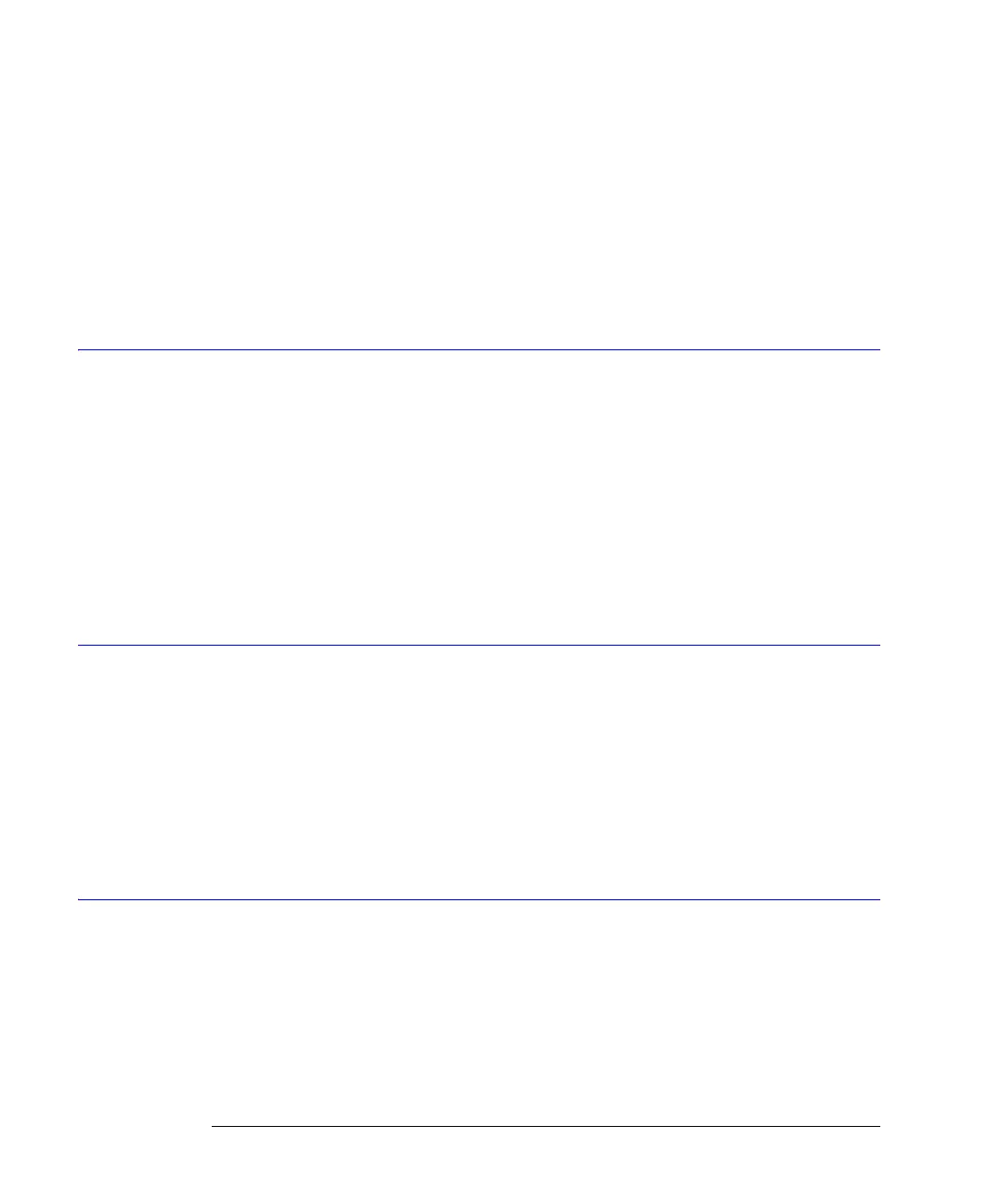11-10
Display Commands
SINTegrity:LAYout
Specifies a linear or logarithmic vertical scale for the jitter, noise, and interference histo-
grams. When writing new code, this is the recommended replacement for the command “JIT-
Ter:HISTogram:YSCale” on page 11-4.
Restrictions 86100C (software revision A.07.00 and above) with Jitter Mode including Advanced Ampli-
tude Analysis/RIN/Q-Factor application.
Example 10 OUTPUT 707;”:DISPLAY:SINTEGRITY:YSCALE LINEAR”
Query :DISPlay:SINTegrity:HISTogram:YSCale?
Returned Format [:DISPlay:SINTegrity:YSCale] {LINear | LOG}<NL>
SINTegrity:LAYout
Command :DISPlay:SINTegrity:LAYout {SINGle | SPLit | QUAD}
Specifies the number of plots displayed in Noise Mode and Jitter/Noise mode. SINGle speci-
fies one graphs, SPLit specifies two graphs, and QUAD specifies four graphs. When writing
new code, this is the recommended replacement for the command “JITTer:LAYout” on
page 11-5.
Restrictions 86100C (software revision A.07.00 and above) with Jitter Mode including Advanced Ampli-
tude Analysis/RIN/Q-Factor application.
Example 10 OUTPUT 707;”:DISPLAY:SINTEGRITY:LAYOUT SPLIT”
Query :DISPlay:SINTegrity:LAYout?
Returned Format [:DISPlay:SINTegrity:LAYout] {SINGle | SPLit | QUAD}<NL>
SINTegrity:LEVel
Command :DISPlay:SINTegrity:LEVel {ZERO | ONE | BOTH}
On amplitude graphs, displays results that are based on the one level, zero level, or both.
Amplitude graphs are displayed using the “SINTegrity:GRAPh” on page 11-9.
Restrictions 86100C (software revision A.07.00 and above) with Jitter Mode including Advanced Ampli-
tude Analysis/RIN/Q-Factor application.
Example 10 OUTPUT 707;”:DISPLAY:SINTEGRITY:LEVEL ONE”
Query :DISPlay:SINTegrity:LEVel?
Returned Format [:DISPlay:SINTegrity:LEVel] {ZERO | ONE | BOTH}<NL>
SINTegrity:SHADe
Command :DISPlay:SINTegrity:SHADe {ON | 1 | OFF | 0}
Shows or removes the display of the Jitter or Noise shade. The shade is the drop-down
screen that is used to display the jitter, noise, and interference graphs. Because updating the
plots takes some time, use this command to reduce measurement times when display of the
data is not essential. When writing new code, this is the recommended replacement for the
command “JITTer:SHADe” on page 11-6.