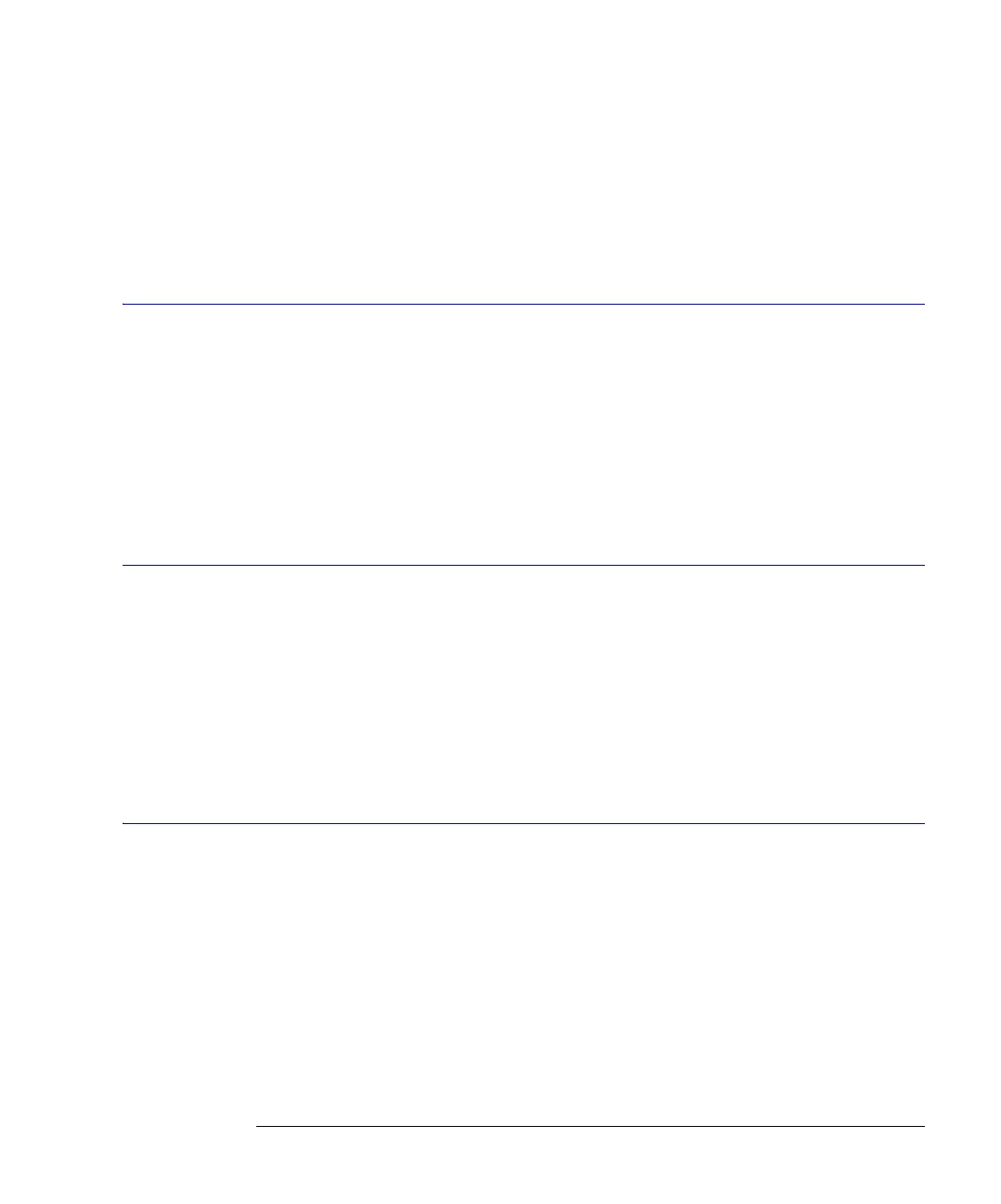11-5
Display Commands
JITTer:LAYout
Restrictions 86100C with Jitter Mode. Software revision A.04.10 and above including revision A.07.00.
When writing new code for software revision A.07.00 and above, use the recommended com-
mand “SINTegrity:HISTogram:YSCale” on page 11-9.
Example 10 OUTPUT 707; ":DISPlay:JITTer:HISTogram:YSCale LINear"
Query :DISPlay:JITTer:HISTogram:YSCale?
Returned Format [:DISPlay:JITTer:HISTogram:YSCale] {LINear | LOG}<NL>
JITTer:LAYout
Command :DISPlay:JITTer:LAYout {SINGle|SPLit|QUAD}
Sets the number of graphs displayed when in jitter mode. SINGle specified one graph, SPLit
specifies two graphs and QUAD specifies four graphs.
Restrictions 86100C with Jitter Mode. Software revision A.04.10 and above including revision A.07.00.
When writing new code for software revision A.07.00 and above, use the recommended com-
mand “SINTegrity:LAYout” on page 11-10.
Example 10 OUTPUT 707; ":DISPlay:JITTer:LAYout SPLit"
Query :DISPlay:JITTer: LAYout?
Returned Format [:DISPlay:JITTer:LAYout] {SINGle | SPLit | QUAD}<NL>
JITTer:PJWFrequency
Command :DISPlay:JITTer:PJWFrequency <frequency>
For the PJ Waveform graph, sets or queries the frequency plotted on the graph. The com-
mand, :DISPlay:JITTer:PJWTracking, must be set to “off” before issuing the PJWFrequency
command or query.
Restrictions Jitter mode. Software revision A.04.10 and above (86100C instruments). Option 200,
Enhanced Jitter Analysis Software.
Example 10 OUTPUT 707;”:DISPlay:JITTer:PJWFrequency 10E+6”
Query :DISPlay:JITTer:PJWFrequency?
Returned Format [:DISPlay:JITTer:PJWFrequency] <frequency><NL>
JITTer:PJWTracking
Command :DISPlay:JITTer:PJWTracking {{ON | 1}|{OFF | 0}}
For the PJ Waveform graph, sets or queries the option for automatically tracking the fre-
quency component with the greatest magnitude.
Restrictions Jitter mode. Software revision A.04.10 and above (86100C instruments). Option 200,
Enhanced Jitter Analysis Software.
Example 10 OUTPUT 707;”:DISPlay:JITTer:PJWTracking ON”
Query :DISPlay:JITTer:PJWTracking?
Returned Format [:DISPlay:JITTer:PJWTracking] {{ON | 1}|{OFF | 0}}<NL>
