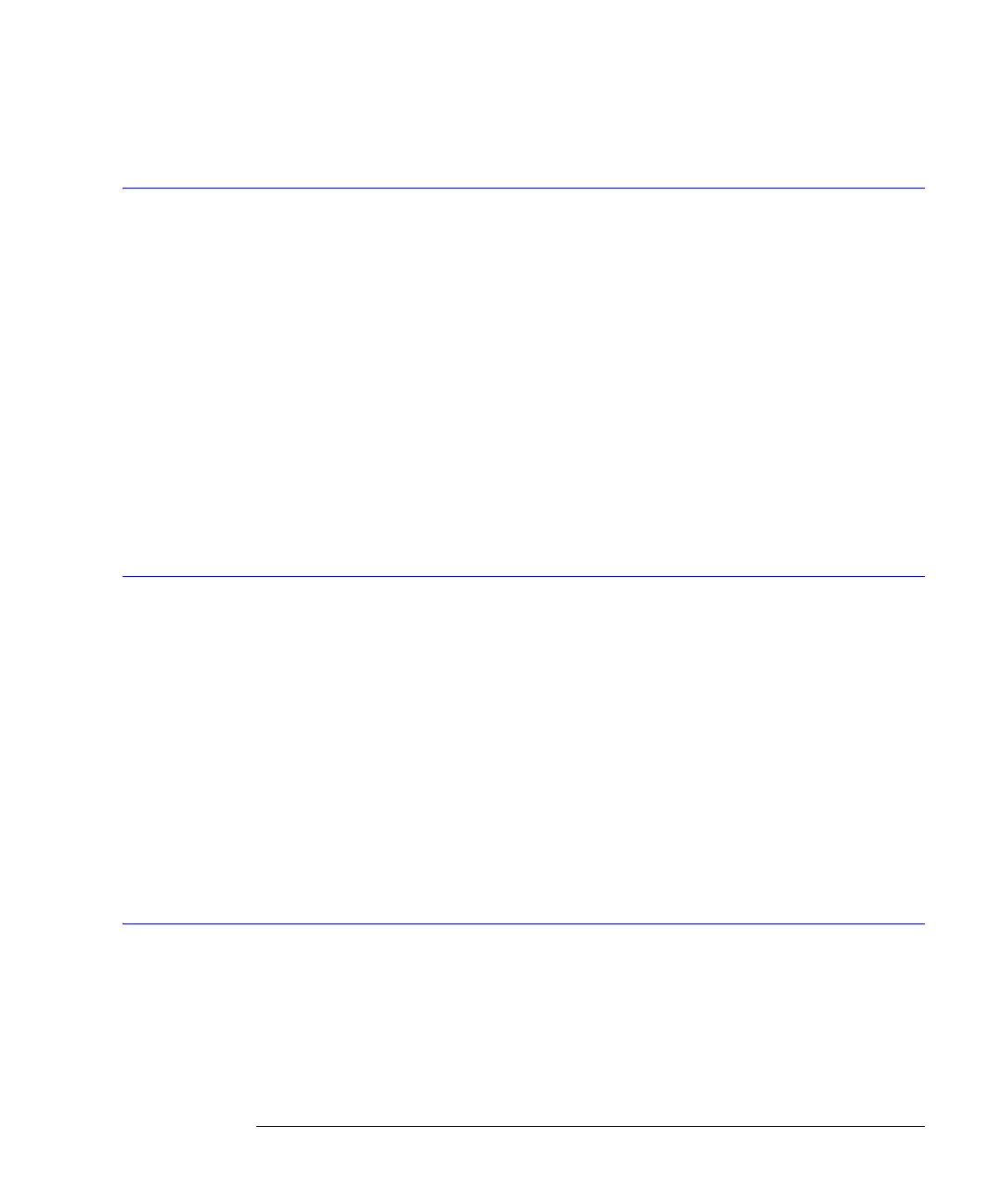15-7
Limit Test Commands
SSCReen:AREA
30 ENTER 707;SSCR$
SSCReen:AREA
Command :LTESt:SSCReen:AREA {GRATicule | SCReen}
This command selects which data from the screen is to be saved to disk when the run until
condition is met. When you select GRATicule, only the graticule area of the screen is saved
(this is the same as choosing Waveforms Only in the Specify Report Action for measurement
limit test dialog box). When you select SCReen, the entire screen is saved.
Example This example selects the graticule for printing.
10 OUTPUT 707;":LTESt:SSCReen:AREA GRATICULE"
Query :LTESt:SSCReen:AREA?
The query returns the current setting for the area of the screen to be saved.
Returned Format [:LTESt:SSCReen:AREA] {GRATicule | SCReen}<NL>
Example This example places the current selection for the area to be saved in the string variable,
Selection$.
10 DIM Selection$[50] !Dimension variable
20 OUTPUT 707;":LTEST:SSCREEN:AREA?"
30 ENTER 707;Selection$
SSCReen:IMAGe
Command :LTESt:SSCReen:IMAGe {NORMal | INVert | MONochrome}
This command saves the image normally, inverted, or in monochrome. IMAGe INVert is the
same as choosing Invert Waveform Background in the Specify Report Action for measure-
ment limit test dialog box.
Example This example sets the image output to normal.
10 OUTPUT 707;":LTESt:SSCReen:IMAGE NORMAL"
Query :LTESt:SSCReen:IMAGe?
The query returns the current image setting.
Returned Format [:LTESt:SSCReen:IMAGe] {NORMal | INVert | MONochrome}<NL>
Example This example places the current setting for the image in the string variable, Setting$.
10 DIM Setting$[50] !Dimension variable
20 OUTPUT 707;":LTEST:SSCREEN:IMAGE?"
30 ENTER 707;Setting$
SSUMmary
Command :LTESt:SSUMmary {OFF | DISK [,<filename>]}
This command saves the summary in the event of a failure.
When set to disk, the summary is written to the disk drive. The summary is a logging method
where the user can get an overall view of the test results. The summary is an ASCII file that
the user can read on the computer or place into a spreadsheet.
