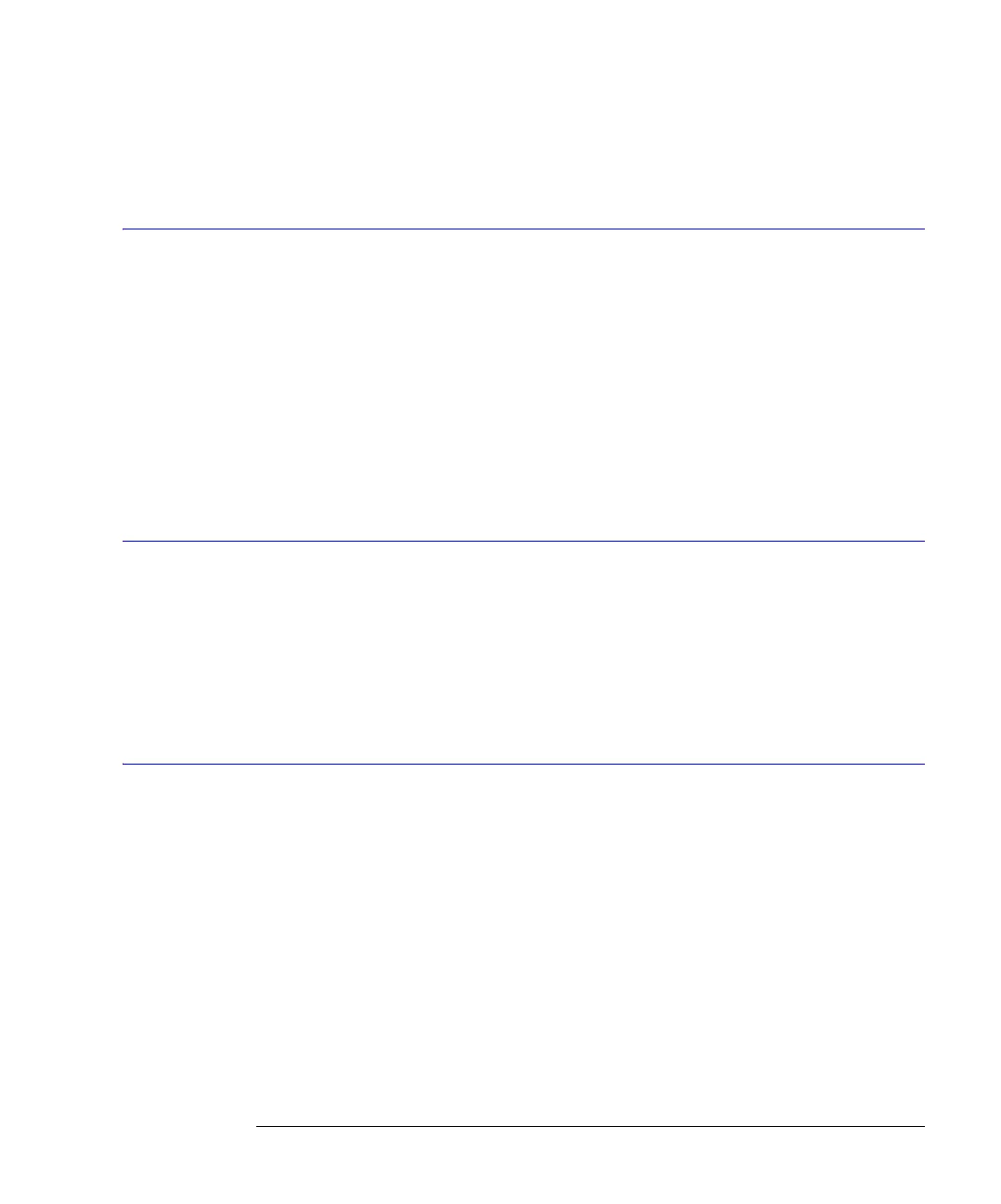18-29
Measure Commands
JITTer:EBITs?
Returned Format [:MEASure:JITTer:DJ] <value><NL>
Example 10 OUTPUT 707;”:SYSTEM:HEADER OFF”
20 OUTPUT 707;”:MEASure:JITTer:DJ?”
JITTer:EBITs?
Query :MEASure:JITTer:EBITs?
Returns an ordered list of edge bit numbers returned as definite-length block data. Each
value is the number of the bit in the pattern preceding the edge transition and is in the range
of 0 to PatternLength-1. Each bit number is a four byte integer. Only the edges of the type
specified by the command :MEASure:JITTer:EDGE are included in the list. The data block is
followed by a terminator character, 0A hex (linefeed). This query will return an incomplete
list of edges, if all of the data needed to determine the pattern has not yet been acquired. This
query produces an error if jitter signal type is set to clock signal. Use the :MEASure:JIT-
Ter:DDJVsbit? query to return the DDJ values. Use the :MEASure:JITTer:PATTern? query to return the
edge type values.
Restrictions Jitter mode. Software revision A.04.00 and above (86100C instruments).
Returned Format [:MEASure:JITTer:EBITs] <value><NL>
JITTer:EDGE
Command :MEASure:JITTer:EDGE {RISing|FALLing|ALL}
Specifies which edge for which to display measurement results.
Restrictions Jitter mode. Software revision A.04.00 and above (86100C instruments).
Query :MEASure:JITTer:EDGE?
This query returns the current edge setting for jitter mode measurements.
Returned Format [:TRIGger:] {RIS|FALL|ALL}<NL>
Example :MEASure:JITTer:EDGE ALL
JITTer:FREQuency:ANALysis
Command :MEASure:JITTer:FREQuency:ANALysis {ON | 1 | OFF | 0}
Turns jitter frequency analysis on (1) and off (0). If the instrument is not already in Jitter
Mode (with Option 200 installed), a “Settings Conflict” error is generated by this command.
After sending this command, allow approximately five seconds before sending any other anal-
ysis related Measure:JITTer:FREQuency commands. This ensures that any measurement
data will be valid.
Restrictions Jitter mode. Software revision A.04.10 and above (86100C instruments). Option 200,
Enhanced Jitter Analysis Software.
Query :MEASure:JITTer:FREQuency:ANALysis?
This query returns the current state of jitter frequency analysis.
Returned Format [:MEASure:JITTer:FREQuency:ANALysis] {1 | 0}<NL>
Example 10 OUTPUT 707;”:MEASURE:JITTER:FREQUENCY:ANALYSIS ON”