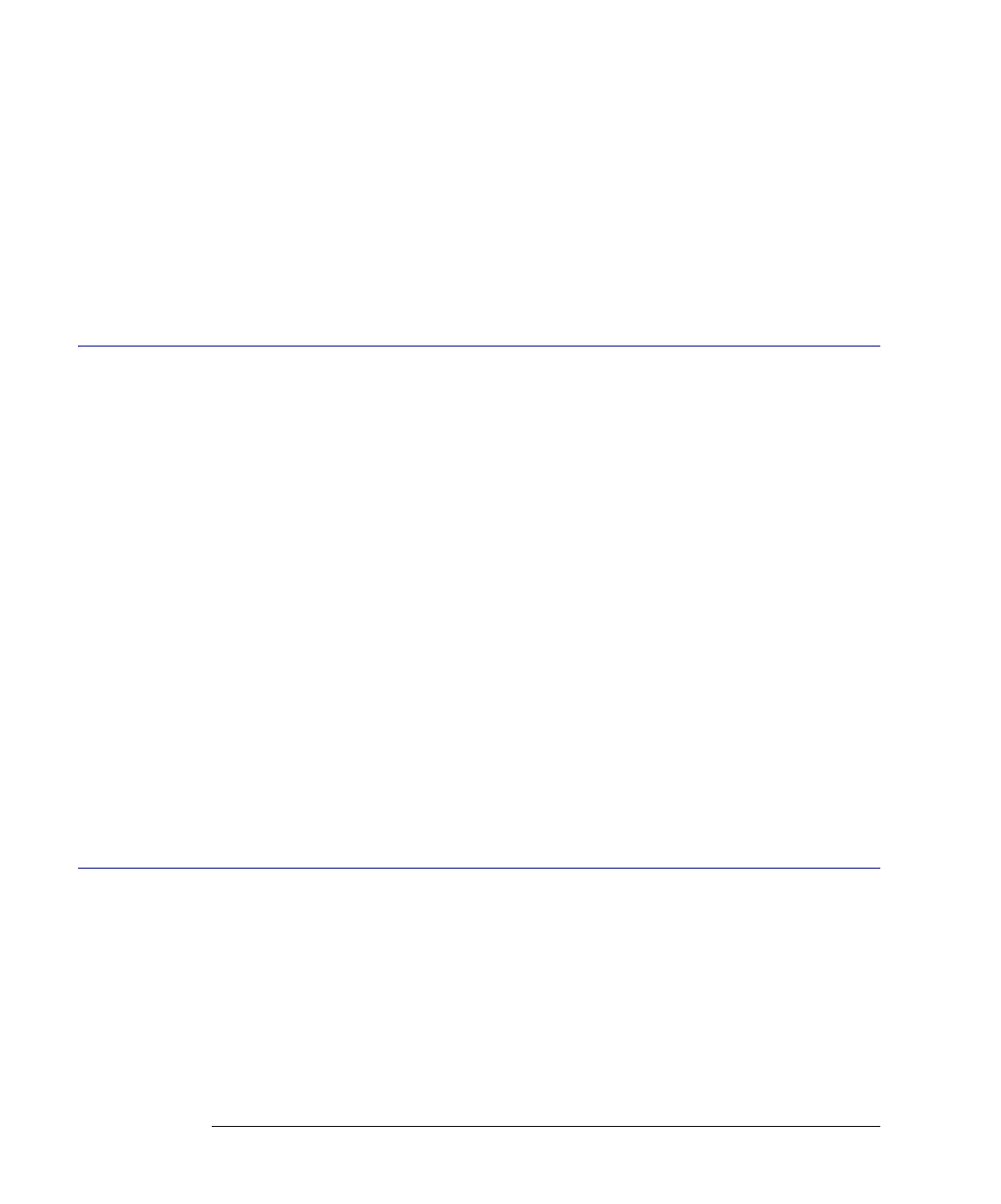18-36
Measure Commands
PERiod
Query :MEASure:OVERshoot? [<source>]
The query returns the measured overshoot of the specified source.
Returned Format [:MEASure:OVERshoot] <value>[,<result_state>]<NL>
<value> is the ratio of overshoot to amplitude, in percent. If SENDvalid is ON, the
<result_state> is returned with the measurement result. Refer to Table 18-4 on page 18-39
for a list of the result states.
Example 10 OUTPUT 707;”:SYSTEM:HEADER OFF”
20 OUTPUT 707;":MEASURE:OVERSHOOT?"
PERiod
Command :MEASure:PERiod [<source>]
Measures the period of the first complete cycle on the screen using the mid-threshold levels
of the waveform (50% levels with standard measurements selected). The source is specified
with the MEASure:SOURce command or with the optional parameter following the PERiod
command. The algorithm is:
If the first edge onscreen is rising then
period = time at the second rising edge – time at the first rising edge
else
period = time at the second falling edge – time at the first falling edge.
Mode Oscilloscope mode only
<source> {CHANnel<N> | FUNCtion<N> | WMEMory<N>}
<N> For channels, functions, and waveform memories: 1, 2, 3, or 4.
Query :MEASure:PERiod? [<source>]
The query returns the measured period of the specified source.
Returned Format [:MEASure:PERiod] <value>[,<result_state>]<NL>
<value> is the period of the first complete cycle onscreen. If SENDvalid is ON, the
<result_state> is returned with the measurement result. Refer to Table 18-4 on page 18-39
for a list of the result states.
Example 10 OUTPUT 707;”:SYSTEM:HEADER OFF”
20 OUTPUT 707;":MEASURE:PERIOD?"
PWIDth
Command :MEASure:PWIDth [<source>]
Measures the width of the first positive pulse on the screen using the mid-threshold levels of
the waveform (50% levels with standard measurements selected). The source is specified
with the MEASure:SOURce command or with the optional parameter following the PWIDth
command. The algorithm is:
If the first edge on screen is rising, then
pwidth = time at the first falling edge – time at the first rising edge
else,