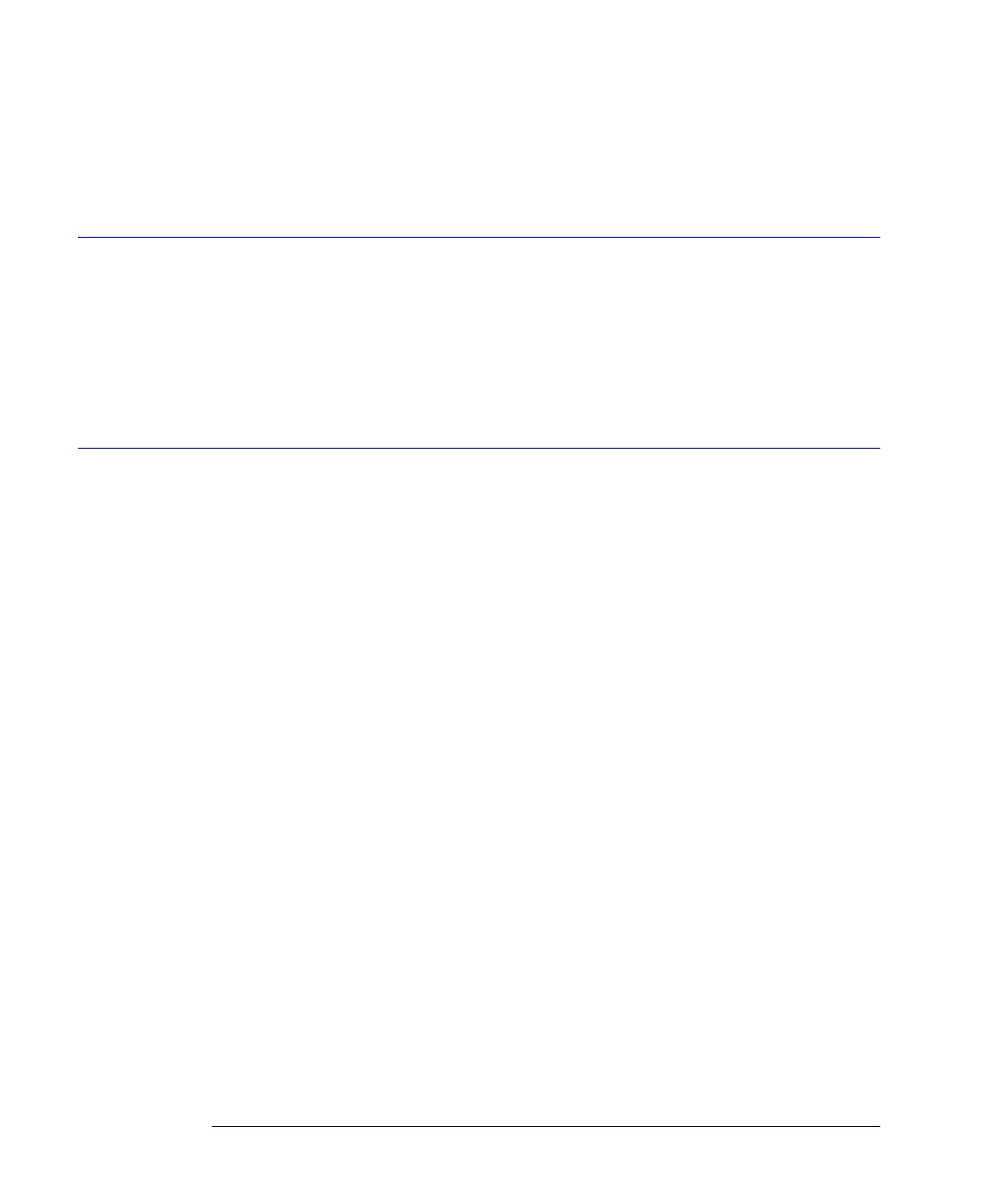20-6
Signal Processing Commands
SOURce:
Query :SPRocessing:OUTPut?
Returned Format [:SPRocessing:OUTPut] {FUNCtion<n>}<NL>
Example 10 OUTPUT 707;":SPROCESSING:OUTPUT FUNCTION2"
SOURce:
Command :SPRocessing:SOURce {CHANnel<n> | FUNCtion<n>}
Selects an input channel (CH1 or CH2) or a math function (F1, F2, F3, or F4) for the input to
the active signal processing application. <n> is the numeral 1, 2, 3, or 4 representing one of
two input channels or one of four math functions.
Query :SPRocessing:SOURce?
Returned Format [:SPRocessing:SOURce] {CHANnel<n> | FUNCtion<n>}<NL>
Example 10 OUTPUT 707;":SPROCESSING:SOURCE CHANNEL1"
SOURce:DISPlay
Command :SPRocessing:SOURce:DISPlay {ON | OFF | 1 | 0}
Turns on or off the display of the selected source for the active signal processing application.
Query :SPRocessing:SOURce:DISPlay?
Returned Format [:SPRocessing:SOURce:DISPlay] {1 | 0}<NL>
Example 10 OUTPUT 707;":SPROCESSING:SOURCE:DISPLAY ON"
