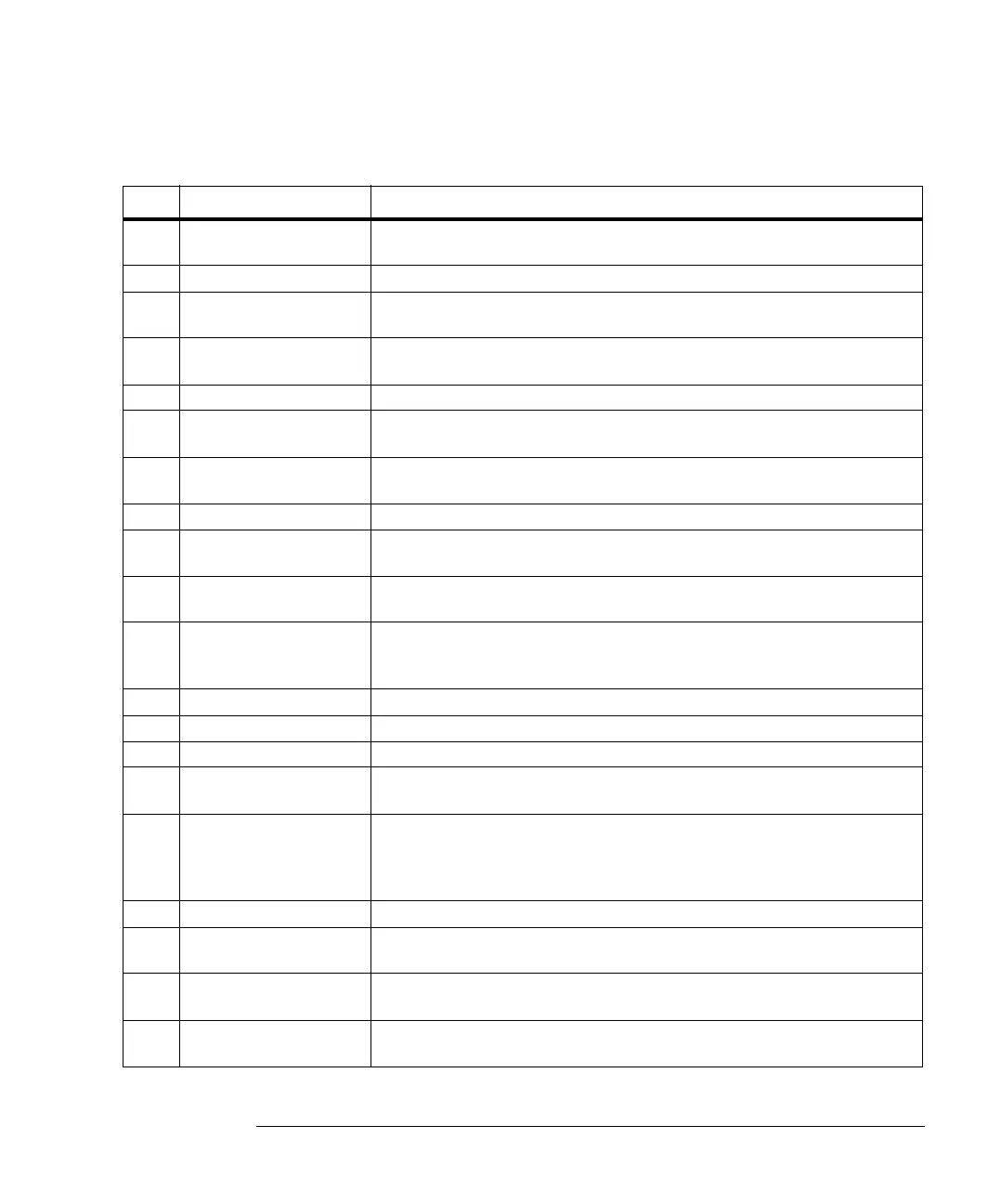1-49
Introduction
Error Messages
-160 Block data error This error can be generated when parsing a block data element. This particular error
message is used if the instrument cannot detect a more specific error.
-161 Invalid block data
-168 Block data not allowed A legal block data element was encountered but was not allowed by the instrument at
this point in parsing.
-170 Expression error This error can be generated when parsing an expression data element. It is used if the
instrument cannot detect a more specific error.
-171 Invalid expression
-178 Expression data not allowed Expression data was encountered but was not allowed by the instrument at this point in
parsing.
-200 Execution error This is a generic syntax error which is used if the instrument cannot detect more specific
errors.
-220 Parameter error Indicates that a program data element related error occurred.
-221 Settings conflict Indicates that a legal program data element was parsed but could not be executed due
to the current device state.
-222 Data out of range Indicates that a legal program data element was parsed but could not be executed
because the interpreted value is outside the legal range defined by the instrument.
-223 Too much data Indicates that a legal program data element of block, expression, or string type was
received that contained more data than the instrument could handle due to memory or
related instrument-specific requirements.
-224 Illegal parameter value Used where exact value, from a list of possibles, was expected.
-225 Out of memory The device has insufficient memory to perform the requested operation.
-231 Data questionable Indicates that measurement accuracy is suspect.
-240 Hardware error Indicates that a legal program command or query could not be executed because of a
hardware problem in the device.
-241 Hardware missing Indicates that a legal program command or query could not be executed because of
missing device hardware; for example, an option was not installed, or current module
does not have hardware to support command or query. Definition of what constitutes
missing hardware is completely device-specific or module specific.
-250 Mass storage error Indicates that a mass storage error occurred.
-251 Missing mass storage Indicates that a legal program command or query could not be executed because of
missing mass storage; for example, an option that was not installed.
-252 Missing media Indicates that a legal program command or query could not be executed because of a
missing media; for example, no disk.
-253 Corrupt media Indicates that a legal program command or query could not be executed because of
corrupt media; for example, bad disk or wrong format.
Table 1-10. Error Messages Returned by Instrument Parser (2 of 3)
Error Returned String Description