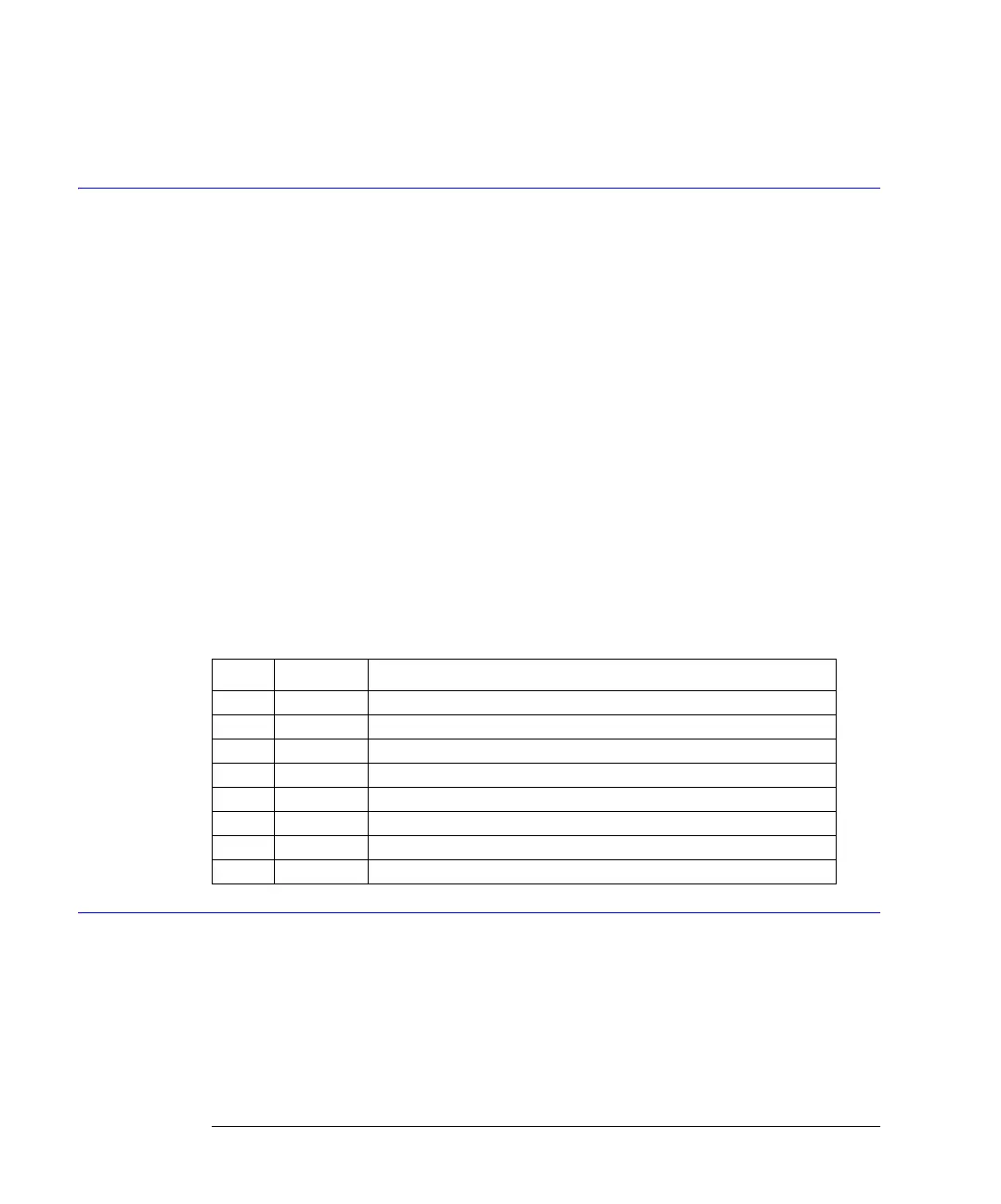3-12
Common Commands
*SRE (Service Request Enable)
Example 10 OUTPUT 707;"*SAV 3"
*SRE (Service Request Enable)
Command *SRE <mask>
The *SRE command sets the Service Request Enable Register bits. By setting the *SRE,
when the event happens, you have enabled the analyzer’s interrupt capability. The scope will
then do an SRQ (service request), which is an interrupt. <mask> is an integer, 0 to 255, rep-
resenting a mask value for the bits to be enabled in the Service Request Enable Register as
shown in Table 3-5 on page 3-12.
Example This example enables a service request to be generated when a message is available in the
output queue. When a message is available, the MAV bit is high.
10 OUTPUT 707;"*SRE 16"
Query *SRE?
Returned Format <mask><NL>
Example This example places the current contents of the Service Request Enable Register in the
numeric variable, Value.
10 OUTPUT 707;"*SRE?"
The Service Request Enable Register contains a mask value for the bits to be enabled in the
Status Byte Register. A “1” in the Service Request Enable Register enables the corresponding
bit in the Status Byte Register. A “0” disables the bit.
*STB? (Status Byte)
Query *STB?
The *STB? query returns the current contents of the Status Byte, including the Master Sum-
mary Status (MSS) bit. See Table 3-6 on page 3-13 for Status Byte Register bit definitions.
Returned Format <value><NL>
<value> is an integer, from 0 to 255.
Example This example reads the contents of the Status Byte into the numeric variable, Value.
Table 3-5. Service Request Enable Register Bits
Bit Weight Enables
7 128 OPER - Operation Status Register
664 Not Used
5 32 ESB - Event Status Bit
4 16 MAV - Message Available
38 Not Used
2 4 MSG - Message
1 2 USR - User Event Register
0 1 TRG - Trigger
