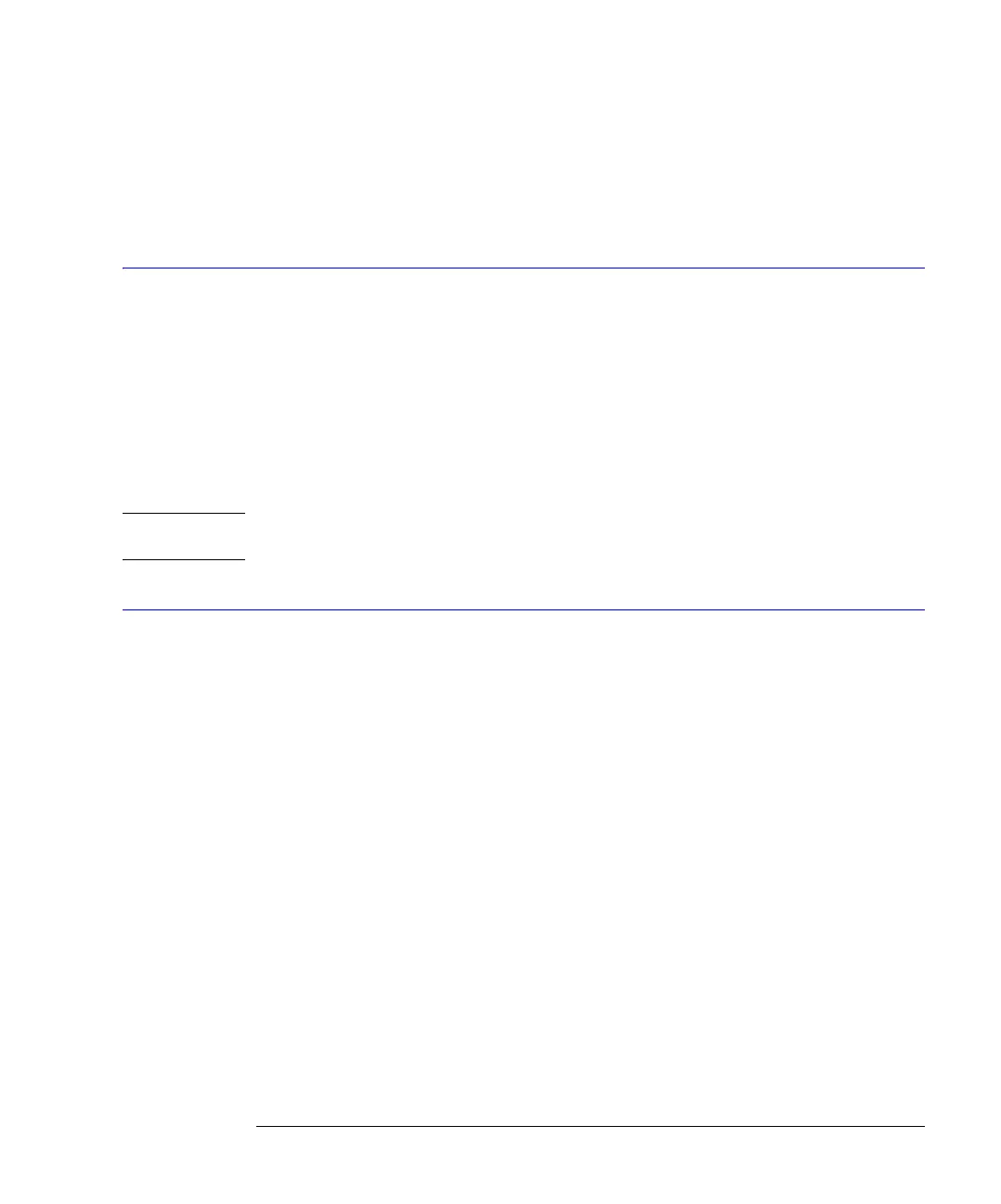25-7
Waveform Commands
POINts?
Example This example places the current output format for data transmission in the string variable,
Mode$.
10 DIM Mode$[50] !Dimension variable
20 OUTPUT 707;":WAVEFORM:FORMAT?"
30 ENTER 707;Mode$
POINts?
Query :WAVeform:POINts?
The query returns the points value in the current waveform preamble. The points value is the
number of time buckets contained in the waveform selected with the WAVeform:SOURce
command.
Returned Format [:WAVeform:POINts] <points><NL>
<points> An integer. Values range from 1 to 262144. See the ACQuire:POINts command for more infor-
mation.
Example 10 OUTPUT 707;":SYSTEM:HEADER OFF”
20 OUTPUT 707;":WAVEFORM:POINTS?"
NOTE When receiving numeric data into numeric variables, turn off the headers. Otherwise, the headers may cause
misinterpretation of returned data.
See Also The ACQuire:POINts command in the ACQuire Commands chapter.
PREamble
Command :WAVeform:PREamble <preamble_data>
This command sends a waveform preamble to the previously selected waveform memory in
the analyzer. The preamble contains the scaling and other values used to describe the data.
The waveform memory is specified with the WAVeform:SOURce command. Only waveform
memories may have waveform data sent to them. The preamble can be used to translate raw
data into time and voltage values.
The following lists the elements in the preamble.
<preamble_data> <format>, <type>, <points>,<count>, <X increment>,<X origin>,< X reference>, <Y increment>, <Y origin>,<Y
reference>, <coupling>, <X display range>, <X display origin>, <Y display range>, <Y display origin>, <date,
string>, <time, string>, <frame model #, string>, <module #, string>, <acquisition mode>, <completion>, <X
units>, <Y units>, <max bandwidth limit>,
<min bandwidth limit>
<date> A string containing the data in the format DD MMM YYYY, where DD is the day, 1 to 31; MMM
is the month; and YYYY is the year.
<time> A string containing the time in the format HH:MM:SS:TT, where HH is the hour, 0 to 23, MM is
the minute, 0 to 59, SS is the second, 0 to 59, and TT is the hundreds of seconds, 0 to 99.
<frame model #> A string containing the model number and serial number of the frame in the format
MODEL#:SERIAL#.
<format> 0 for ASCII format. 1 for BYTE format. 2 for WORD format.
<type> 1 for RAW type. 2 for AVERAGE type. 3 not used. 4 not used. 5 for VERSUS type. 6 not used.
7 for NORMAL type. 8 for DATABASE type. 9 for OHM units. 10 for REFLECT units.
