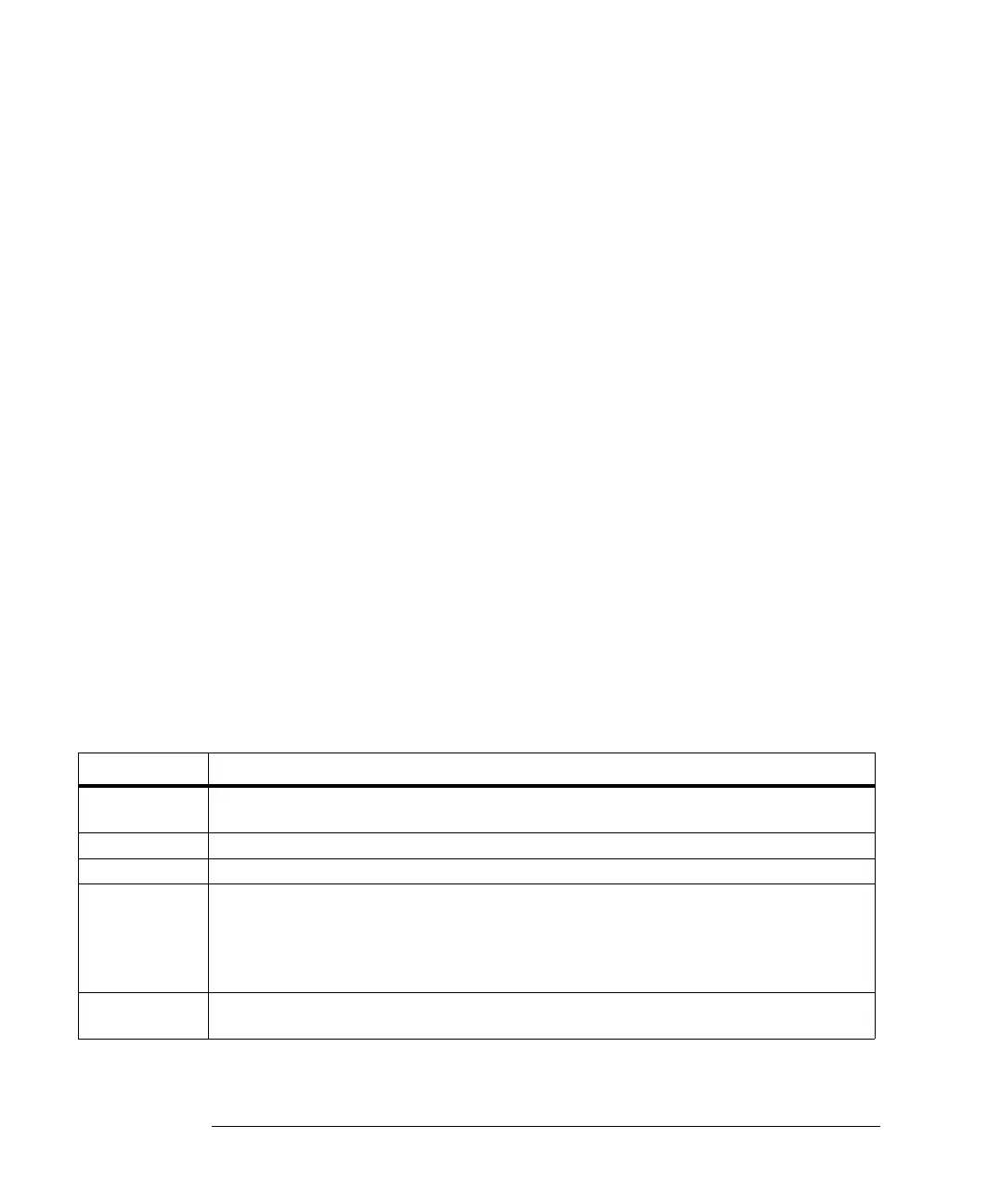25-8
Waveform Commands
PREamble
<acquisition
mode>
2 for SEQUENTIAL mode.
<coupling> 0 for AC coupling.
<x units>
<y units>
0 for UNKNOWN units. 1 for VOLT units. 2 for SECOND units. 3 for CONSTANT units. 4 for
AMP units. 5 for DECIBEL units. 6 for HIT units. 7 for PERCENT units. 8 for WATT units.
See Table 25-1 on page 25-8 for descriptions of all the waveform preamble elements.
BASIC Image
Specifiers
# is an BASIC image specifier that suppresses the automatic output of the EOL sequence fol-
lowing the last output item. K is an BASIC image specifier that outputs a number or string in
standard form with no leading or trailing blanks.
Query :WAVeform:PREamble?
The query outputs a waveform preamble to the computer from the waveform source, which
can be a waveform memory or channel buffer.
Returned Format [:WAVeform:PREamble] <preamble_data><NL>
Example This example outputs the current waveform preamble for the selected source to the string
variable, Preamble$.
10 DIM Preamble$[250] !Dimension variable
20 OUTPUT 707;":SYSTEM:HEADER OFF" !Response headers off
30 OUTPUT 707;":WAVEFORM:PREAMBLE?"
40 ENTER 707 USING "-K";Preamble$
50 END
-K is an BASIC image specifier that places the block data in a string, including carriage
returns and line feeds, until EOI is true, or when the dimensioned length of the string is
reached.
See Also WAVeform:DATA
Table 25-1. Waveform Preamble Elements (1 of 2)
Element Description
Format The format value describes the data transmission mode for waveform data output. This command controls
how the data is formatted when it is sent from the analyzer. (See WAVeform:FORMat.)
Type This value describes how the waveform was acquired. (See also WAVeform:TYPE.)
Points The number of data points or data pairs contained in the waveform data. (See ACQuire:POINts.)
Count For the AVERAGE waveform type, the count value is the minimum count or fewest number of hits for all
time buckets. This value may be less than or equal to the value requested with the ACQuire:COUNt
command. For NORMAL, RAW, INTERPOLATE, and VERSUS waveform types, this value is 0 or 1. The count
value is ignored when it is sent to the analyzer in the preamble. (See WAVeform:TYPE and
ACQuire:COUNt.)
X increment The X increment is the duration between data points on the X axis. For time domain signals, this is the time
between points. (See WAVeform:XINCrement.)
