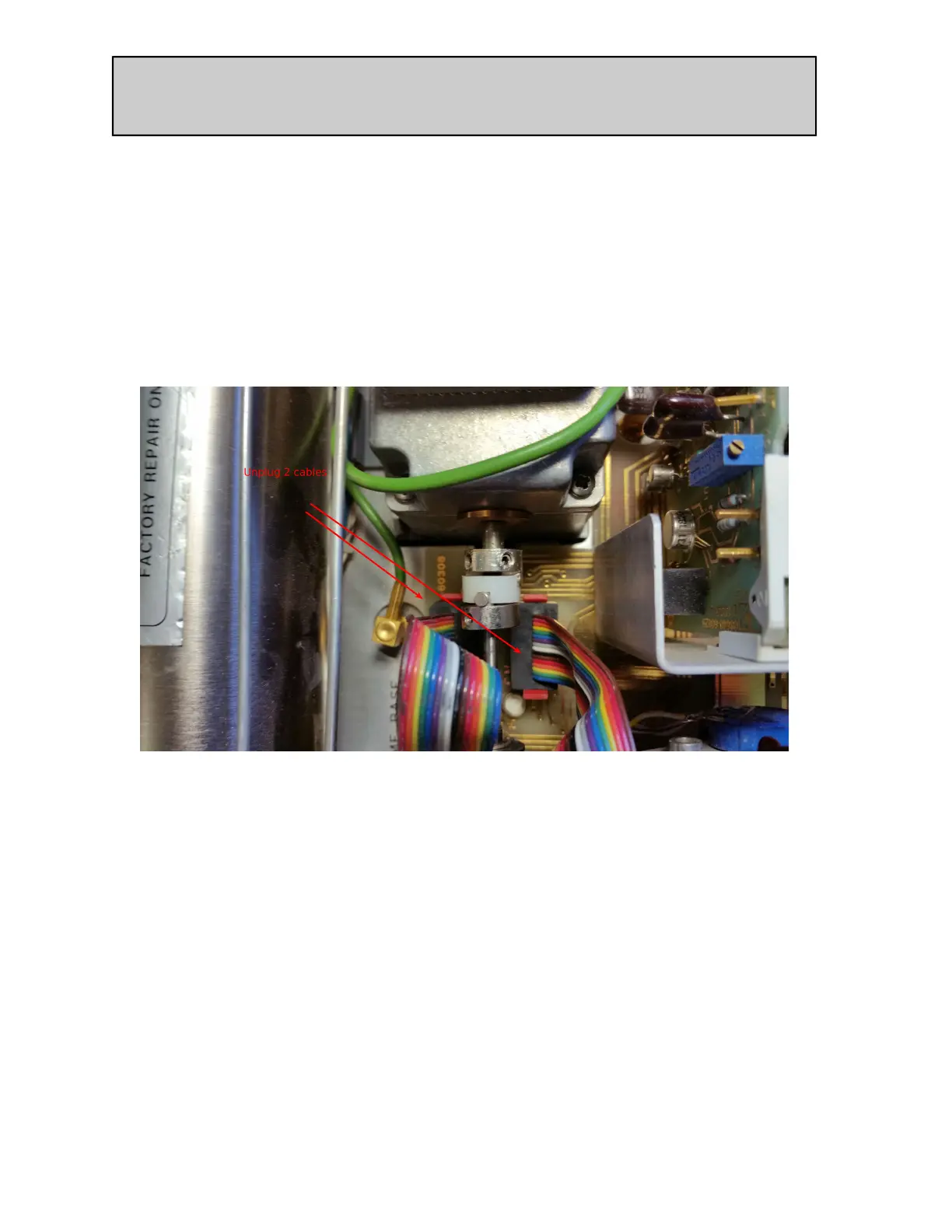Adapted from HP Service Sheet “D” WB0SMX
8640b Gear Set Replacement
5. Remove connectors A9A1P1 and A9A2P1 from jacks on A13 Assembly. Lift
rear of A9 Assembly until coupler slides apart. Gently slide the assembly back
and up to remove. Re-install assembly by setting both switch shafts fully ccw
and reversing the procedures in steps one through six. If Option 003 is
installed, remove both cables from the Reverse Power Assembly.
NOTE
The detents of both A9 Assembly and AlO Assembly switches must
align and
correspond to the same positions. Check that the actual RF output
frequency
agrees with the counter indication on all ranges. (Refer to paragraph 5-
29.)