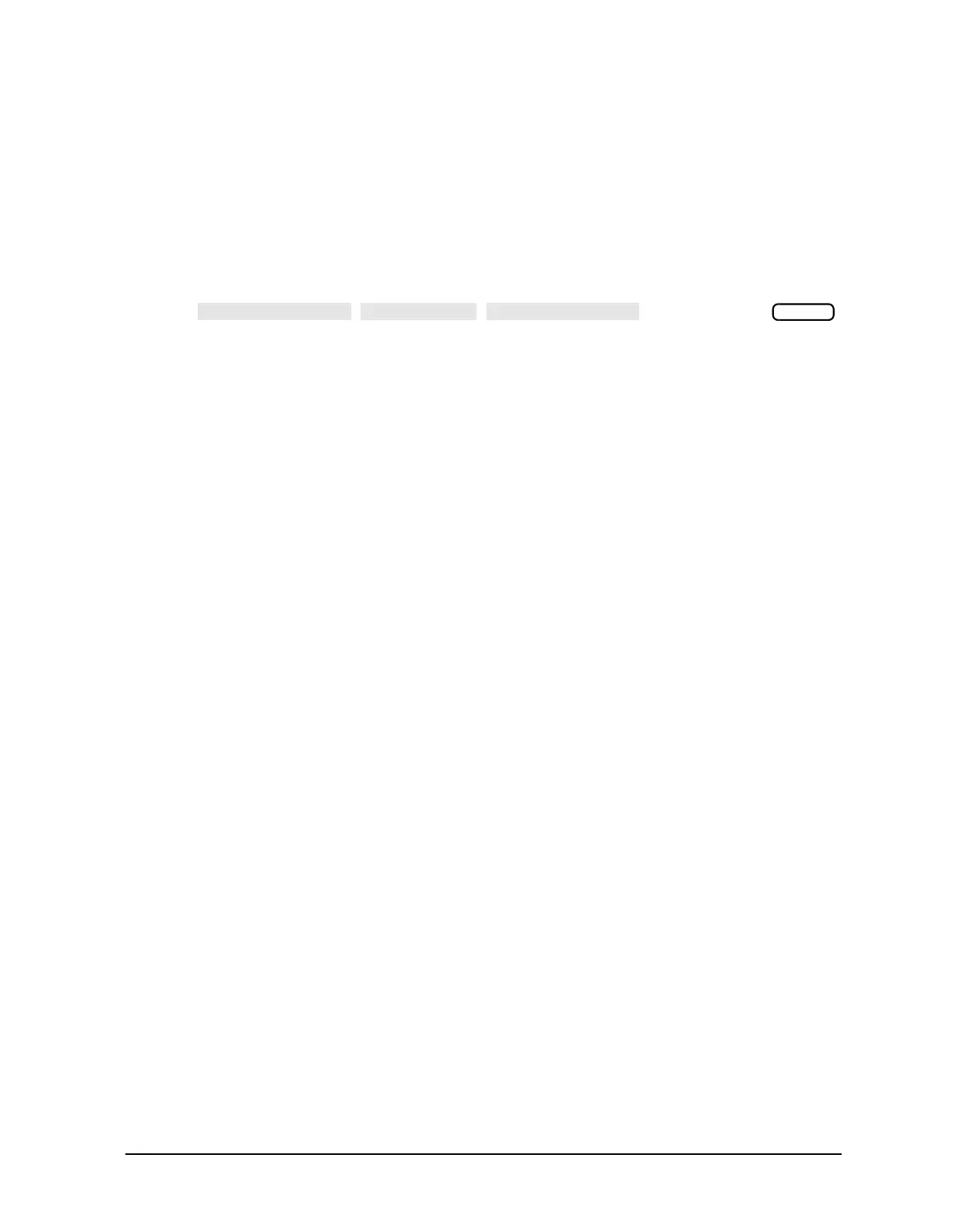8-19
Preset State and Memory Allocation
Memory Allocation
Clearing Memory
For security reasons, you may have the need to clear the network analyzer’s internal
memory. As explained in “Types of Memory and Data Storage” on page 8-12, the internal
memory consists of the 2 Mbyte non-volatile CMOS memory and the 4 Mbyte volatile
memory (RAM). Clearing the internal memory clears all instrument states and measured
data from the network analyzer.
To clear the internal memory:
1. Press , , , and then press .
This step clears the 2 Mbyte non-volatile CMOS memory.
2. Turn the network analyzer power off and then back on.
This step clears the 4 Mbyte volatile memory (RAM).
Preset