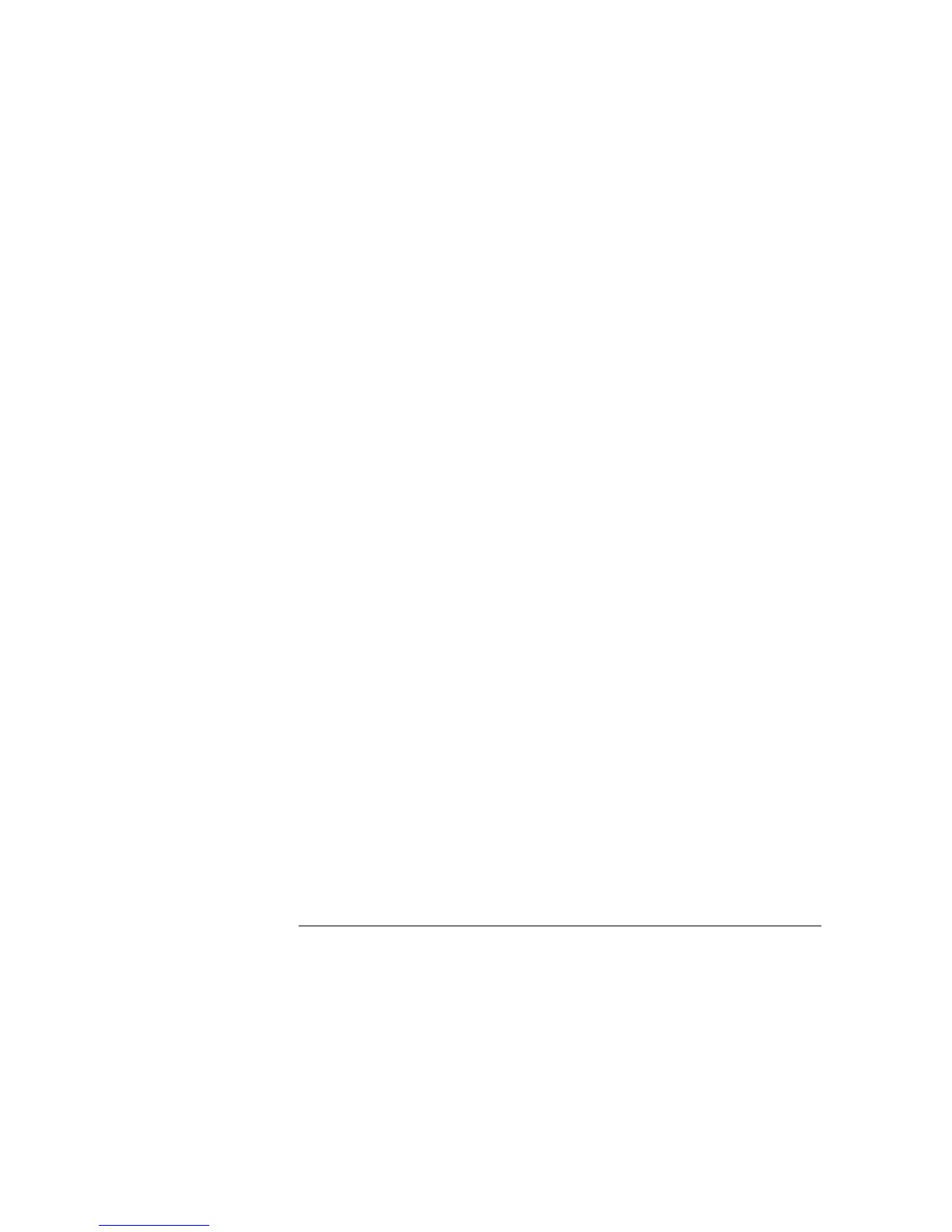Chapter 6 Application Programs
Excel 5.0 Example for Windows 3.1 and GPIB
136
Diode bas Macro
Option Explicit
'"""""""""""""""""""""""""""""""""""""""""""""""""""""""""""""""""""""""
' This is the subroutine first executed. Modify this routine
' to suit your needs. To change the GPIB address, go to the module GPIB,
' Sub OpenPort(), and change the variable VISAaddr = "5" to the
' required GPIB address
'"""""""""""""""""""""""""""""""""""""""""""""""""""""""""""""""""""""""
Sub Diode()
Range("B5:B15").ClearContents
Dim I As Integer
OpenPort
SendSCPI "*RST" 'Reset E3632A to power on condition
SendSCPI "Output ON" 'Turn on the output
For I = 5 To 15
' Convert the worksheet value to a string, add to SCPI command
SendSCPI "Volt" & Str$(Cells(I, 1))
' Request a current measurement, put response in worksheet
Cells(I, 2) = Val(SendSCPI("meas:current?"))
Next I
SendSCPI "Output OFF" 'Turn off the output
ClosePort
End Sub