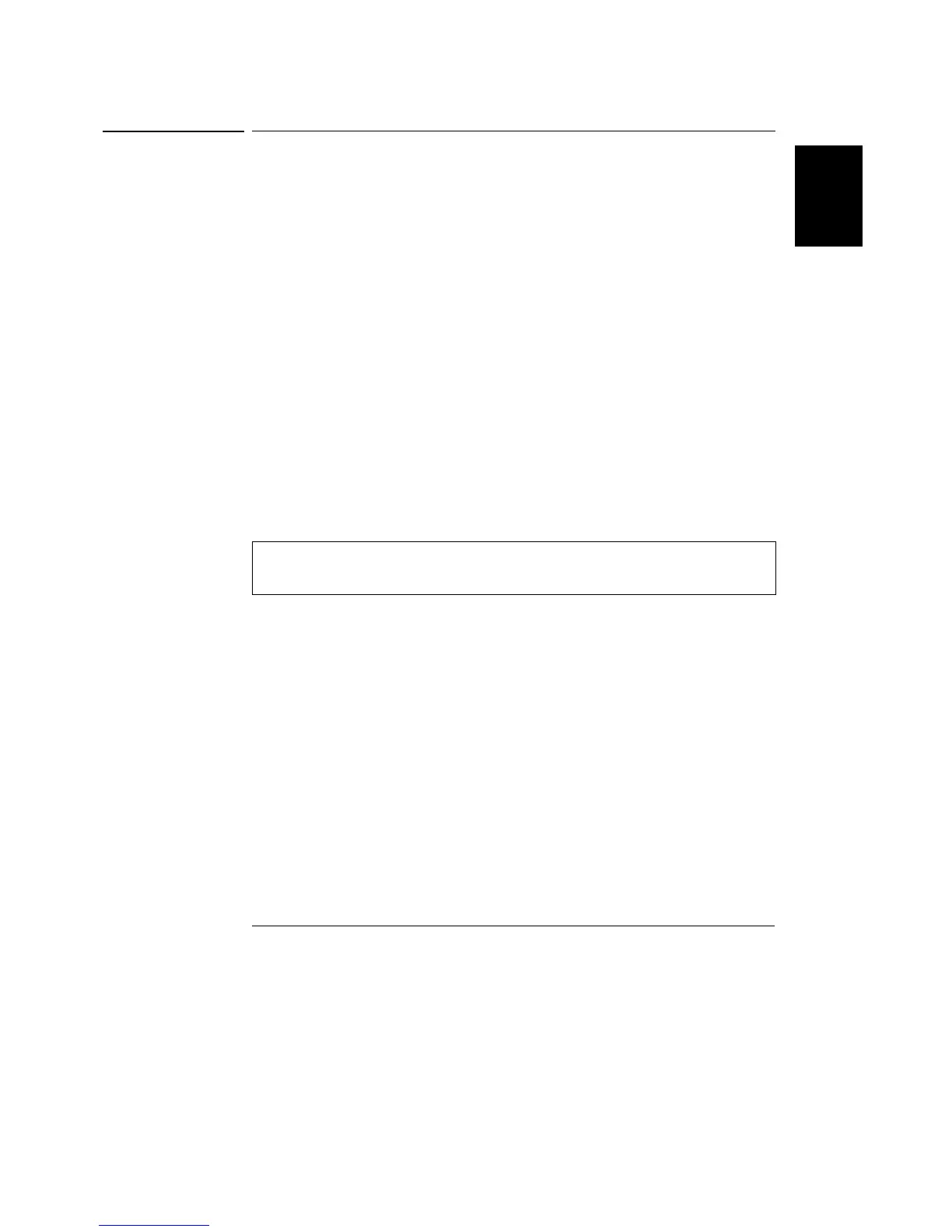Chapter 2 Initial Operation
Preliminary Checkout
27
2
Preliminary Checkout
The following steps help you verify that the power supply is ready for use.
1
Verify the power-line voltage setting on the rear panel.
The power-line voltage is set to the proper value for your country when the
power supply is shipped from the factory. Change the voltage setting if it is not
correct. The settings are: 100, 115, or 230 Vac.
2
Verify that the correct power-line fuse is installed.
The correct fuse is installed for your country when the power supply is shipped
from the factory. For 100 or 115 Vac operation, you must use a 4 AT fuse. For
230 Vac operation, you must use a 2.5 AT fuse.
3
Connect the power-line cord and turn on your power supply.
The front-panel display will light up and a power-on self-test occurs
automatically when you turn on the power supply.
See "Power-Line Voltage Selection", starting on page 22 in chapter 1 if you
need to change the power-line voltage or the power-line fuse.
To replace the 4 AT fuse, order Agilent part number 2110-0996.
To replace the 2.5 AT fuse, order Agilent part number 2110-0999.