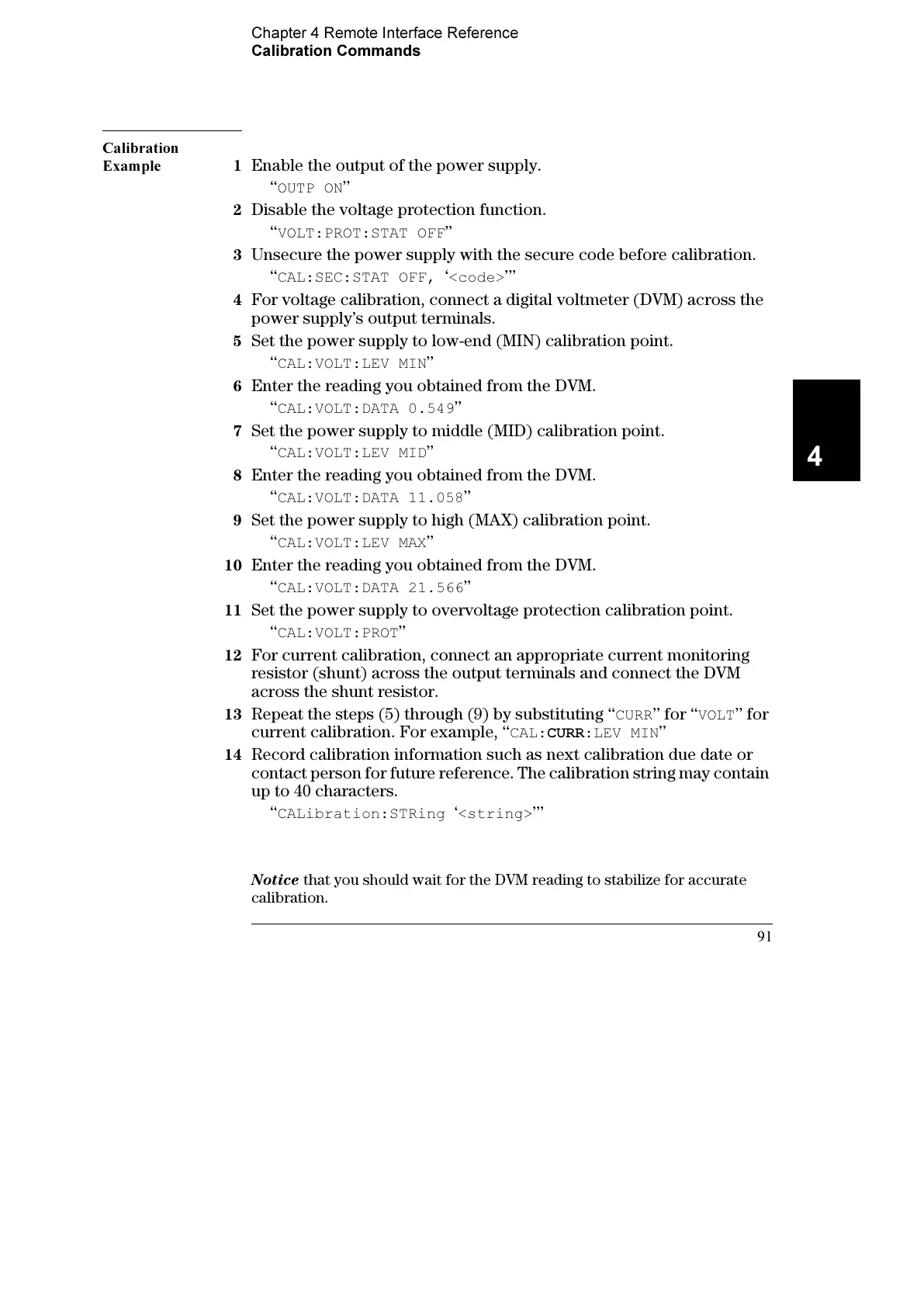Chapter 4 Remote Interface Reference
Calibration Commands
91
4
Calibration
Example
1
Enable the output of the power supply.
‘‘
OUTP ON’’
2 Disable the voltage protection function.
‘‘
VOLT:PROT:STAT OFF’’
3 Unsecure the power supply with the secure code before calibration.
‘‘
CAL:SEC:STAT OFF, ‘<code>’’’
4 For voltage calibration, connect a digital voltmeter (DVM) across the
power supply’s output terminals.
5 Set the power supply to low-end (MIN) calibration point.
‘‘
CAL:VOLT:LEV MIN’’
6 Enter the reading you obtained from the DVM.
‘‘
CAL:VOLT:DATA 0.549’’
7 Set the power supply to middle (MID) calibration point.
‘‘
CAL:VOLT:LEV MID’’
8 Enter the reading you obtained from the DVM.
‘‘
CAL:VOLT:DATA 11.058’’
9 Set the power supply to high (MAX) calibration point.
‘‘
CAL:VOLT:LEV MAX’’
10 Enter the reading you obtained from the DVM.
‘‘
CAL:VOLT:DATA 21.566’’
11 Set the power supply to overvoltage protection calibration point.
‘‘
CAL:VOLT:PROT’’
12 For current calibration, connect an appropriate current monitoring
resistor (shunt) across the output terminals and connect the DVM
across the shunt resistor.
13 Repeat the steps (5) through (9) by substituting ‘‘CURR’’ for ‘‘VOLT’’ for
current calibration. For example, ‘‘
CAL:CURR:LEV MIN’’
14 Record calibration information such as next calibration due date or
contact person for future reference. The calibration string may contain
up to 40 characters.
‘‘
CALibration:STRing ‘<string>’’’
Notice that you should wait for the DVM reading to stabilize for accurate
calibration.
