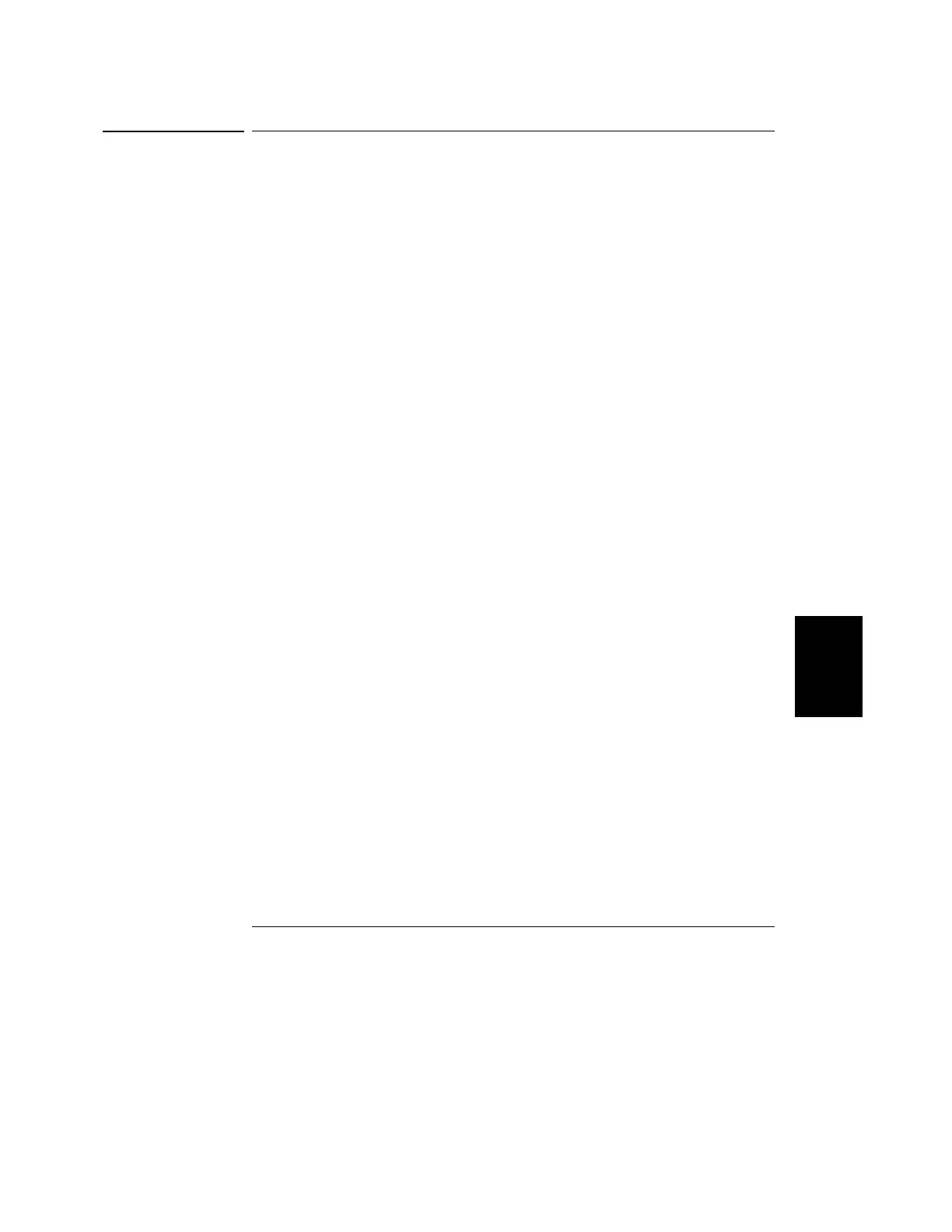Chapter 6 Application Programs
Example Program for C and C++
139
6
Example Program for C and C++
The following C programming example shows you how to send and receive formatted
I/O. This example programming shows you how to use the SCPI commands for the
instrument with the VISA functionality and does include error trapping. For more
information on non-formatted I/O and error trapping, refer to the Agilent Technologies
VISA User’s Guide.
The following C programming example was written in Microsoft
®
Visual C++
version 1.52 using project type “QuickWin application’’, and using the large memory
model and C++ version 4.x or 5.0 using project type “Windows 32 application’’. Be
sure to move the “visa.lib (Windows
®
3.1) or visa32.lib (Windows
®
95/NT)” and
“visa.h” file to the lib and include development directory. These are usually found in
the c:\vxipnp\win(win95 or winnt)\lib\msc or c:\vxipnp\win (win95 or winnt)\include
directory.
Diode.c
/*Diode.C
This example program steps the power supply through 11 voltages and measures the current
response. It prints the voltage step and the current response as a table. Note that the
GPIB address is the default address from the factory for the power supply.*/
#include <visa.h>
#include <stdio.h>
#include <string.h>
#include <time.h>
#include <conio.h>
#include <stdlib.h>
ViSession defaultRM; /* Resource manager id */
ViSession power_supply; /* Identifies power supply */
int bGPIB = 1; /* Set the number to 0 for use with the RS-232 */
long ErrorStatus; /* VISA Error code */
char commandString[256];
char ReadBuffer[256];
void delay(clock_t wait);
void SendSCPI(char* pString);
void CheckError(char* pMessage);
void OpenPort();
void main()
{
double voltage; /* Value of voltage sent to power supply */
char Buffer[256]; /* String returned from power supply */
double current; /* Value of current output of power supply */
Continued on next page
