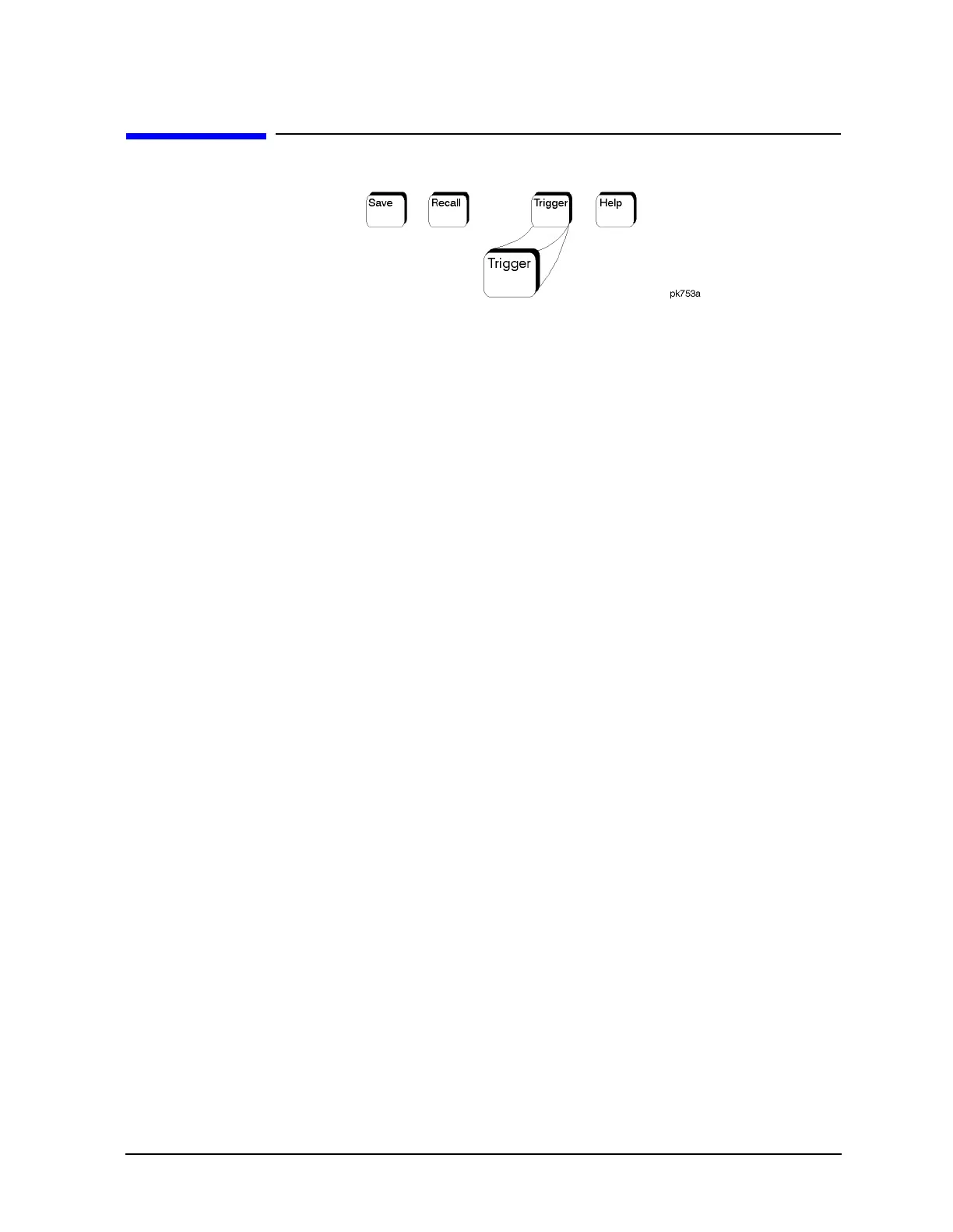ESG Family Signal Generators Hardkey and Softkey Reference
Trigger
User’s Guide 4-109
Trigger
Press this front panel hardkey to trigger a specified event or series of
events.
•The
Trigger key can start a step or list sweep under the following
conditions:
• Sweep mode is configured and turned on.
• In single sweep mode, the sweep is armed.
•The
Sweep Trigger softkey, in the Sweep/List menu, is set to
Trigger Key.
•The Trigger key can cause the sweep to step point by point in a step or
list sweep under the following conditions:
• Sweep mode is configured and turned on.
• In single sweep mode, the sweep is armed.
•The
Point Trigger softkey, in the Sweep/List menu, is set to
Trigger Key.
• The sweep must be triggered if Sweep Trigger is not set to Immediate.
Also, under these conditions, the Trigger key has autorepeat
capability. Hold it down and it will repeatedly trigger the consecutive
points in the sweep.
•The
Trigger key can start a single sweep of swept-sine amplitude,
frequency, or phase modulation under the following conditions:
•
Trigger Key is selected in the AM, FM, or ΦM Sweep Trigger menu.
• Swept-sine AM, FM, or ΦM is enabled.
