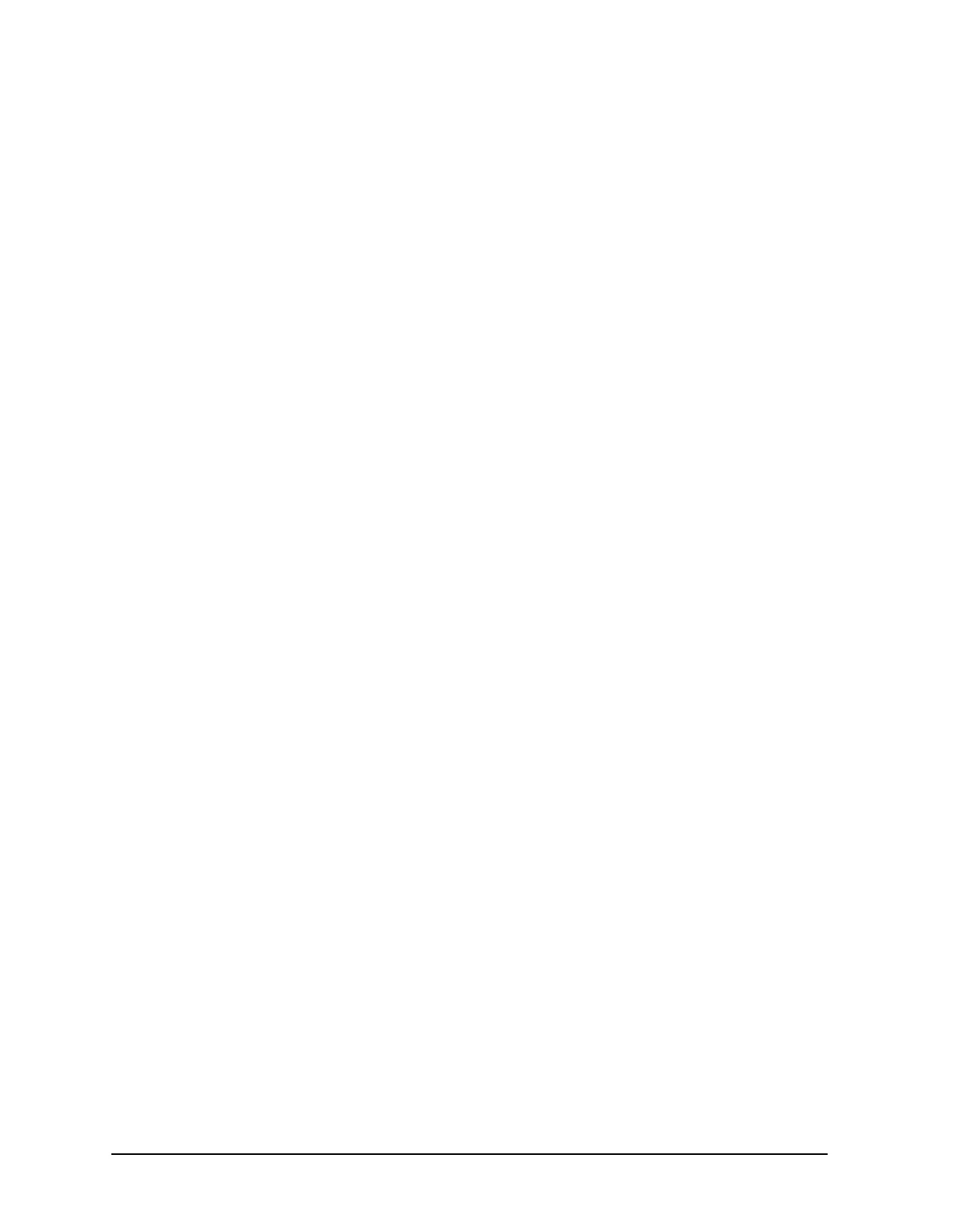Memory Structure ESG Family Signal Generators
File Storage – the Memory Catalog
5-4
User’s Guide
Copying Stored Files
1. Highlight the desired file.
2. Press
Copy File to open a text editor.
3. Press
Editing Keys > Clear Text.
4. Input the new file name and press
Enter to terminate the entry.
Renaming Stored Files
1. Highlight the desired file.
2. Press
More (1 of 2) > Rename File to open a text editor.
3. Press
Editing Keys > Clear Text.
4. Input the new file name and press
Enter to terminate the entry.
Deleting Stored Files
1. Highlight the desired file.
2. Press
Delete File. The Confirm Delete softkey appears.
3. Press
Confirm Delete.
