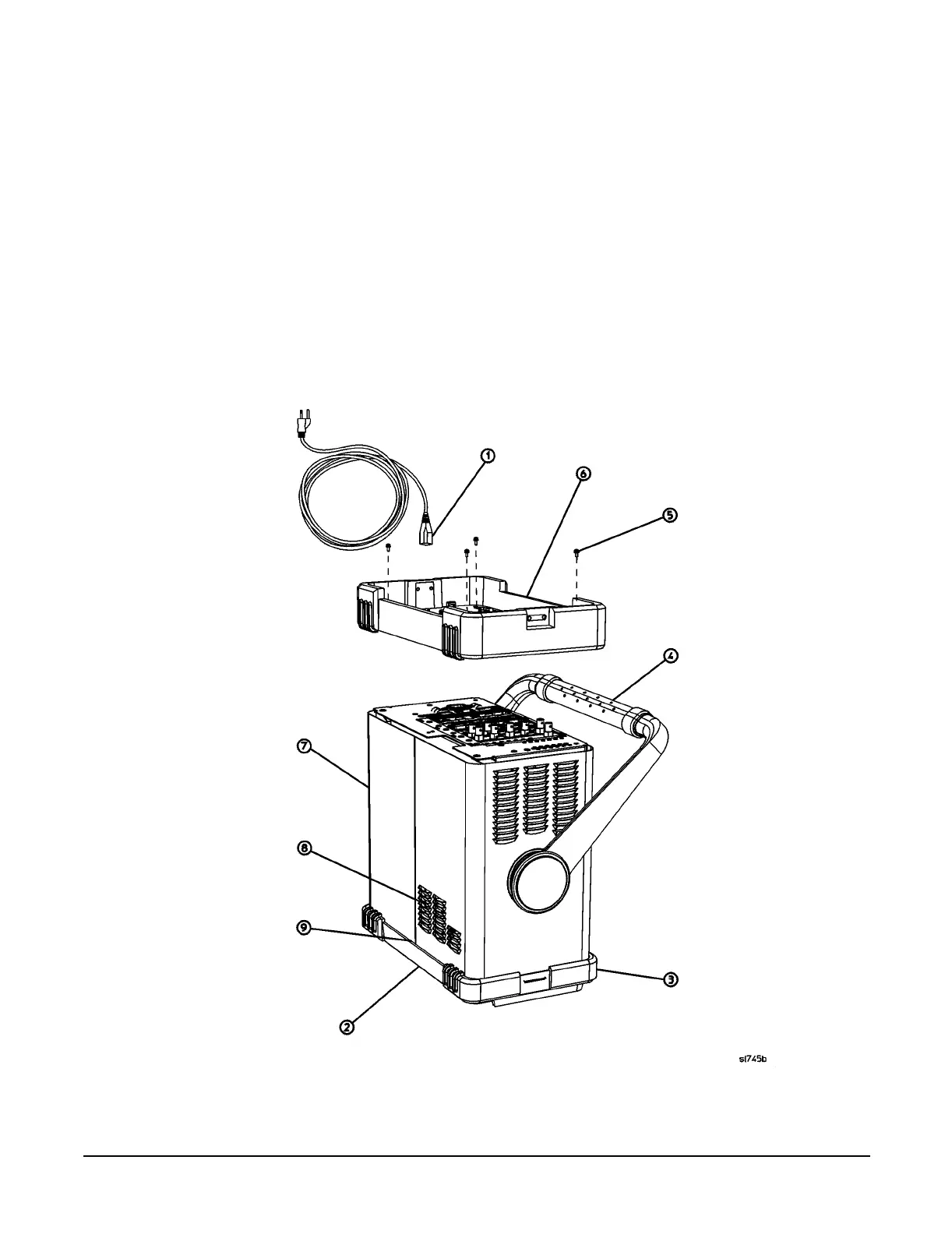Installation Note E4407-90041
6
Procedure
Removing the Dress Cover
1. Referring to Figure 1, disconnect the analyzer from ac power (1).
2. Remove any adapters or cables connected to the front panel (2).
3. Position the handle (4) to the rear of the analyzer.
4. Carefully place the analyzer on the work surface with the front frame (3) facing down.
5. Remove the four screws (5) that hold the rear frame (6) and dress cover (7) in place.
6. Remove the rear frame (6) and dress cover (7) by sliding them towards the rear of the analyzer.
Figure 1 Dress Cover and Rear Frame Removal and Installation
