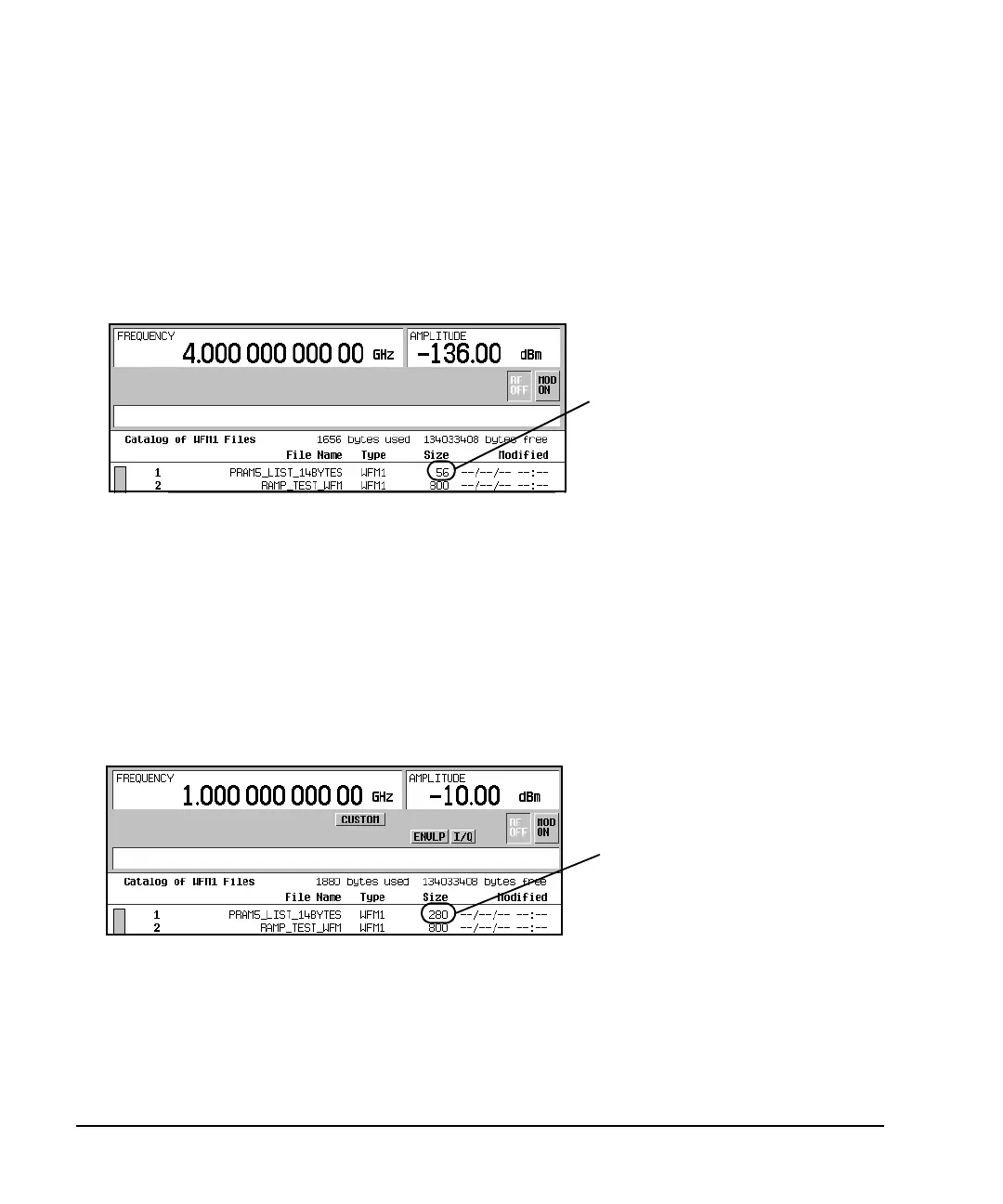314 Agilent N518xA, E8663B, E44x8C, and E82x7D Signal Generators Programming Guide
Creating and Downloading User-Data Files
Pattern RAM (PRAM) Data Downloads (E4438C and E8267D)
Minimum File Size
A PRAM file requires a minimum of 60 bytes to create a signal. If the downloaded file contains less
than 60 bytes, the signal generator replicates the file until the file size meets the 60 byte minimum.
This replication process occurs after you select the file and turn the modulation format on. The
following example shows this process using a downloaded 14- byte file:
• During the file download, the 14 bytes are translated into 56 bytes (fourteen 32- bit words).
14 bytes × 4 = 56 bytes
• After selecting and turning the format on, the signal generator replicates the file contents to
create the 60 byte minimum file size
60 bytes / 14 bytes = 4.29 file replications
The signal generator rounds this real value up to the next highest integer. In this example, the
signal generator replicates the fourteen 32- bit words (56 bytes) by a factor of 5, which makes the
final file size 280 bytes. This equates to a 70 byte file.
14 bytes × 5 = 70 bytes
70 + [(70 × 24) / 8] = 280 bytes
Or
56 bytes × 5 = 280 bytes
SCPI Command for a List Format Download
Using the list format, enter the data in the command line using comma- separated decimal values.
This file type takes longer to download because the signal generator must parse the data. When
creating the data, remember that the signal generator requires a minimum of 60 bytes. For more
information on file size limits, see “PRAM File Size” on page 313.
File size increases
by a factor of 4
File size increases
by a factor of 5
