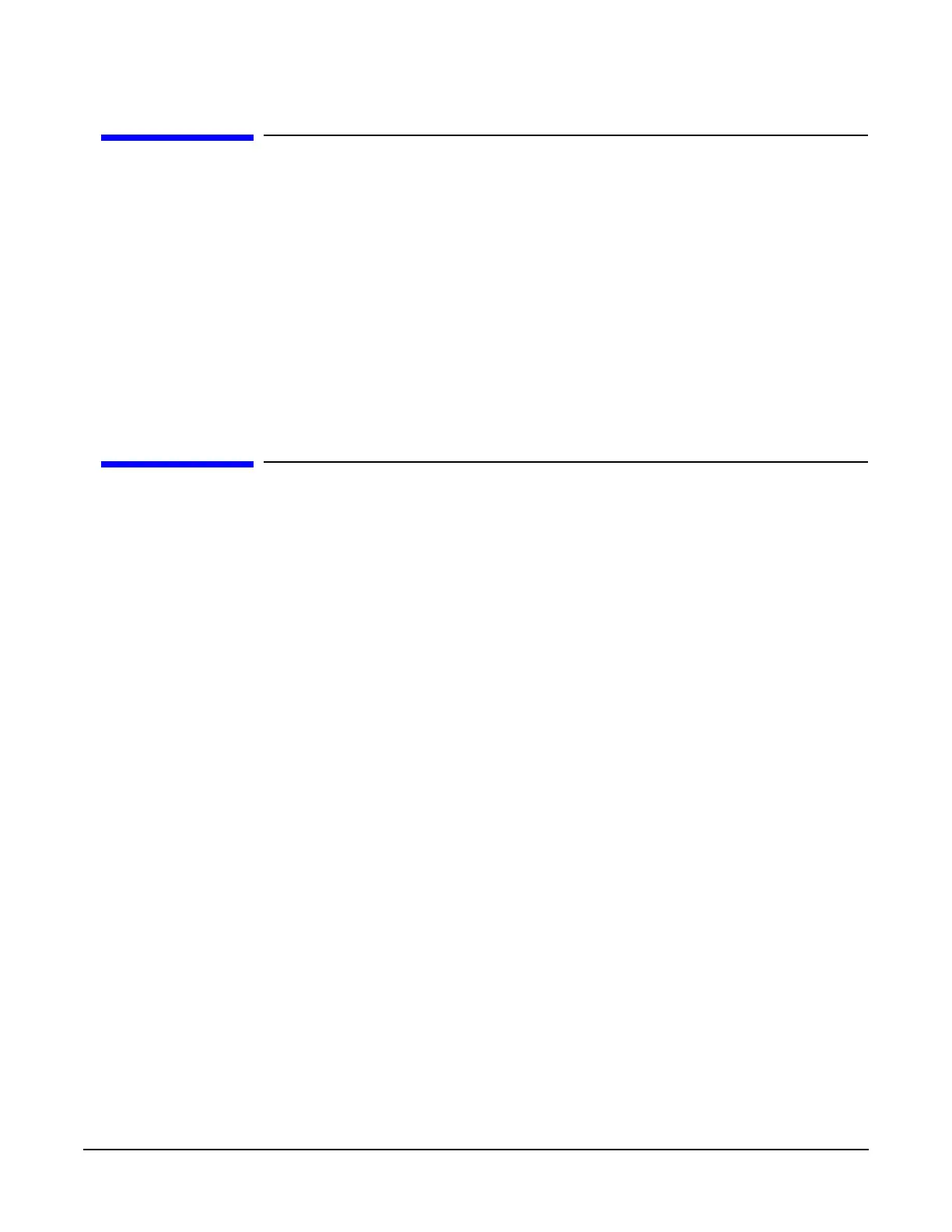15
Obtain Option 005 License Key
(For Instruments with Serial Prefix Numbers ≥ US4426/MY4426)
1. Turn on the signal generator.
2. Retrieve the signal generator’s Host ID. Press
Utility > Instrument Adjustments > Instrument Options > Software
Options
. The Host ID is shown in the front-panel display and is needed in order to obtain the license key for Option
005.
3. Retrieve the Option 005 license. Go to the Global Software Distribution Center (GSDC) website,
http://www.agilent.com/find/softwarelicense with your Entitlement certificate. Follow the instructions shown on this
website to retrieve the license key for Option 005. An email will be sent to you with the license key and a procedure for
installing the license key in the signal generator.
Re-install the Front Panel Assembly
(For Instruments with Serial Prefix Numbers < US4426/MY4426)
Refer to Figure 2 and Figure 5.
1. Reverse the order of the removal procedure. Refer to “Remove the Front Panel (For Instruments with Serial Prefix
Numbers < US4426/MY4426)” on page 9.
2. Torque all screws to 21 in-lbs.
3. Connect W26 to P3 of the A12 CPU board.
