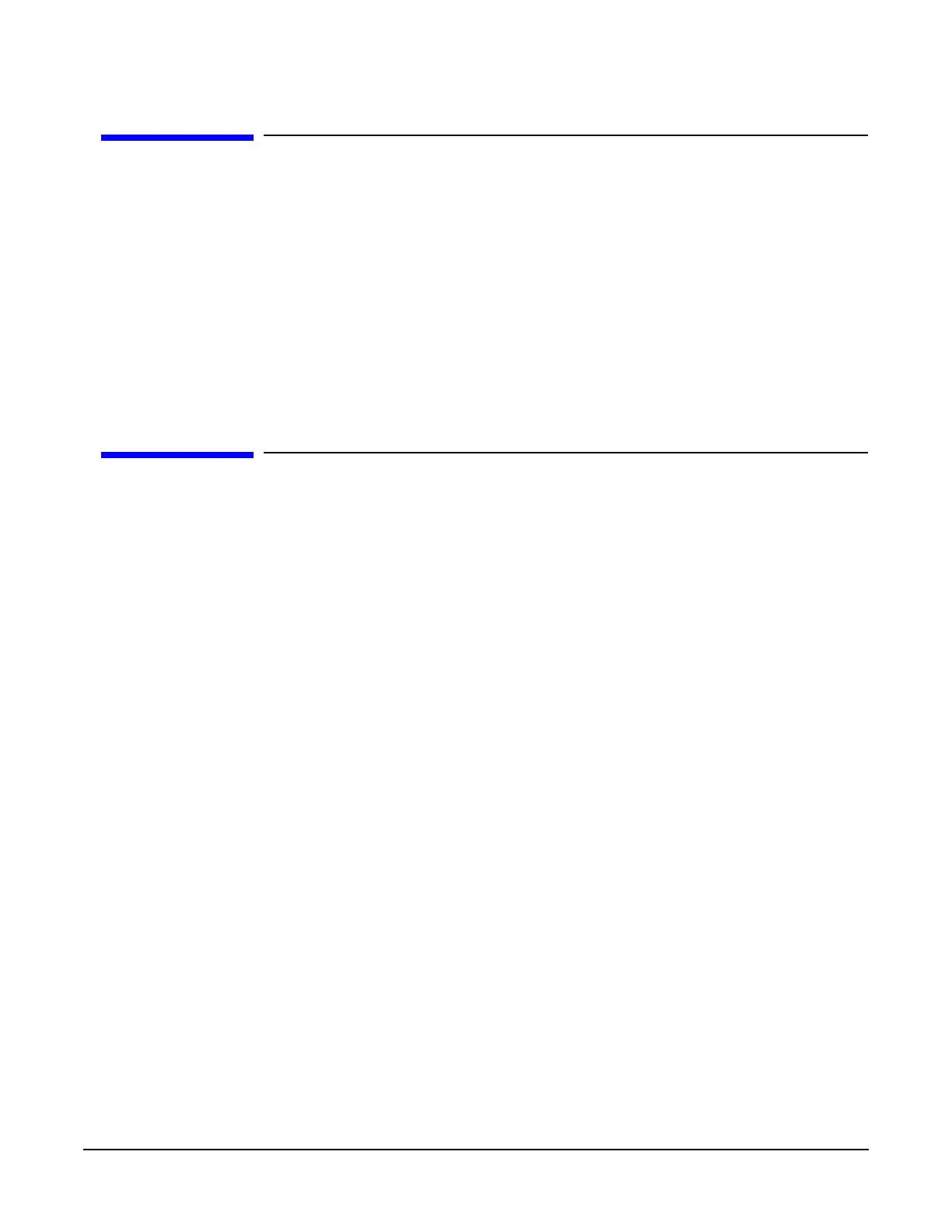17
Re-Assemble the Instrument
Refer to Figure 1.
1. Turn the instrument off.
2. Unplug the instrument.
3. Reinstall the inner and outer instrument covers by reversing the order for removal.
4. Torque all T-10 screws to 9 in-lbs.
5. Torque all T-15 and T-20 screws to 21 in-lbs.
6. Attach the Option 005 label provided to the rear panel, near the original serial number label.
Perform Functionality Check of the Signal Generator
1. Reboot the instrument to check for error messages.
2. If error messages are present, see “Check Signal Generator Operation” on page 5.
