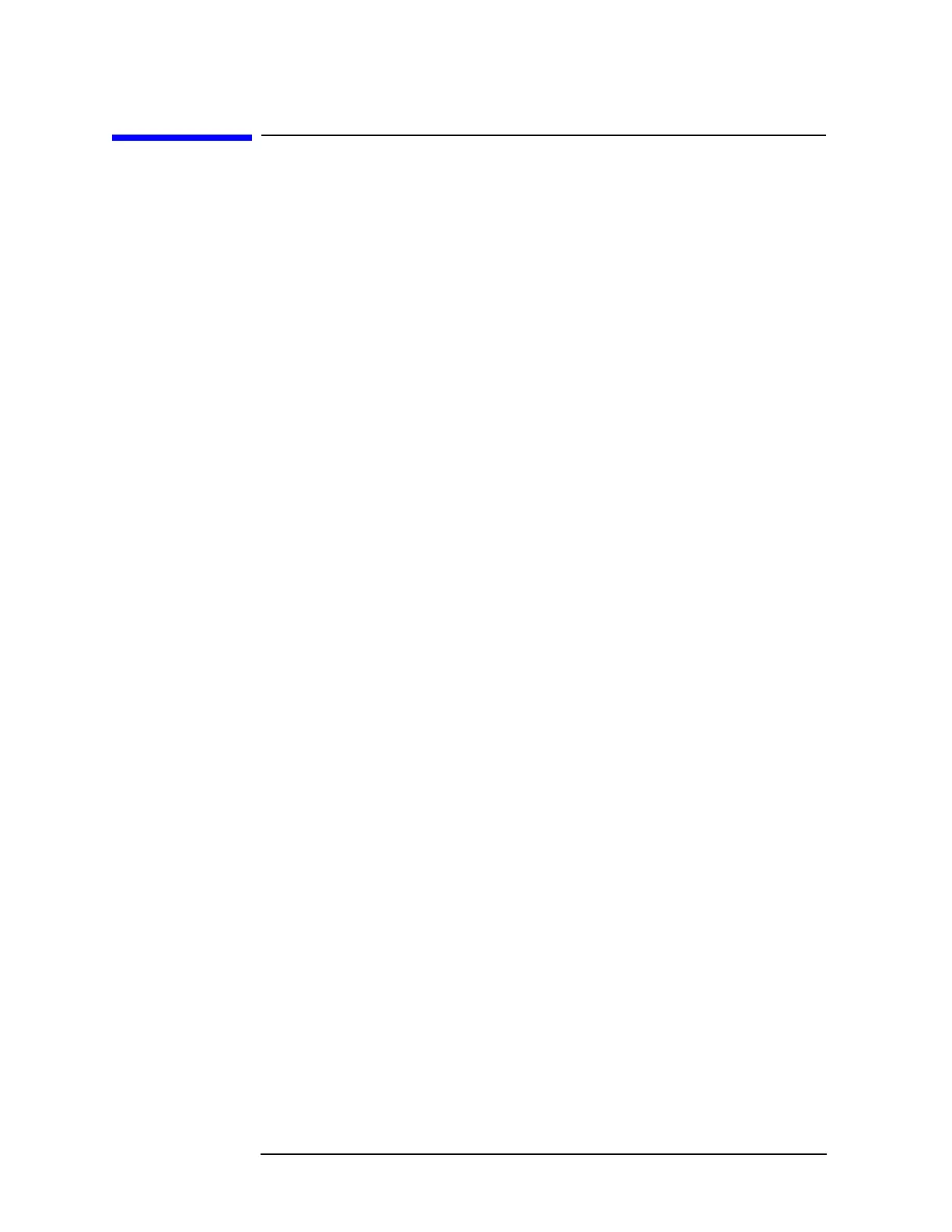430 Chapter 13
Firmware Upgrades
Firmware Upgrades Including Measurement Personality Upgrades
Firmware Upgrades Including Measurement
Personality Upgrades
The PSA Firmware Update Program requires a PC and a LAN
connection to your instrument. Instruments without an IP address, or a
PC not connected to the same subnet as the instrument require a
crossover cable. A crossover cable is a CAT, RJ-45 cable with cross
pinning. The Agilent p/n is 8121-0545. These cables are available at
computer stores also.
Instructions:
1. Go to the PSA Product Page:
http://www.agilent.com/find/psa/
2. Click on “PSA Firmware Updates”.
3. Click on “PSA Series Firmware Upgrade A.XX.XX” and follow the
instructions.
