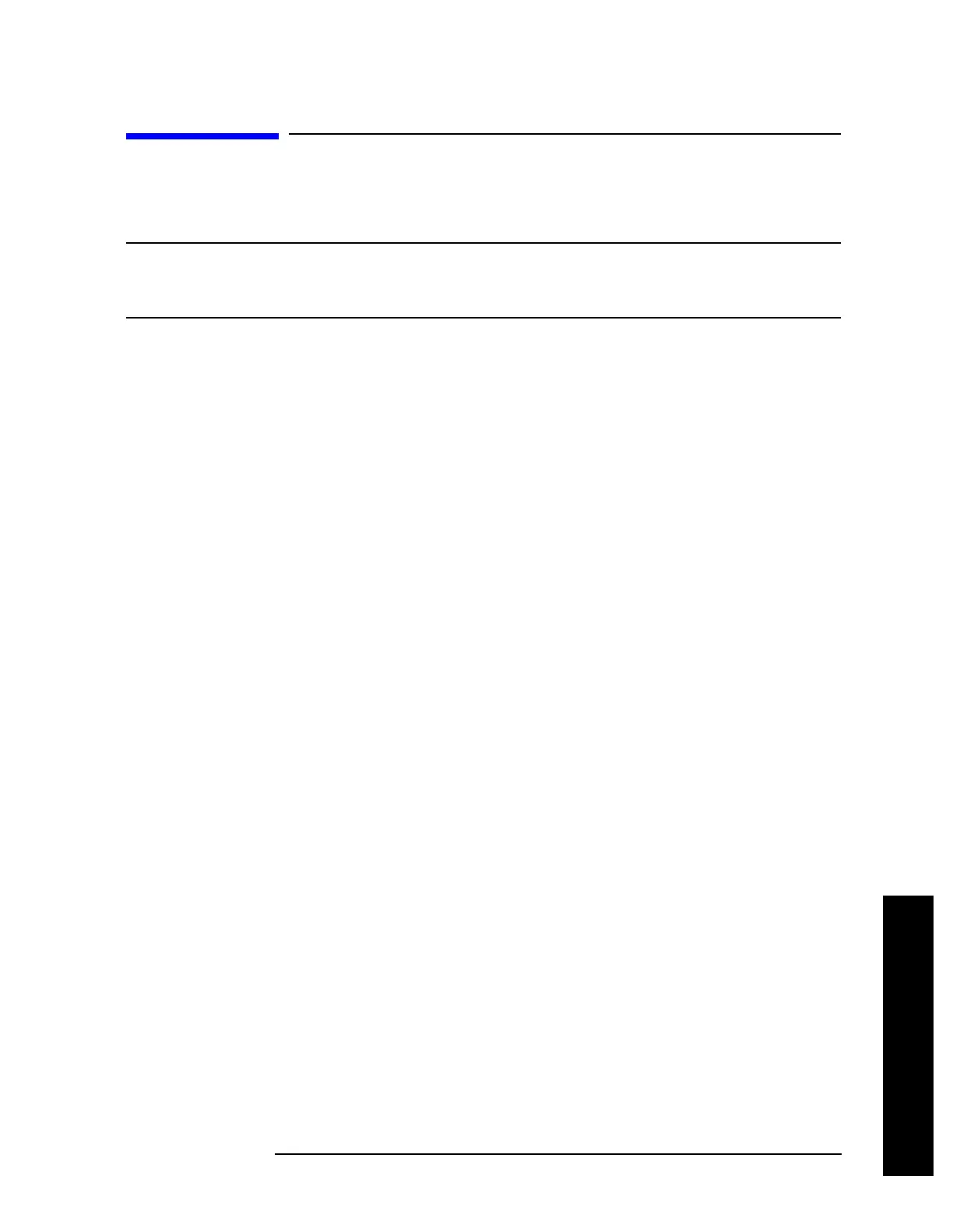Chapter 2 91
Instrument Functions: A - L
Display
Instrument Functions: A - L
2.5 Display
Displays menu keys that enable you to control certain items on the display of the analyzer.
NOTE CCDF and SEM measurements have measurement specific Display menus.
For the Display description for a CCDF or SEM measurement, see the
One-Button Measurements User’s and Programmer’s guide.
Key Path: Front-panel key
2.5.1 Full Screen
When Full Screen is pressed the measurement window expands horizontally over the entire
instrument display. It turns on/off the display of the softkey labels. Pressing any other key
that results in a new menu will cancel the full screen function.
Key Path:
Display
State Saved: Not saved in state.
Factory Preset: Off
Factory
Default: Off
History: Added with firmware revision A.02.00
Remote Command:
:DISPlay:FSCReen[:STATe] OFF|ON|0|1
:DISPlay:FSCReen[:STATe]?
Example: DISP:FSCR ON
