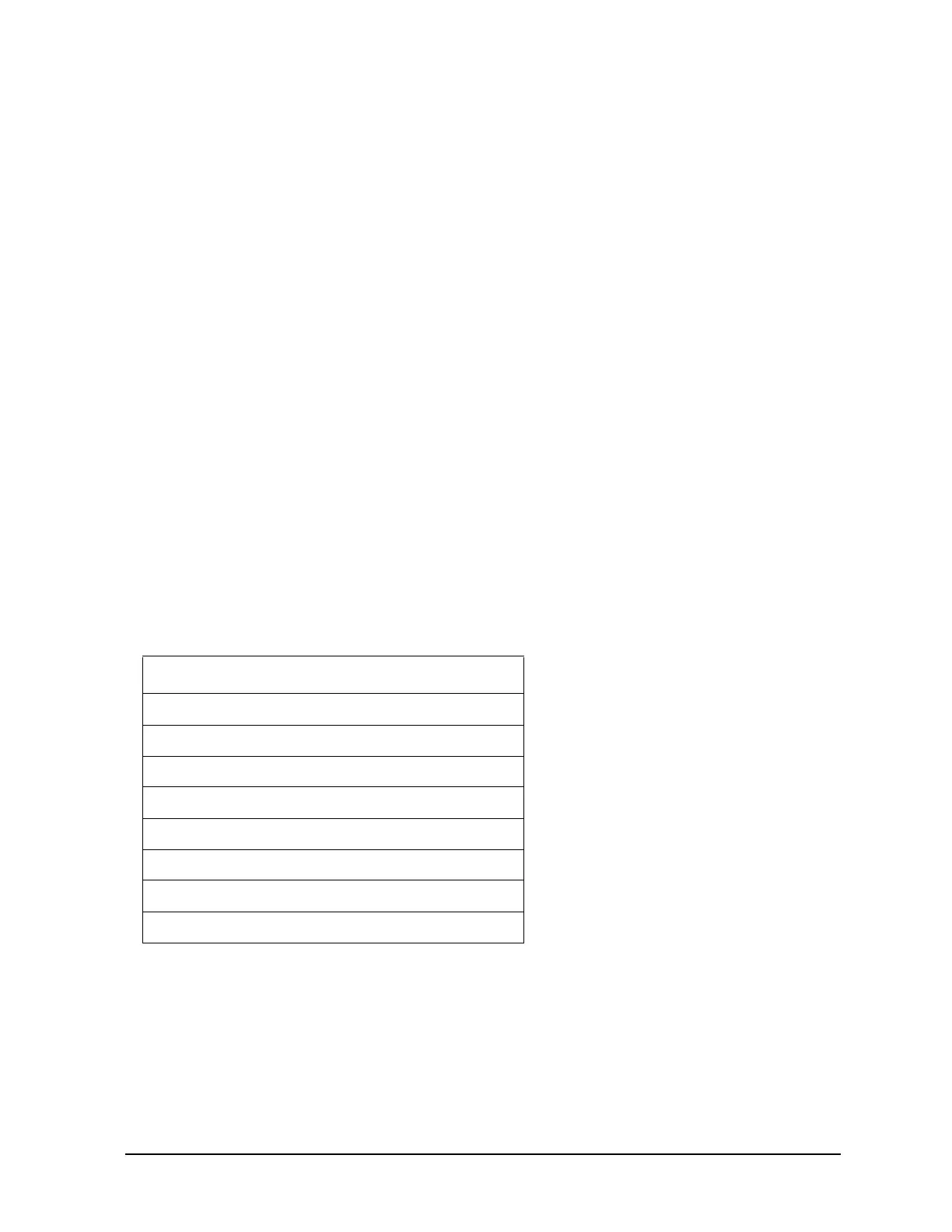Installation Note E4440-90611 15
Installation Procedure
Perform Test Routines using the Agilent Calibration and
Adjustment Software
The latest software information and downloads are available at
http://www.agilent.com/find/calibrationsoftware
Calibration Constant Resets Required
WB IF Cal Constant Reset
Under Test Plan, select Utilities and Calibration Constant Reset. Perform the test listed
above.
Adjustments Required
IF Frequency Response (Wide IF)
Under Test Plan, select Adjustments. Perform the adjustment listed above.
Performance Testing Required
The performance tests listed below are the minimum set that will verify the hardware
retrofit just installed is functioning correctly. Performing only these tests does not
guarantee the instrument meets all specifications.
A full calibration is required to assure the instrument meets all specifications.
Performance testing requires the use of the calibration software. The latest software
information and downloads are available at:
http://www.agilent.com/find/calibrationsoftware
Performance Tests
Residual Responses
Input Noise Density (Wide IF)
Spurious Responses
Third Order Intermodulation Distortion (Wide IF)
Noise Sidebands < 50 kHz Offsets
Noise Sidebands > 50 kHz Offsets
Absolute Amplitude Accuracy
IF Frequency Response (Wide IF)
