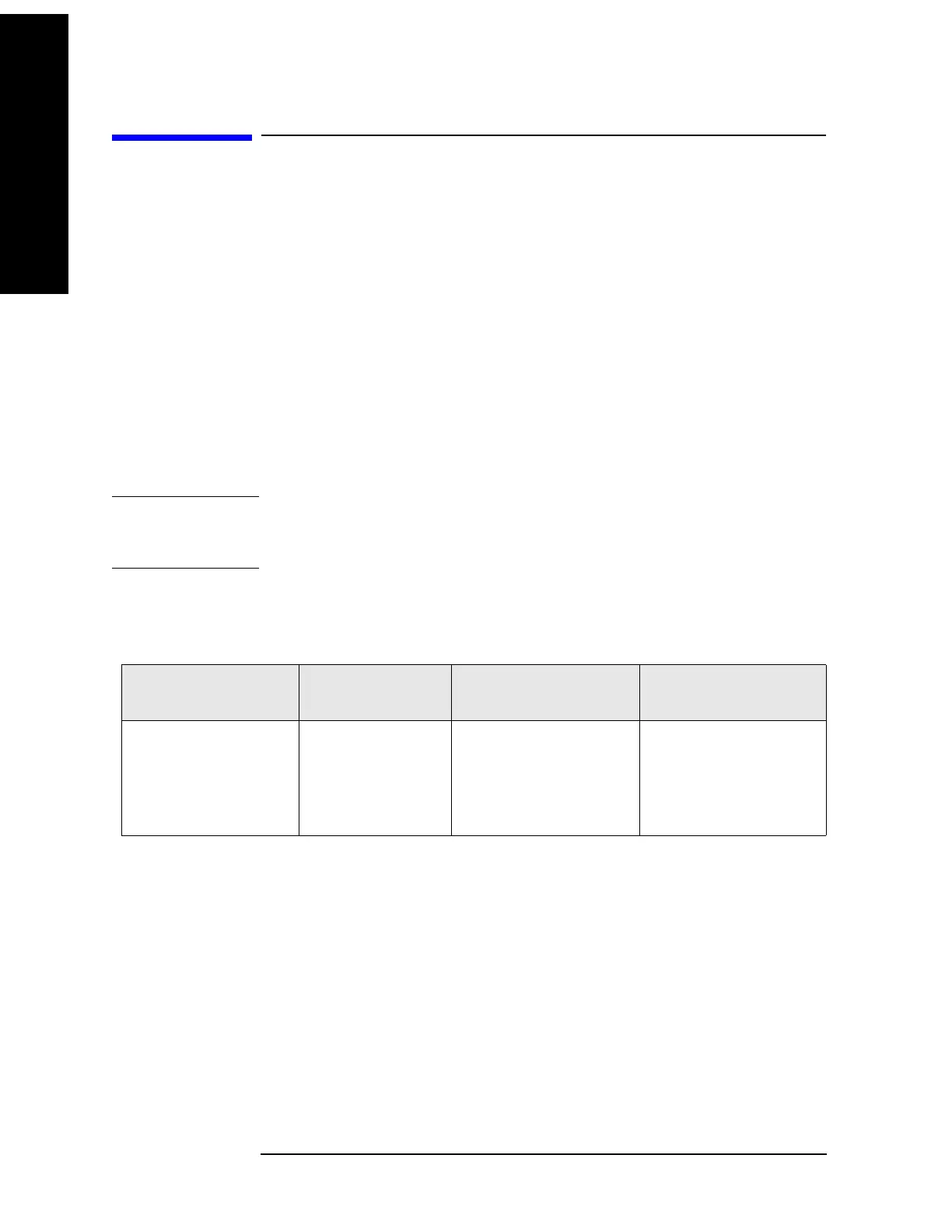358 Chapter 7
Using GPIB Power Meter in the System
Using a GPIB Power Meter in the System
Using GPIB Power Meter in the System
Using a GPIB Power Meter in the System
Update for N5530S Users
The N5530S Measuring Receiver only supported GPIB power meters, and most
N5530S users will want to update to the N5531S system. The N5531S system is
designed to communicate with the Agilent P-Series power meter via a LAN
connection. However, there are 3 different ways to allow a GPIB power meter to
be used on the N5531S system.
A. emulating a LAN/GPIB gateway using the 82357A USB/GPIB interface with
your PC and the Agilent IO Library Suite.
B. emulating a LAN/GPIB gateway using a PC that has a GPIB card and the
Agilent IO Library Suite.
C. using the E5810A LAN/GPIB Gateway.
NOTE For A and B, please ensure that your PC has the latest version of the Agilent IO
Libraries Suite, which is available for download at
www.agilent.com/find/find/iosuite.
Power Meter Requirements
Table 7-1 Power Meter System Requirements
System Component Model numbers
supported
Minimum Firmware
when using N5532A
Minimum Firmware
when using N5532B
Economy Power Meter
with a LAN/GPIB
Gateway
E4416A
E4417A
E4418B
E4419B
Revision A1.04.00
Revision A2.04.00
Revision A1.08.00
Revision A2.08.00
Revision A1.05.01
Revision A2.05.01
Revision A1.09.01
Revision A2.09.01
