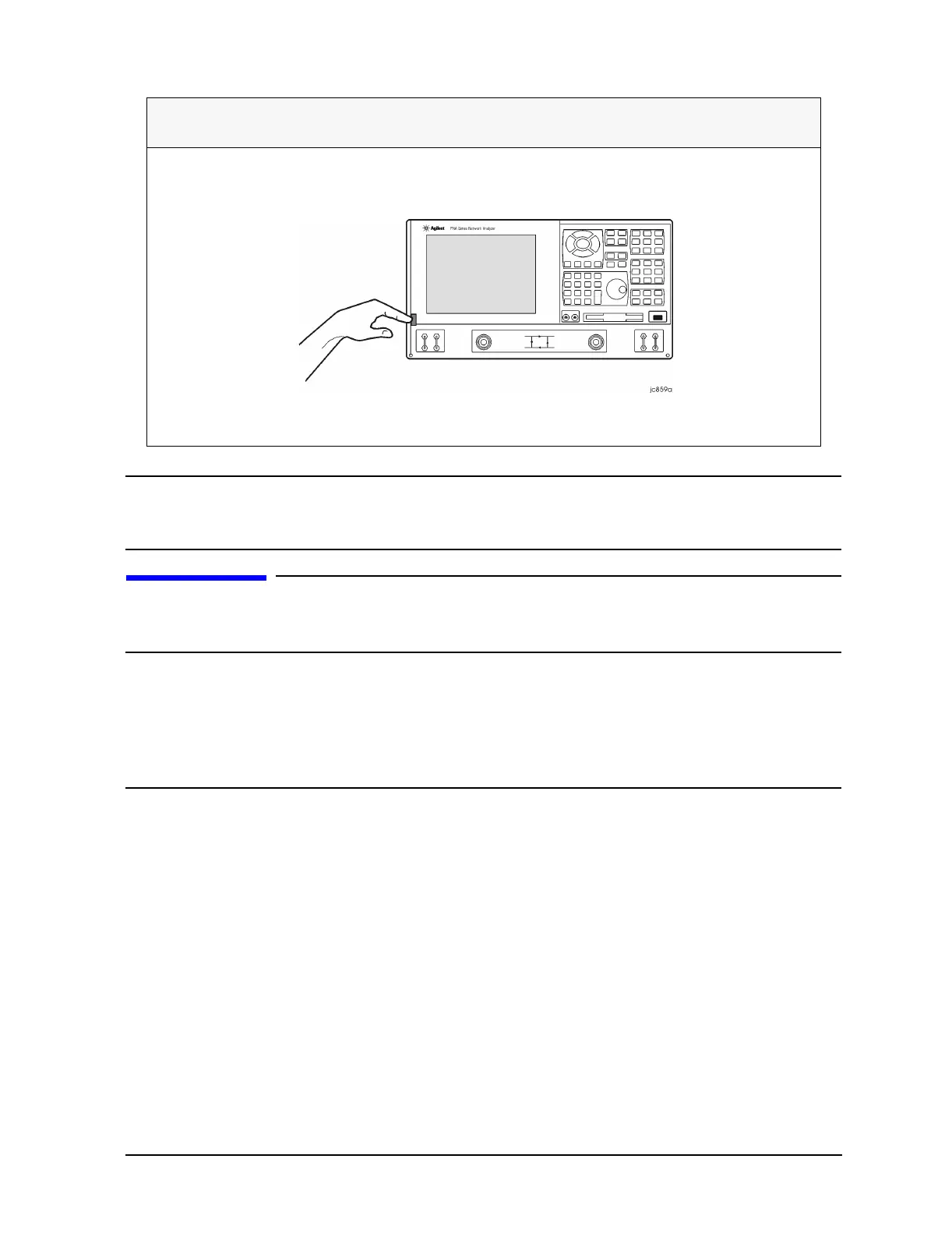Chapter 1 1-9
Installing Your Analyzer
STEP 7. Perform Administrative Tasks
NOTE The Agilent PNA Series Network Analyzer is a network analyzer that operates on a
personal computer (PC) platform with Microsoft Windows as the operating
system.
STEP 7. Perform Administrative Tasks
IMPORTANT The basic Windows configuration and software shipped with the PNA should
not be modified. This includes the addition or deletion of any hard-disk drive
partitions, the deletion of the “Agilent” user profile, or the modification of any
of the Agilent registry entries. Problems that result from modifications will
not be covered under warranty. For more information, type the keywords
Windows 2000 in the index of the Help system in the analyzer.
We recommend that you consider performing the following administrative tasks shortly
after powering up the analyzer for the first time.
❏ Set up analyzer users
❏ Set up the administrator password
❏ Enter the computer name
❏ Set the time and date
❏ Select a local language for the help system (default is English)
Procedures for the above tasks are in the Help system in the analyzer. To view these
procedures:
• On the analyzer’s front panel, press the
Help button. Or, on the PNA display, click Help,
Network Analyzer Help.
2. Turn the analyzer on by pressing the front panel On/Off switch. When the analyzer is
turned on, the On/Off switch changes color from yellow to green.
