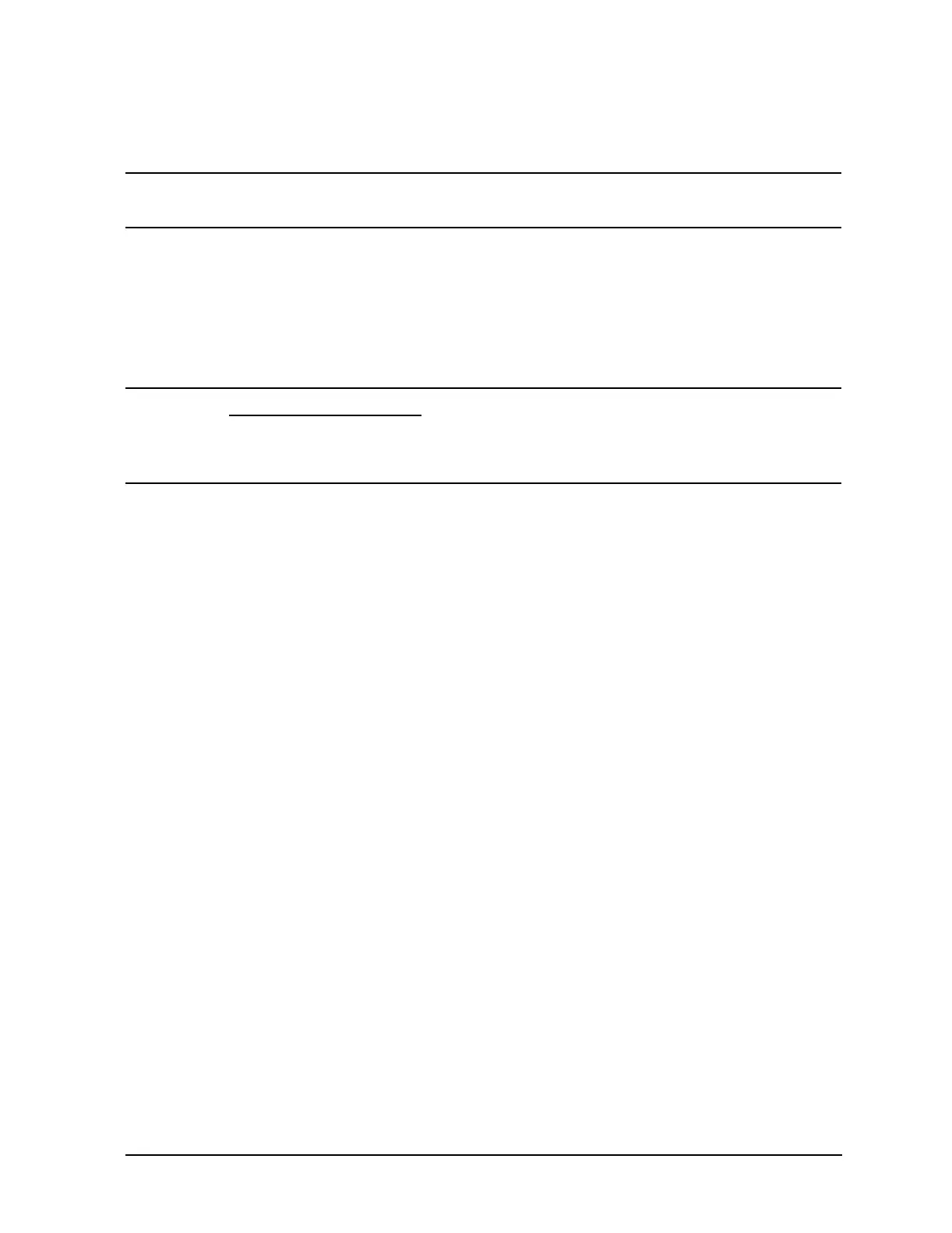Chapter 1 1-11
Installing Your Analyzer
STEP 9. Turn Off the Analyzer
To Shut Down the Analyzer
IMPORTANT Only shut down the analyzer when preparing to service it, or provide security
via password protection.
To shut down the analyzer, click
Start, Shutdown. In the dialog box, select Shut Down.
The On/Off switch color changes from green to yellow when the analyzer has finished
switching to shut down mode.
When turned on, the analyzer application powers-up in the preset settings after
performing a full system boot-up and requesting a password.
CAUTION Only in an emergency, should the power cord be removed from the analyzer
without first turning off the analyzer. Removing the power cord without the
analyzer in hibernation or shut down mode is likely to damage the analyzer’s
hard drive.
