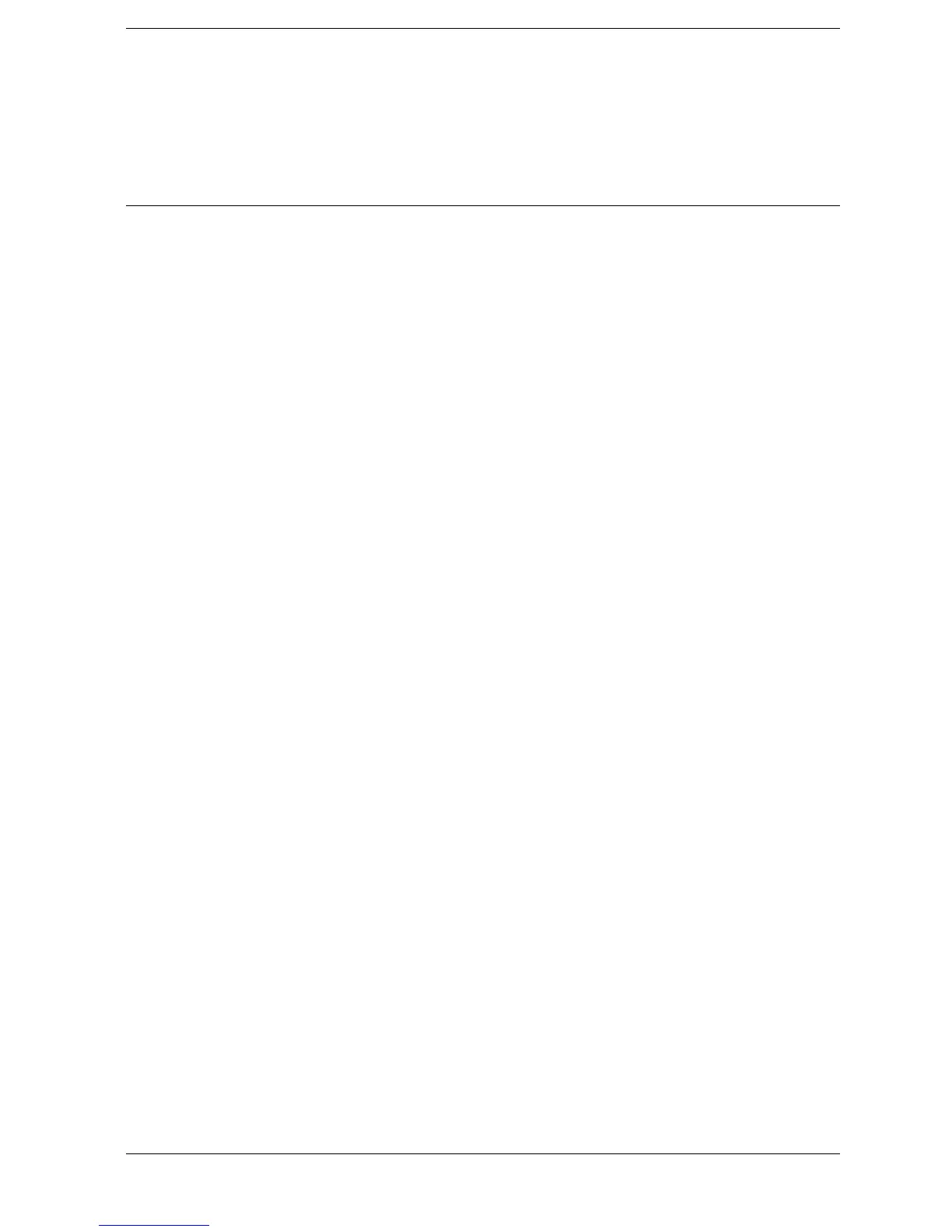Index
Service Guide E8364-90038 Index-9
in hard disk drive (parallel ATA)
assembly
illustrated
, 6-81
in hard disk drive (serial ATA)
part numbers
, 6-82
in hard disk drive (serial ATA)
assembly
illustrated
, 6-83
in internal analyzer
illustrated
, 6-75
part numbers
, 6-74
in rear panel assembly
illustrated
, 6-79
part numbers
, 6-78
location of part numbers
, 6-9
options
, 8-16
high dynamic range
configuration, 5-20
diagram
, 5-20
hub, USB
removal and replacement
illustrated
, 7-79
procedure
, 7-79
I
IDE
data storage, 5-32
IF access group
block diagram, 5-27
operation, 5-26
IF access, Option H11
operation verification, 3-29
IF access, Option H11
, 2-6
IF gain
adjustment for phase lock, 3-46
IF IN connectors
operation, 5-26
IF multiplexer board
operation, 5-21, 5-26
removal and replacement
illustrated
, 7-55
procedure
, 7-54
troubleshooting
, 4-43
insertion loss
check
failure of
, 3-14
test port cables
, 3-14
installing
a serial number, 8-18
instruction documentation symbol
, 1-8
instrument block diagrams
overall, 4-49
instrument markings
, 1-8
instrument specifications
, 3-6
interconnects
AUX I/O
pin assignments, 5-15
front panel
, 5-30
USB
, 5-30
HANDLER I/O
pin assignments
, 5-14
rear panel
, 5-10, 5-12, 5-32
1284-C
, 5-32
AUX I/O, 5-12
Display
, 5-32
EXT 10 MHz REF IN
, 5-10
EXT 10 MHz REF OUT, 5-10
GPIB
, 5-32
HANDLER I/O
, 5-12
LAN, 5-32
PARALLEL
, 5-32
RS-232
, 5-32
SERIAL
, 5-32
TEST SET I/O
, 5-12
TRIG IN
, 5-12
TRIG OUT
, 5-12
USB
, 5-32
VGA
, 5-32
TEST SET I/O
pin assignments
, 5-13
internal analyzer
replaceable hardware
illustrated, 6-75
replaceable parts
illustrated
, 6-75
part numbers, 6-74
inverter board
removal and replacement
illustrated
, 7-13
procedure, 7-12
IP address, LAN
, 4-20
ISM1-A mark
, 1-8
isolation
cause of failure, 8-14
definition of
, 8-14
measurements affected by, 8-14
J
jumpers, front-panel
Option 014
illustrated
, 6-31, 6-33
part number, 6-30, 6-32
K
keypad assembly
illustrated, 6-13
operation
, 5-30
part number, 6-12
removal and replacement
illustrated
, 7-13
procedure, 7-14
test
, 4-14
troubleshooting
, 4-12
kits
calibration, 2-9, 3-7
handle
part numbers
, 6-86
rack mount
part numbers
, 6-86
upgrade
part numbers
, 6-85
verification
, 2-9, 3-7
knob
front panel
illustrated
, 6-11
part number
, 6-10
test
, 4-15
troubleshooting
, 4-12
L
LAN
connector
rear panel
, 5-32
cross-over cable
, 4-22
IP address
, 4-20
ping command
, 4-20
ping to and from
, 4-20
subnet mask
, 4-20
testing between analyzers, 4-22
troubleshooting
, 4-20
LED board, front panel
illustrated, 6-71, 6-73
part number, 6-70, 6-72
linearity
source power
test
, 3-31
test port output power
test
, 3-31
lithium battery
removal and replacement, 7-80
illustrated, 7-81
lithium battery disposal
, 1-9
LO offset
adjustment, 3-43
LO path coupler
removal and replacement
illustrated, 7-75
procedure
, 7-74
LO path coupler, A48
operation, 5-26
load match
cause of failure, 8-12
definition of
, 8-12
measurements affected by
, 8-12, 8-13
locating
assembly part numbers, 6-8
cable part numbers
, 6-8
hardware part numbers
, 6-9
miscellaneous part numbers, 6-9
part numbers
by type of part
, 6-8