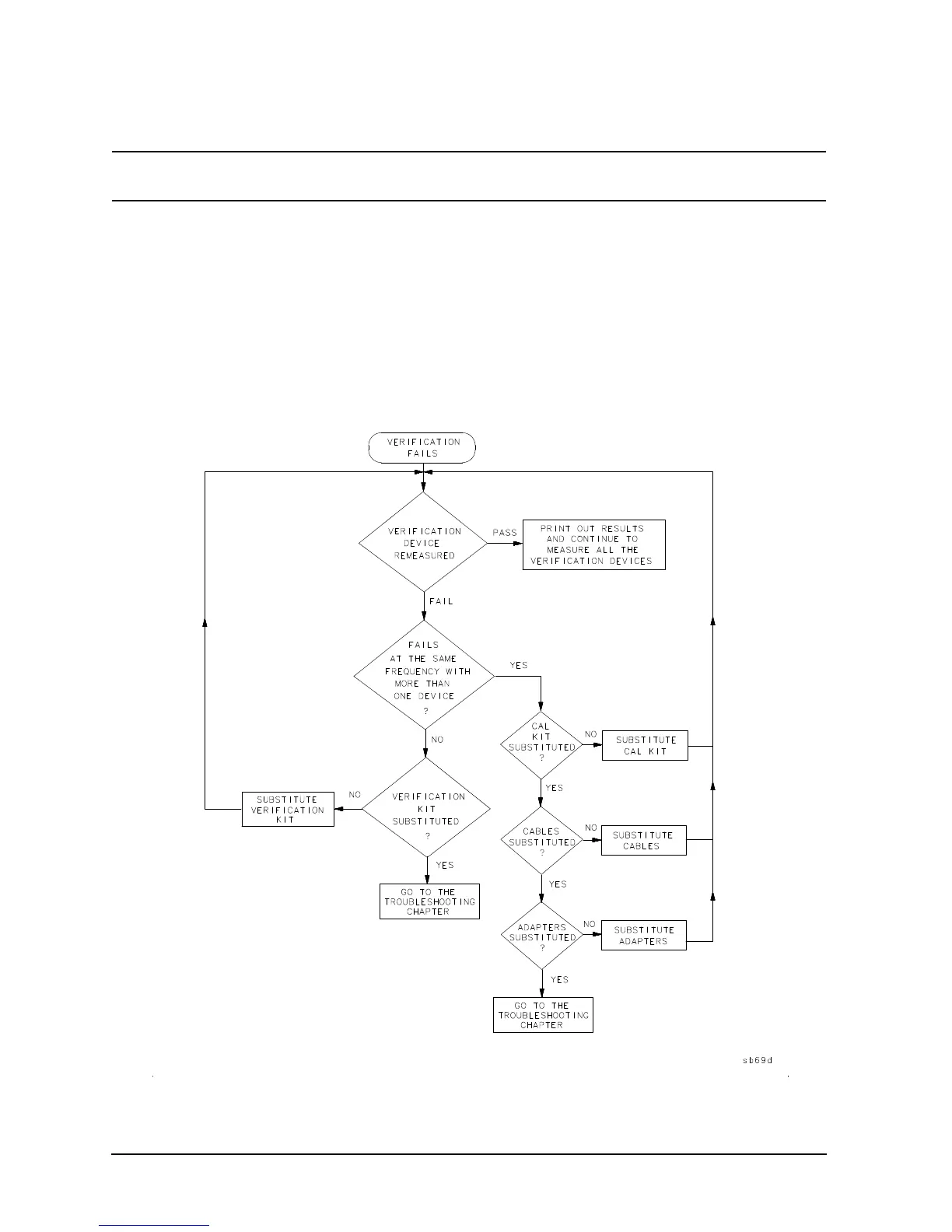3-26 Service Guide E8364-90038
Tests and Adjustments PNA Series Microwave Network Analyzers
System Verification E8362C, E8363C, E836C
If the System Fails the Verification Test
IMPORTANT Inspect all connections. Do not remove the cable from the analyzer test port. This will
invalidate the calibration that you performed earlier.
1. Disconnect and clean the device that failed the verification test.
2. Reconnect the device making sure that all connections are torqued to the proper specifications.
3. Measure the device again.
4. If the analyzer still fails the test, check the measurement calibration by viewing the error terms as
described in “Accessing Error Terms” on page 8-8.
5. Refer to Figure 3-14 for additional troubleshooting steps.
Figure 3-14 System Verification Failure Flowchart
