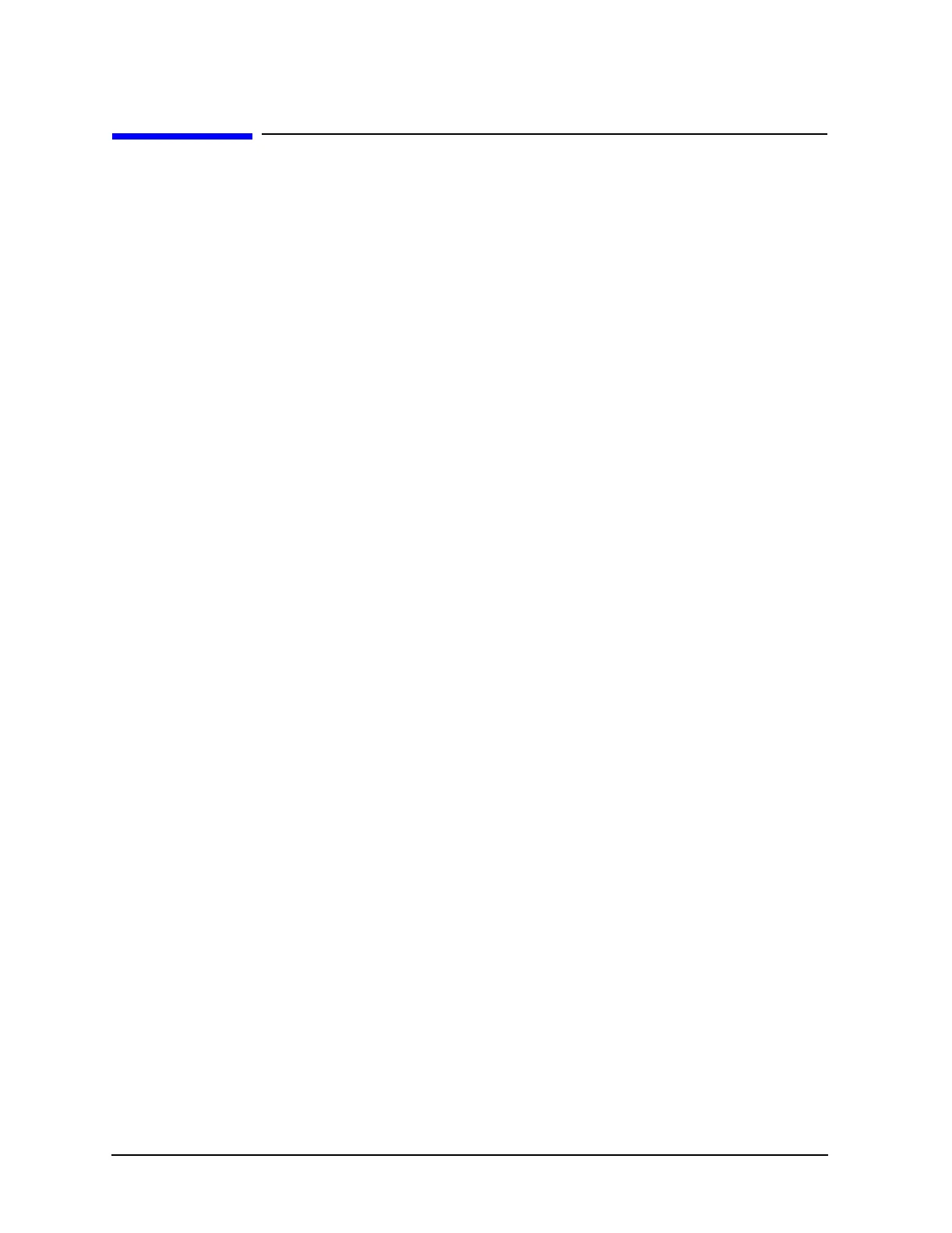1-6 Chapter 1
Installing Your Analyzer
STEP 4. Connect the Accessories
STEP 4. Connect the Accessories
You can connect several USB accessories to the PNA. Some PNA models have a four-port
USB hub mounted internally and accessible through the rear panel. Other PNA models
have two USB ports: one on the front panel and one on the rear panel. You can also use an
optional USB Hub (model N4689) to increase the available USB ports on the PNA.
USB devices, including the optional hub, can be connected to any available USB port. The
PNA will recognize the USB device when it is connected, and run the appropriate software
driver to make the device operate correctly.
The following is a list of USB devices commonly used with the PNA. Some of these devices
may require additional installation. Refer to the Help that is embedded in the PNA for
more information.
• Mouse — standard
• Keyboard — standard
• Read/Write CD-ROM drive (separate product)
• USB Hub (separate product)
• Electronic Calibration (ECal) Modules (separate product)
• Printer (separate product)
• 82357A USB/GPIB Interface — supplied with Option 083
