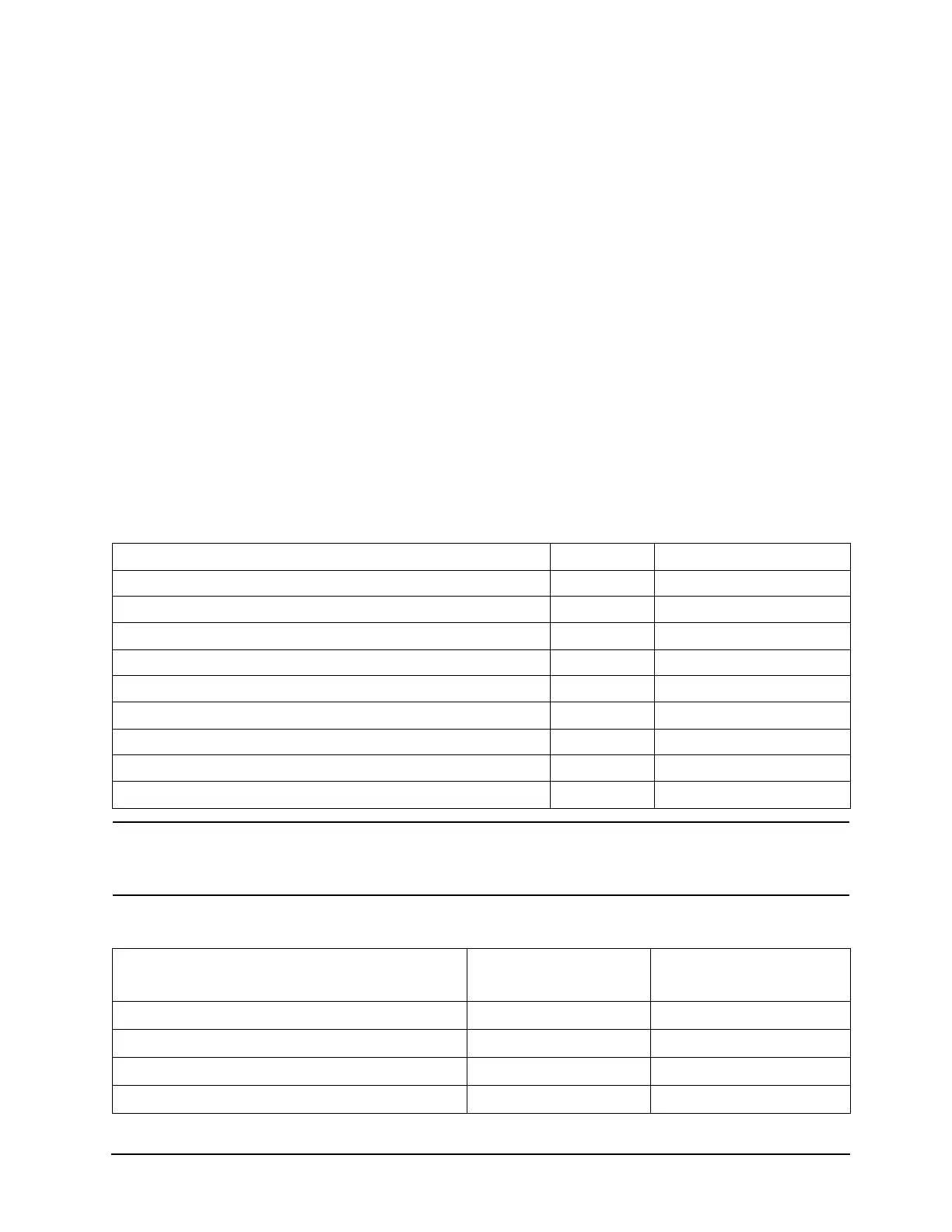6 Installation Note E8364-90024
Overview of the Installation Procedure
Step 1. Remove the Outer Cover.
Step 2. Remove the Front Panel Assembly.
Step 3. Raise the Receiver Deck.
Step 4. Remove the Existing Cables.
Step 5. Replace the A23 Channel R1 Detector.
Step 6. Install the Option 081 Reference Switches.
Step 7. Install the Option 081 Cables.
Step 8. Reinstall the Test Port 1 Coupler and the Receiver Attenuator.
Step 9. Lower and Secure the Receiver Deck.
Step 10. Reinstall the Front Panel Assembly and Front Panel Jumpers.
Step 11. Reinstall the Outer Cover.
Step 12. Enable Option 081.
Step 13. Perform Post-Upgrade Adjustments and Calibration.
Tools and Equipment Required for the Installation
CAUTION
Use a 5/16-inch torque wrench set to 10 in-lbs on all cable connections except the
front-panel connectors to which the front-panel jumpers attach (Option 014).
Use a 5/16-inch torque wrench set to 21 in-lbs for these connections.
Equipment Required for Post-Upgrade Adjustments
Description Qty Agilent Part Number
T-10 TORX driver (set to 9 in-lbs) 1 N/A
T-20 TORX driver (set to 21 in-lbs) 1 N/A
5/16-inch torque wrench (set to 10 in-lbs) 1 N/A
5/16-inch torque wrench (set to 21 in-lbs) 1 N/A
1-inch torque wrench (set to 72 in-lbs) 1 N/A
ESD grounding wrist strap 1 9300-1367
5-ft grounding cord for wrist strap 1 9300-0980
2 x 4 ft conductive table mat and 15-ft grounding wire 1 9300-0797
ESD heel strap (for use with conductive floors) 1 9300-1308
Equipment Type
Model or
Part Number
Alternate Model or
Part Number
Power meter E4418B/E4419B E4418A/E4419A
Power sensor, 2.4 mm 8487A None
Adapter, 2.4 mm (f) to 2.4 mm (f) 11900B 85056-60007
RF cable, 2.4 mm (f) to 2.4 mm (f) 85133C 85133E