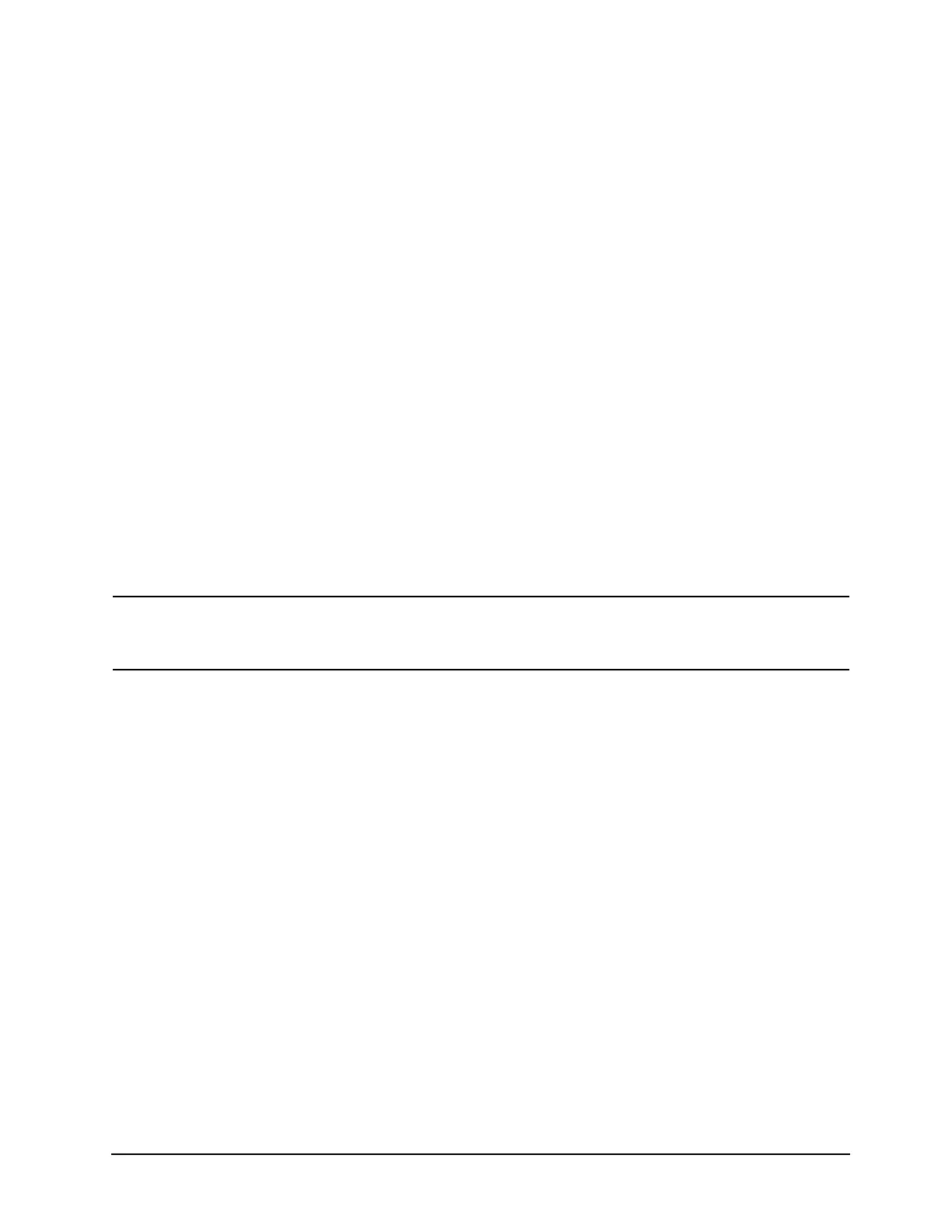Installation Note E8364-90024 23
Step 12. Enable Option 081
Procedure Requirements
• The analyzer must be powered up and operating to perform this procedure.
• The Network Analyzer program must be running.
• A mouse is required.
Enable Option 081
1. On the analyzer’s System menu, point to Service, and then click Option Enable.
2. In the Select Desired Option list, click 081 - Reference Transfer Switch.
3. Click Enable.
4. Click Yes in answer to the displayed question in the Restart Analyzer? box.
5. When the installation is complete, click Exit.
Verify that Option 081 is Enabled
1. On the analyzer’s Help menu, click About Network Analyzer.
2. Verify that “081” is listed after “Options:” in the display.
3. Click OK when done.
NOTE
If Option 081 has not been enabled, perform “Enable Option 081” again. If the
option is still not enabled, contact Agilent Technologies. Refer to “Contacting
Agilent” on page 3.
