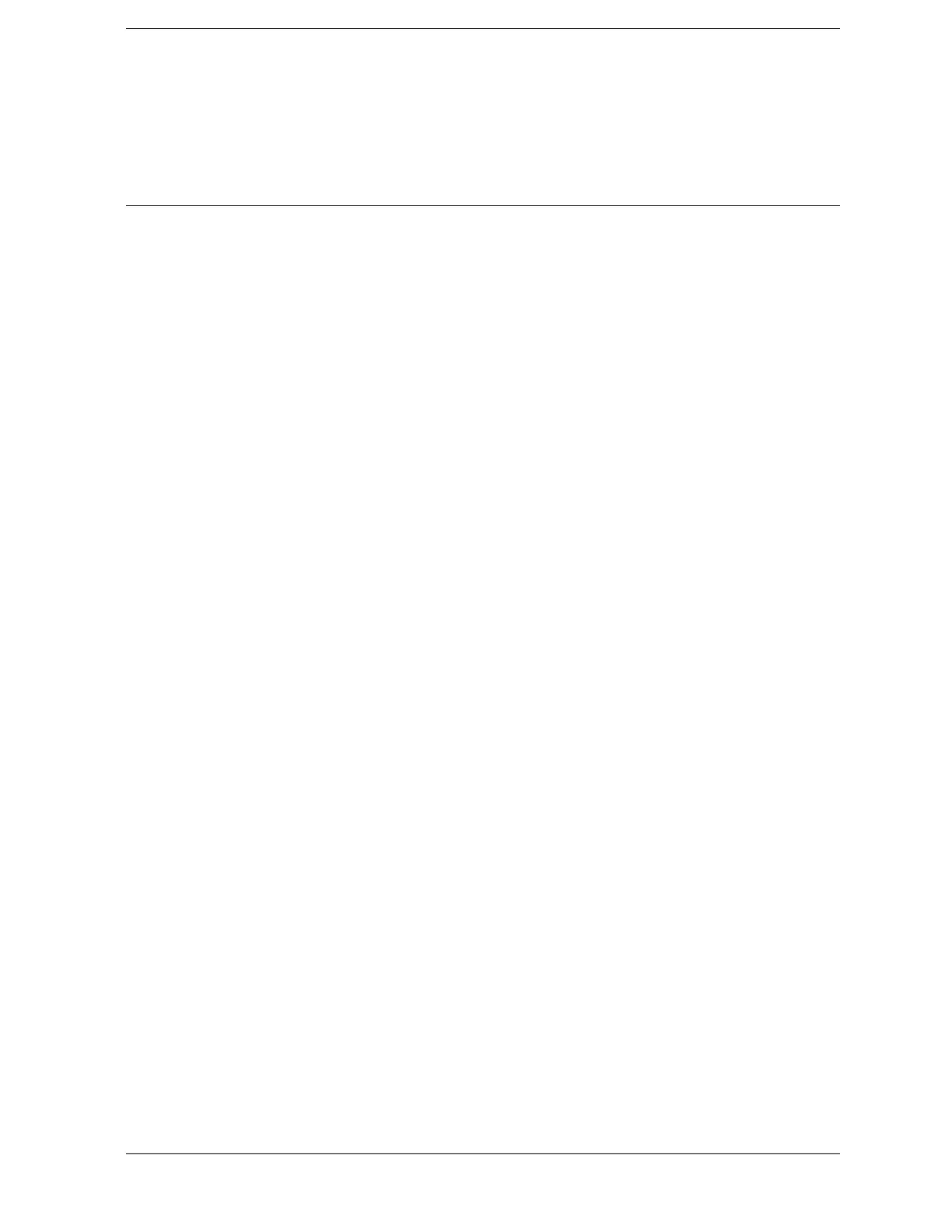Index
Index-97
signals, increasing accuracy, 46
signals, viewing, 43
softkeys, auto and man mode, 41
softkeys, basic types, 41
software
IntuiLink, 7
Span key, 24
speaker on/off control, 25
speaker volume control, 26
static safety accessories, 86
step keys, 26
sweep output connector
SWEEP OUT, 33
symbols in titles, 64
symbols, on front and rear panels, 38
System key, 25
T
Tab, 26
tab key, 37
Tab Keys, 26
table
navigation, 37
text, entering, 64
titles, editing, 64
transient limiter, 85
turning on the analyzer for the first
time
, 14
TV Trigger and Picture on Screen, 74
U
unit softkeys, using, 41
up arrow key, 26
URL, PSA analyzers, 2
user preset
creating, 42
description, 42
disabling, 42
V
VGA connector, 31
video connector, 31
Viewing Angle keys, 24
volume control, 26
VOLUME knob, 26
W
warm-up time, 14
warranty, 91
