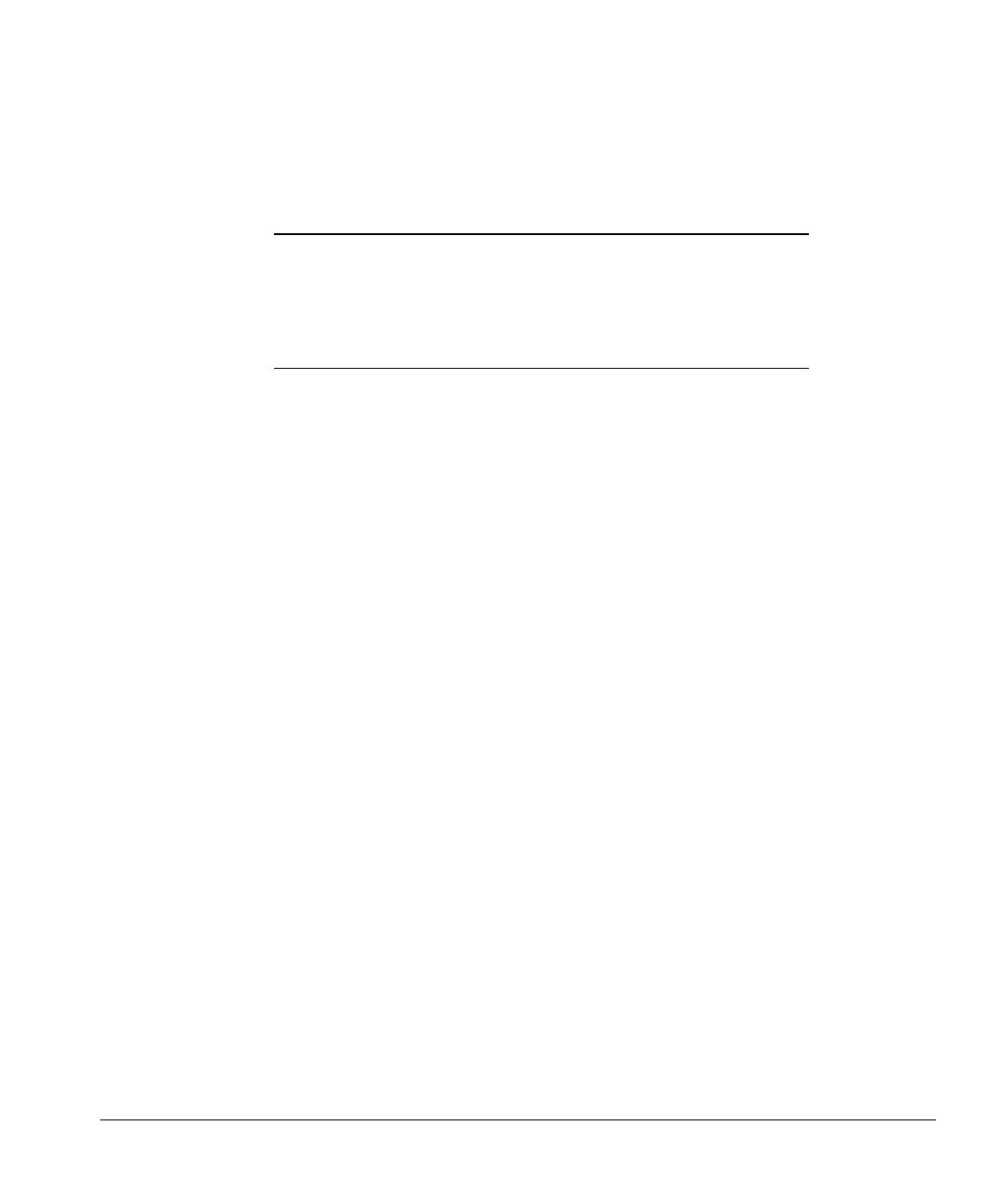Maintaining the Instrument
Leak Testing a G1289 to 6890 GC Interface
108
5. Set the following GC conditions:
6. Allow the system at least 60 seconds to equilibrate.
7. Turn the inlet pressure Off.
8. Monitor the pressure on the GC front panel display. It should equilibrate
close to the setpoint pressure and then hold. It should drop less than 2 psi
in 5 minutes.
9. Using MANUAL OPERATION, switch the sample valve to 1 or ON to
include the sample loop.
10. Repeat steps 5–8.
11. After the test, remove the plug in the column fitting. The flow path should
instantaneously de-pressurize.
12. Using MANUAL OPERATION, switch the sample valve to 0 or OFF to reset
the sample loop.
Vial Pressurization Gas (Aux) Flow Path
Leak test
1. Prepare a new, empty 20 ml headspace vial. Make sure that it is capped
properly. See “Sample Preparation” on page 56.
2. Manually install the headspace vial in the oven slot under the headspace
probe.
3. Using MANUAL OPERATION, load the vial onto the probe and make sure
the Pressurize Valve is “ON” and the Vent Valve is “OFF”.
4. Pressurize the vial to 20 psi using the Aux control on the GC.
5. Wait at least one full minute, then cap off the aux bleed fitting.
Setting Value
Inlet (PTV or split/splitless)
Mode Splitless
Total flow 60 ml/min
Pressure 25.00 psi
